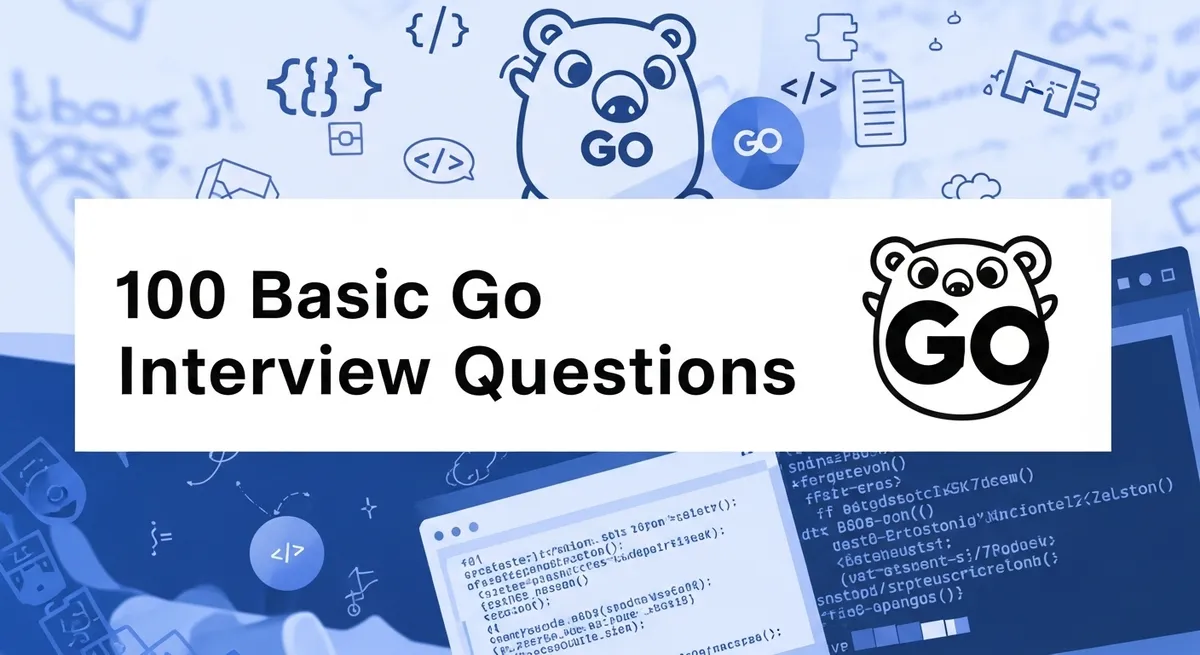
A comprehensive list of 100 basic Go (Golang) interview questions to help you prepare for your next tech interview.
Welcome to this comprehensive guide on 100 basic Go (Golang) interview questions. Whether you’re a beginner or an experienced developer, these questions cover essential topics to help you ace your next interview.
What is Go, and why was it created?h2
What is Go?
Go, also known as Golang, is an open-source, statically typed, compiled programming language designed by Google. It emphasizes simplicity, performance, and scalability, with a focus on modern software development needs.
Why was it created?
Go was created in 2009 by Robert Griesemer, Rob Pike, and Ken Thompson to address challenges in software development at Google, including:
- Simplicity: To provide a language with straightforward syntax, reducing complexity compared to languages like C++.
- Performance: To offer near-C performance through efficient compilation and execution.
- Concurrency: To handle modern, multi-core systems with built-in support for goroutines and channels, simplifying concurrent programming.
- Scalability: To support large-scale systems with fast build times and modular design.
- Productivity: To streamline development with a minimal feature set, garbage collection, and a robust standard library.
Go was designed to improve developer productivity while addressing the demands of large-scale, networked, and concurrent applications, making it ideal for cloud, web, and distributed systems.
What are the key features of Go?h2
Go, or Golang, has several key features that make it popular for modern software development:
- Simplicity: Go has a minimalistic syntax with a small set of keywords, making it easy to learn and read.
- Concurrency: Built-in support for goroutines and channels enables efficient, lightweight concurrent programming for scalable applications.
- Fast Compilation: Go compiles quickly to machine code, improving developer productivity and iteration speed.
- Garbage Collection: Automatic memory management simplifies development and reduces memory-related errors.
- Static Typing: Strong, compile-time type checking ensures robust and reliable code.
- Standard Library: A comprehensive standard library supports common tasks like networking, file handling, and text processing.
- Cross-Platform: Go supports multiple platforms with consistent behavior, enabling easy deployment.
- Tooling: Built-in tools for formatting, testing, and documentation streamline development workflows.
- No Exceptions: Uses explicit error handling with return values, promoting clarity and reliability.
- Binary Output: Compiles to a single, statically linked binary, simplifying deployment without external dependencies.
These features make Go ideal for building efficient, scalable, and maintainable applications, especially in cloud and distributed systems.
How do you declare a variable in Go?h2
In Go, variables can be declared in two primary ways:
-
Using the
varKeyword:
Explicitly declare a variable with its type, optionally initializing it.
Example:var x int = 10orvar x int(defaults to zero value, 0 for int). -
Using Short Variable Declaration (
:=):
Declares and initializes a variable within a function, inferring the type from the value.
Example:x := 10(automatically typed as int).
Key Points:
varcan be used at package or function level;:=is only for function scope.- Variables declared without initialization get the type’s zero value (e.g., 0 for numbers, "" for strings, nil for pointers).
- Multiple variables can be declared together:
var a, b int = 5, 10ora, b := 5, 10.
This approach ensures type safety and clarity, aligning with Go’s simplicity.
What is the difference between var and := for variable declaration?h2
In Go, var and := are used for variable declaration but differ in syntax, scope, and usage:
-
Syntax:
var: Explicitly declares a variable with its type, e.g.,var x int = 10orvar x int(zero value).:=: Short-hand declaration and initialization, infers type from the value, e.g.,x := 10(inferred as int).
-
Scope:
var: Can be used at package level (global) or function level.:=: Only allowed within functions (local scope).
-
Initialization:
var: Initialization is optional; uninitialized variables get the type’s zero value (e.g., 0, "", nil).:=: Requires immediate initialization; type is inferred from the assigned value.
-
Reusability:
var: Can redeclare variables in the same scope (e.g., in different blocks).:=: Cannot redeclare an existing variable in the same scope but can reassign if already declared.
Example:
var x int = 10 // Explicit, package or function scopey := 20 // Short-hand, function scope onlyUse var for explicit control or package-level variables; use := for concise, function-local declarations.
What are the basic data types in Go?h2
Go is a statically typed language with a concise set of basic data types. The basic data types in Go are:
-
Numeric Types:
- Integers:
- Signed:
int,int8,int16,int32,int64(e.g.,intis platform-dependent, typically 32 or 64 bits). - Unsigned:
uint,uint8,uint16,uint32,uint64,byte(alias foruint8),uintptr(for pointer arithmetic).
- Signed:
- Floating-Point:
float32,float64(e.g.,float32for single-precision,float64for double-precision).
- Complex Numbers:
complex64,complex128(for complex numbers withfloat32orfloat64components).
- Integers:
-
Boolean Type:
bool: Representstrueorfalse.
-
String Type:
string: Represents a sequence of UTF-8 encoded characters.
-
Rune:
rune: Alias forint32, used to represent a single Unicode code point.
Key Notes:
- Go’s types are explicitly declared or inferred (e.g., via
:=). - Zero values:
0for numeric types,falseforbool,""forstring. - Go does not support implicit type conversions; explicit conversion is required (e.g.,
int(float64Var)).
These types form the foundation for Go’s data structures like arrays, slices, and structs.
How do you create a constant in Go?h2
In Go, constants are declared using the const keyword and must be assigned a value at declaration time. Constants can only be of basic data types (bool, numeric, string) and cannot be modified after declaration.
Syntax:
const identifier type = valuetypeis optional; Go infers it from the value.- The value must be a constant expression (evaluated at compile time).
Examples:
// Single constantconst Pi float64 = 3.14159const Name = "Golang" // Type inferred as string
// Multiple constants in a blockconst ( MaxRetries int = 3 Timeout = 30 // Type inferred as int)Using iota for Enumerated Constants:
The iota keyword is used to create a sequence of constants, incrementing by 1 starting from 0 within a const block.
const ( Sunday = iota // 0 Monday // 1 Tuesday // 2)Key Points:
- Constants are immutable and evaluated at compile time.
- They can be untyped (e.g.,
const x = 5), allowing flexibility in type usage. - Constants cannot be assigned values from runtime computations (e.g., function calls).
This approach ensures constants are efficient and type-safe in Go.
What is a pointer in Go, and how do you declare one?h2
What is a Pointer in Go?
A pointer in Go is a variable that stores the memory address of another variable. Pointers allow direct manipulation of a variable’s value by referencing its memory location, which is useful for efficiency (e.g., passing large data structures) or modifying variables in functions.
How to Declare a Pointer?
- Use the
*operator before a type to declare a pointer. - Use the
&operator to get the address of a variable. - The
newfunction can also allocate memory for a pointer.
Syntax and Examples:
// Declare a pointervar p *int // Pointer to an int, initialized to nil
// Example with a variablex := 10p = &x // p now holds the address of x
// Using newq := new(int) // Allocates memory for an int, returns *int*q = 20 // Assign value via dereferencing
// Dereferencing to access valuefmt.Println(*p) // Prints 10 (value at p's address)Key Points:
- Dereferencing (
*p) accesses the value at the pointer’s address. - The zero value of a pointer is
nil. - Go does not support pointer arithmetic (unlike C), ensuring safety.
- Pointers are commonly used in functions to modify variables or avoid copying large data.
This approach makes pointers in Go simple and safe while retaining their utility.
Explain the fmt package in Go.h2
The fmt package in Go provides functions for formatting and printing output, as well as reading input. It’s part of the standard library and widely used for I/O operations.
Key Features:
-
Printing Output:
fmt.Print: Outputs text without a newline.fmt.Println: Outputs text with a newline.fmt.Printf: Formats output using verbs (e.g.,%vfor default value,%dfor integers,%sfor strings). Example:fmt.Printf("Name: %s, Age: %d", "Alice", 25)
-
Reading Input:
fmt.Scan: Reads input from stdin into variables.fmt.Scanf: Reads formatted input (e.g.,fmt.Scanf("%s %d", &name, &age)).fmt.Scanln: Reads input until a newline.
-
String Formatting:
fmt.Sprintf: Returns a formatted string instead of printing it. Example:str := fmt.Sprintf("Score: %d", 100)
Key Points:
- The package is simple, versatile, and supports various format verbs for precise output control.
- It’s commonly used for debugging, logging, and user interaction.
- For performance-critical applications, consider alternatives like
strings.Builderfor string concatenation.
The fmt package is essential for basic I/O and formatting in Go programs.
How do you handle errors in Go?h2
In Go, errors are handled explicitly using the error interface, which has an Error() method returning a string. Unlike exceptions in other languages, Go uses return values to manage errors, promoting clarity and control.
Error Handling Approach:
- Functions that may fail return an
erroras part of their return values. - Check the
errorexplicitly usingifstatements.
Example:
func divide(a, b int) (int, error) { if b == 0 { return 0, errors.New("division by zero") } return a / b, nil}
func main() { result, err := divide(10, 0) if err != nil { fmt.Println("Error:", err) return } fmt.Println("Result:", result)}Key Points:
- Use the
errorspackage (e.g.,errors.New) orfmt.Errorfto create errors. - Check
err != nilafter calling functions that return errors. - Multiple return values allow returning both a result and an error.
- Go encourages handling errors immediately, avoiding try-catch complexity.
- Custom errors can be created by implementing the
errorinterface.
This explicit approach ensures errors are handled predictably and transparently.
What is a slice in Go?h2
A slice in Go is a dynamically-sized, flexible view into an underlying array. It provides a way to work with sequences of elements without fixed lengths, unlike arrays.
Key Characteristics:
- A slice is defined by a pointer to an array, a length (number of elements), and a capacity (total space in the underlying array).
- Syntax:
[]type, e.g.,[]intfor a slice of integers. - Slices are reference types, meaning changes to a slice affect the underlying array.
Example:
// Declare and initialize a slices := []int{1, 2, 3} // Slice with length 3, capacity 3
// Create a slice from an arrayarr := [5]int{1, 2, 3, 4, 5}slice := arr[1:4] // Slice from index 1 to 3 (length 3, capacity 4)
// Append to a slices = append(s, 4) // Adds 4 to the sliceKey Points:
- Use
make([]type, len, cap)to create a slice with specific length and capacity. - Slices are resizable using
append, which may reallocate the underlying array if capacity is exceeded. - Zero value of a slice is
nil(length and capacity 0). - Slices are commonly used for dynamic lists and passing data efficiently.
Slices make Go’s data handling flexible and efficient.
How do you create an array in Go?h2
In Go, an array is a fixed-length sequence of elements of a specific type. Arrays are declared with a defined size and type, and their length is part of their type, making them immutable in size.
Syntax:
var arrayName [size]typesize: The fixed number of elements.type: The data type of elements (e.g.,int,string).
Examples:
// Declare an arrayvar numbers [5]int // Array of 5 integers, initialized to zero values (0)
// Initialize with valuesnumbers2 := [3]int{1, 2, 3} // Short-hand declaration
// Partial initializationnumbers3 := [5]int{1, 2} // First two elements set, others are 0
// Access and modifynumbers[0] = 10 // Set first elementfmt.Println(numbers[0]) // Access first elementKey Points:
- Arrays have a fixed length, set at declaration, and cannot be resized.
- The zero value of an array is an array with all elements set to their type’s zero value (e.g., 0 for
int, "" forstring). - Arrays are value types; copying an array creates a new copy.
- Arrays are less common than slices in Go due to their fixed size, but they’re useful when the length is known and fixed.
This approach ensures arrays are simple and predictable in Go.
What is the difference between arrays and slices?h2
In Go, arrays and slices are both used to store sequences of elements, but they differ significantly in their characteristics:
1. Size:
- Array: Fixed length, defined at declaration (e.g.,
[5]int). The size is part of the type. - Slice: Dynamic length, can grow or shrink using functions like
append. Defined as[]type.
2. Declaration:
- Array:
var arr [3]intorarr := [3]int{1, 2, 3}. - Slice:
var s []intors := []int{1, 2, 3}ors := make([]int, 3).
3. Type:
- Array: Value type; copying creates a new copy of the entire array.
- Slice: Reference type; points to an underlying array, so changes affect the same data.
4. Flexibility:
- Array: Immutable size; cannot be resized.
- Slice: Resizable using
append, which may reallocate the underlying array.
5. Zero Value:
- Array: Fully initialized with zero values (e.g.,
[0, 0, 0]for[3]int). - Slice:
nil(no underlying array, length, or capacity).
6. Usage:
- Array: Used when size is fixed and known (e.g., specific data structures).
- Slice: Preferred for dynamic lists and passing data, as they’re more flexible.
Example:
arr := [3]int{1, 2, 3} // Arrays := []int{1, 2, 3} // Slices = append(s, 4) // Slice grows, array cannotUse arrays for fixed-size needs, slices for dynamic data.
How do you iterate over a slice using a for loop?h2
In Go, you can iterate over a slice using a for loop in two primary ways: using an index or using the range keyword.
1. Using Index (Traditional For Loop):
Iterate by accessing elements via their indices, from 0 to the slice’s length (len(slice)).
s := []int{1, 2, 3}for i := 0; i < len(s); i++ { fmt.Println(s[i]) // Access element at index i}2. Using range Keyword:
The range keyword provides both the index and value of each element, or just the value if the index is ignored.
s := []int{1, 2, 3}// Index and valuefor i, v := range s { fmt.Printf("Index: %d, Value: %d\n", i, v)}// Ignore indexfor _, v := range s { fmt.Println(v)}Key Points:
- The index-based loop is explicit but requires manual index management.
rangeis more idiomatic, concise, and less error-prone.- Use
_to ignore unused variables (e.g., index or value). - Slices are zero-based, and
len(slice)gives the number of elements.
Both methods are effective, but range is preferred for its clarity and safety.
What is a map in Go?h2
A map in Go is a built-in data structure that stores key-value pairs, allowing efficient lookup, insertion, and deletion of values based on unique keys. It’s similar to dictionaries or hash tables in other languages.
Key Characteristics:
- Maps are unordered collections of key-value pairs.
- Keys must be of a comparable type (e.g.,
int,string, not slices or maps). - Values can be of any type.
- Maps are reference types, so changes affect the same underlying data.
Syntax:
var m map[keyType]valueTypeExample:
// Declare and initialize a mapm := make(map[string]int) // Create an empty mapm["apple"] = 5 // Add key-value pairm["banana"] = 10
// Shorthand initializationm2 := map[string]int{ "apple": 5, "banana": 10,}
// Access valuefmt.Println(m["apple"]) // Prints 5Key Points:
- Maps must be initialized with
makeor a literal before use; otherwise, they’reniland cannot be assigned to. - Use
value, ok := m[key]to check if a key exists (okistrueif found). - Delete entries with
delete(m, key). - Maps are not safe for concurrent access; use synchronization (e.g.,
sync.Mutex) for concurrent use.
Maps are ideal for dynamic, key-based data storage in Go.
How do you declare and initialize a map?h2
In Go, a map is declared and initialized in specific ways to ensure it’s ready for use, as an uninitialized map is nil and cannot store key-value pairs.
Declaration:
- Syntax:
var mapName map[keyType]valueType - This creates a
nilmap, which cannot be used until initialized.
Initialization: There are two primary ways to initialize a map:
-
Using
make:- Creates an empty map with a specified key and value type.
- Syntax:
mapName := make(map[keyType]valueType) - Example:
Go m := make(map[string]int)m["apple"] = 5fmt.Println(m) // map[apple:5]
-
Using Map Literal:
- Initializes a map with predefined key-value pairs.
- Syntax:
mapName := map[keyType]valueType{key1: value1, key2: value2} - Example:
Go m := map[string]int{"apple": 5,"banana": 10,}fmt.Println(m) // map[apple:5 banana:10]
Key Points:
- Key types must be comparable (e.g.,
string,int, not slices or maps). - Maps must be initialized before use (via
makeor literal); otherwise, assigning to anilmap causes a runtime panic. - You can specify initial capacity with
make(map[keyType]valueType, capacity)for performance optimization. - Maps are reference types, so modifications affect the same underlying data.
This approach ensures maps are properly set up for storing and retrieving key-value pairs.
What is the zero value in Go?h2
In Go, the zero value is the default value assigned to a variable when it is declared without an explicit initial value. Each type in Go has a specific zero value, ensuring variables are always in a usable state.
Zero Values by Type:
- Numeric Types (
int,float32,float64, etc.):0 - Boolean (
bool):false - String (
string):""(empty string) - Pointer (
*T), Slice, Map, Channel, Function:nil - Array (
[n]T): An array with all elements set to their type’s zero value - Struct: A struct with all fields set to their respective zero values
Example:
var i int // 0var s string // ""var p *int // nilvar m map[string]int // nilvar arr [3]int // [0 0 0]type Person struct { Name string Age int}var person Person // Person{Name: "", Age: 0}Key Points:
- Zero values eliminate the need for manual initialization, preventing uninitialized variable errors.
- For composite types like structs, each field gets its type’s zero value.
- A
nilmap or slice cannot be used until initialized withmakeor a literal.
This design promotes safety and predictability in Go programs.
Explain the if statement in Go.h2
In Go, the if statement is used for conditional execution of code blocks, allowing you to execute code based on whether a condition evaluates to true or false. It is simple and straightforward, with optional else and else if clauses.
Syntax:
if condition { // Code to execute if condition is true} else if anotherCondition { // Code to execute if anotherCondition is true} else { // Code to execute if all conditions are false}Key Features:
-
Simple Condition:
- The condition must evaluate to a
bool(trueorfalse). - Parentheses around the condition are optional but typically omitted for clarity.
- Example:
Go x := 10if x > 5 {fmt.Println("x is greater than 5")}
- The condition must evaluate to a
-
Initialization Statement:
- You can include a short variable declaration or initialization before the condition, scoped to the
ifblock. - Syntax:
if init; condition { ... } - Example:
Go if num := 10; num > 5 {fmt.Println("num is", num)} // num is out of scope here
- You can include a short variable declaration or initialization before the condition, scoped to the
-
Else and Else If:
- Use
elsefor alternative execution when theifcondition isfalse. - Use
else ifto check additional conditions. - Example:
Go x := 3if x > 5 {fmt.Println("x is greater than 5")} else if x == 3 {fmt.Println("x is 3")} else {fmt.Println("x is less than or equal to 5, but not 3")}
- Use
Key Points:
- No parentheses are required around conditions, unlike some other languages.
- Braces
{}are mandatory, even for single-line blocks. - Conditions must be boolean expressions; Go does not support truthy/falsy values (e.g.,
0ornilcannot be used as conditions). - Variables declared in the initialization statement are scoped only to the
if,else if, andelseblocks. - Go’s explicit error handling often uses
ifto checkerr != nil.
The if statement in Go is designed for simplicity and clarity, aligning with the language’s philosophy of explicitness.
What is a switch statement, and how does it work in Go?h2
A switch statement in Go is a control structure that simplifies multiple conditional checks by comparing a value against multiple cases. It’s a cleaner alternative to long if-else chains.
How It Works:
- A
switchevaluates an expression (optional) and matches it againstcaseclauses. - Each
casespecifies a value or condition to match. - When a match is found, the corresponding block executes, and the
switchexits (no implicit fall-through, unlike C). - A
defaultcase (optional) runs if no cases match.
Syntax:
switch expression {case value1: // Codecase value2: // Codedefault: // Code}Examples:
-
Basic Switch:
Go day := "Monday"switch day {case "Monday":fmt.Println("Start of the week")case "Friday":fmt.Println("End of the week")default:fmt.Println("Midweek")} -
Expressionless Switch:
- Acts like
if-elsewith conditions in cases.
Go x := 10switch {case x > 5:fmt.Println("x is greater than 5")case x == 5:fmt.Println("x is 5")default:fmt.Println("x is less than 5")} - Acts like
Key Points:
- No
breakneeded; Go automatically exits after a case (usefallthroughfor explicit fall-through). - Cases can include multiple values:
case val1, val2: - The expression is optional; omitting it makes the switch condition-based.
- Variables declared in the switch (e.g.,
switch x := 10; { ... }) are scoped to the switch block.
Go’s switch is concise, explicit, and avoids common pitfalls like unintended fall-through.
How do you define a function in Go?h2
In Go, a function is defined using the func keyword, followed by the function name, parameters, return type(s), and a body enclosed in braces. Functions are fundamental for structuring code and performing tasks.
Syntax:
func functionName(parameterName parameterType) returnType { // Function body return value // If return type is specified}Key Components:
- Function Name: Follows Go’s naming conventions (e.g., exported functions start with uppercase).
- Parameters: Optional; specify name and type (e.g.,
x int). Multiple parameters are separated by commas. - Return Type: Optional; can be a single type, multiple types (using parentheses), or omitted for no return.
- Body: Contains the logic, enclosed in
{}.
Examples:
-
Simple Function:
Go func add(a int, b int) int {return a + b} -
Multiple Return Values:
Go func swap(x, y string) (string, string) {return y, x} -
No Parameters or Return:
Go func greet() {fmt.Println("Hello!")}
Calling a Function:
result := add(3, 4) // Returns 7a, b := swap("hello", "world") // Returns "world", "hello"greet() // Prints "Hello!"Key Points:
- Use
returnto exit and return values; multiple returns require all values to be specified. - Parameters are passed by value (copies are made), but pointers can be used for pass-by-reference behavior.
- Named return values can be declared:
func example() (result int) { result = 5; return }. - Functions are first-class citizens and can be assigned to variables or passed as arguments.
This structure keeps Go functions clear and flexible for various use cases.
What are multiple return values in functions?h2
In Go, multiple return values allow a function to return more than one value, which is a powerful feature for handling results and errors or returning multiple related pieces of data. This is commonly used for explicit error handling and returning additional information.
Syntax:
- Return types are listed in parentheses after the function parameters:
func name(params) (type1, type2, ...). - The
returnstatement specifies values for each return type.
Example:
func divide(a, b int) (int, error) { if b == 0 { return 0, errors.New("division by zero") } return a / b, nil}
func main() { result, err := divide(10, 2) if err != nil { fmt.Println("Error:", err) return } fmt.Println("Result:", result) // Prints: Result: 5}Key Points:
- Multiple Returns: Functions can return any number of values, e.g.,
(int, string, error). - Assignment: Callers use multiple variables to capture return values:
x, y := function(). - Error Handling: A common pattern is returning a result and an
error(e.g.,(value, error)). - Named Return Values: You can name return values for clarity, automatically initialized to zero values:
Go func example() (x int, err error) {x = 10return // Implicitly returns x, err} - Ignoring Returns: Use
_to ignore unwanted return values:_, err := function().
This feature makes Go’s error handling explicit and enables flexible data return, aligning with its focus on simplicity and clarity.
Explain defer in Go.h2
In Go, the defer statement schedules a function call to be executed after the surrounding function returns. It’s primarily used for cleanup tasks, such as releasing resources (e.g., closing files or unlocking mutexes), ensuring they run even if the function panics or returns early.
How It Works:
deferis attached to a function call, which is executed in LIFO (last-in, first-out) order if multipledeferstatements exist.- Arguments to the deferred function are evaluated immediately (at
defertime), but the call itself is postponed until the function exits.
Syntax and Example:
func main() { file, err := os.Open("example.txt") if err != nil { return } defer file.Close() // Scheduled to close when main returns
// Use the file... data, _ := ioutil.ReadAll(file) fmt.Println(string(data))} // file.Close() executes hereMultiple Defers Example:
func example() { defer fmt.Println("First defer") // Executes second defer fmt.Println("Second defer") // Executes first (LIFO) fmt.Println("Function body")}// Output:// Function body// Second defer// First deferKey Points:
deferdoes not block execution; it queues the call.- Useful for guaranteed cleanup in functions with early returns or panics.
- Deferred functions can access named return values.
- Avoid overusing
deferfor performance-critical code, as it adds slight overhead.
This mechanism promotes reliable resource management and code clarity in Go.
What is a struct in Go?h2
A struct in Go is a composite data type that groups together zero or more fields, each with its own name and type, to represent a single cohesive entity. It’s similar to a class in other languages but simpler, as it only holds data and does not support inheritance or built-in methods (though methods can be attached separately).
Key Characteristics:
- Fields can be of any type (e.g.,
int,string, other structs, pointers). - Structs are value types, meaning copies are made when assigned or passed to functions.
- Structs are used to model real-world entities or data structures.
Syntax:
type StructName struct { field1 type1 field2 type2 // ...}Example:
// Define a structtype Person struct { Name string Age int}
// Create and initialize a structfunc main() { // Method 1: Direct initialization p1 := Person{Name: "Alice", Age: 30}
// Method 2: Partial initialization (Age gets zero value: 0) p2 := Person{Name: "Bob"}
// Method 3: Using pointers p3 := &Person{"Charlie", 25}
fmt.Println(p1) // Person{Name:"Alice", Age:30} fmt.Println(p2) // Person{Name:"Bob", Age:0} fmt.Println(p3.Name) // Charlie}Key Points:
- Zero Value: Uninitialized fields take their type’s zero value (e.g.,
0forint,""forstring). - Accessing Fields: Use dot notation (e.g.,
p1.Name). - Embedded Fields: Structs can include anonymous fields for composition (e.g.,
type B struct { A }). - Tags: Fields can have metadata tags for serialization (e.g.,
json:"name"). - Comparison: Structs are comparable only if all fields are comparable.
Structs in Go provide a simple, flexible way to organize related data, aligning with Go’s emphasis on clarity and efficiency.
How do you create an instance of a struct?h2
In Go, creating an instance of a struct involves defining the struct and then initializing it with values. Here are the primary ways to create a struct instance:
1. Using a Struct Literal:
- Directly initialize a struct by specifying field values in curly braces
{}. - You can provide all fields, some fields (others get zero values), or none.
type Person struct { Name string Age int}
// Full initializationp1 := Person{Name: "Alice", Age: 30}
// Partial initialization (Age gets zero value: 0)p2 := Person{Name: "Bob"}
// No initialization (all fields get zero values)p3 := Person{} // Person{Name: "", Age: 0}2. Using the new Function:
- Allocates memory for a struct and returns a pointer to it, initialized with zero values.
p4 := new(Person) // Returns *Person with Name: "", Age: 0p4.Name = "Charlie"p4.Age = 253. Using a Pointer with a Struct Literal:
- Create a pointer to a struct directly using
&with a struct literal.
p5 := &Person{Name: "David", Age: 40} // Returns *Person4. Declaring a Variable and Assigning Later:
- Declare a struct variable, which is initialized with zero values, then assign fields.
var p6 Personp6.Name = "Eve"p6.Age = 22Key Points:
- Zero Values: Unspecified fields are set to their type’s zero value (e.g.,
0forint,""forstring). - Field Order: When using a struct literal without field names (e.g.,
Person{"Alice", 30}), values must match the field order in the struct definition, but naming fields is preferred for clarity. - Pointers: Using
newor&creates a pointer (*Person), useful for passing structs efficiently or modifying them in functions. - Accessing Fields: Use dot notation (e.g.,
p1.Name) for both struct and pointer instances (Go automatically dereferences pointers).
These methods provide flexibility for creating and initializing struct instances based on your needs.
What are methods in Go?h2
In Go, a method is a function with a special receiver argument, allowing it to operate on a specific type, such as a struct or custom type. Methods enable object-oriented behavior by associating functions with data, similar to methods in other languages, but Go avoids traditional class-based inheritance.
Key Characteristics:
- The receiver is specified in parentheses before the method name, with a name and type (e.g.,
(p Person)). - Methods can be defined on any named type, not just structs, except for built-in types like
int. - Receivers can be value receivers (
func (t Type)) or pointer receivers (func (t *Type)).
Syntax:
func (receiverName ReceiverType) MethodName(params) returnType { // Method body}Example:
type Person struct { Name string Age int}
// Value receiverfunc (p Person) Greet() string { return "Hello, I'm " + p.Name}
// Pointer receiver (can modify the struct)func (p *Person) HaveBirthday() { p.Age++}
func main() { p := Person{Name: "Alice", Age: 30} fmt.Println(p.Greet()) // Hello, I'm Alice p.HaveBirthday() fmt.Println(p.Age) // 31}Key Points:
- Value vs. Pointer Receivers:
- Value receiver: Operates on a copy, so changes don’t affect the original.
- Pointer receiver: Operates on the original data, allowing modifications.
- Method Calls: Go automatically handles pointer dereferencing, so
p.Greet()works for bothPersonand*Person. - No Inheritance: Go uses composition (embedding) instead of inheritance for code reuse.
- Methods promote encapsulation and modularity, aligning with Go’s simplicity.
This approach makes methods flexible and explicit for associating behavior with types.
How do you attach a method to a struct?h2
In Go, to attach a method to a struct, you define a function with a receiver that specifies the struct type. The receiver is declared in parentheses before the function name, associating the method with the struct.
Syntax:
func (receiverName ReceiverType) MethodName(params) returnType { // Method body}receiverName: A name for the receiver (e.g.,pfor a struct instance).ReceiverType: The struct type (or*StructTypefor a pointer receiver).MethodName: The name of the method.paramsandreturnType: Optional parameters and return values.
Example:
type Person struct { Name string Age int}
// Value receiver (operates on a copy)func (p Person) Greet() string { return "Hello, I'm " + p.Name}
// Pointer receiver (can modify the struct)func (p *Person) HaveBirthday() { p.Age++}
func main() { p := Person{Name: "Alice", Age: 30} fmt.Println(p.Greet()) // Hello, I'm Alice p.HaveBirthday() fmt.Println(p.Age) // 31}Key Points:
- Value Receiver:
func (p Person)works on a copy, suitable for read-only operations. - Pointer Receiver:
func (p *Person)allows modification of the struct, useful for mutating state. - Go automatically dereferences pointers, so
p.Greet()works for bothPersonand*Person. - Methods can only be defined on types declared in the same package.
- Use pointer receivers when modifying the struct or to avoid copying large structs.
This approach ties behavior to structs, enabling object-oriented programming in Go’s simple, explicit style.
What is the main function in Go?h2
The main function in Go is the entry point of a program. It’s a special function that the Go runtime calls when a program starts execution. Every executable Go program must have a main function in a package named main.
Key Characteristics:
- Signature: Defined as
func main() {}with no parameters and no return value. - Package: Must reside in the
mainpackage (package main). - Purpose: Initializes the program and contains the primary logic or calls other functions to start execution.
Example:
package main
import "fmt"
func main() { fmt.Println("Hello, Go!") // Program starts here}- Output:
Hello, Go!
Key Points:
- The
mainfunction is mandatory for standalone executable programs but not for libraries. - It cannot take arguments or return values, unlike some languages (use
os.Argsfor command-line arguments). - The program exits when
mainreturns, or explicitly viaos.Exit(). - Multiple
mainfunctions can exist in separate programs but not within the same package.
The main function provides a clear, standardized starting point for Go programs, aligning with Go’s simplicity.
How do you import packages in Go?h2
In Go, packages are imported using the import keyword, which allows you to access functions, types, and variables from other packages. Imports are declared at the top of a Go file, typically after the package declaration.
Syntax:
import ( "package1" "package2")Examples:
-
Single Import:
Go import "fmt" -
Multiple Imports:
Go import ("fmt""os""math/rand") -
Aliasing a Package:
- Use an alias to rename a package for clarity or to avoid conflicts.
Go import (f "fmt" // Alias fmt as f)f.Println("Hello") // Use alias -
Importing Custom Packages:
- Import packages from your project or external modules using their path.
Go import "github.com/user/project/mypackage"
Key Points:
- Standard library packages (e.g.,
fmt,os,math) don’t require external installation. - External packages need
go getto download (e.g.,go get github.com/user/project). - Use parentheses for multiple imports for readability, though a single
import "pkg"is valid. - Dot Import (e.g.,
import . "fmt"): Allows using package contents without prefix (not recommended). - Blank Import (e.g.,
import _ "pkg"): Imports for side effects (e.g., initialization). - Unused imports cause compile errors; remove them or use
go mod tidy.
This approach ensures modular, reusable code in Go programs.
What is the GOPATH environment variable?h2
The GOPATH environment variable in Go specifies the workspace directory where Go stores source code, dependencies, and compiled binaries. It’s a key part of Go’s project structure, especially in older versions (pre-Go modules, introduced in Go 1.11).
Purpose:
- Source Code: Stores your Go source files in
$GOPATH/src. - Dependencies: Stores imported packages in
$GOPATH/pkg. - Binaries: Stores compiled executables in
$GOPATH/bin.
Default Value:
- If unset, defaults to
~/goon Unix-like systems or%USERPROFILE%\goon Windows.
Example Setup:
- Set GOPATH:
Terminal window export GOPATH=$HOME/go - Directory structure:
$GOPATH/src/ # Your code and imported packages (e.g., github.com/user/project)pkg/ # Compiled package archivesbin/ # Compiled executables
Usage Example:
- Place your project in
$GOPATH/src/myproject. - Run
go buildto compile, and the binary goes to$GOPATH/bin.
Key Points:
- Since Go 1.11, Go modules (
go.mod) are preferred, reducing reliance on GOPATH for dependency management. - With modules, projects can live anywhere, and GOPATH is less critical but still used for tools and binaries.
- Check GOPATH with
go env GOPATH. - Multiple paths can be set (e.g.,
GOPATH=/path1:/path2), though rarely used.
GOPATH organizes Go projects, but modules have largely replaced it for modern development.
Explain the Go runtime.h2
The Go runtime is a lightweight, built-in system that manages the execution of Go programs, acting like a virtual machine or mini-OS. It’s implemented in the runtime package and handles low-level operations transparently.
Key Components:
- Goroutine Scheduler: Manages lightweight threads (goroutines) on OS threads using an M
model, enabling efficient concurrency. - Garbage Collector (GC): Automatic memory management with concurrent, low-latency collection to reclaim unused memory.
- Memory Allocator: Efficient heap allocation for variables, avoiding manual memory management.
- Concurrency Primitives: Supports channels, mutexes, and waitgroups for safe parallel execution.
- Other Features: Includes stack management, signal handling, and profiling tools.
You can interact with it via functions like runtime.GOMAXPROCS to set processor count or runtime.NumGoroutine to monitor. It’s designed for performance in networked and concurrent applications, like servers.
What is a rune in Go?h2
In Go, a rune is an alias for the int32 type and represents a single Unicode code point. It is used to handle individual characters in strings, which in Go are UTF-8 encoded.
Key Characteristics:
- A
runeis a 32-bit integer that can represent any Unicode character (from U+0000 to U+10FFFF). - Strings in Go are sequences of bytes, but iterating over a string yields
runes to handle characters correctly. - Used when working with individual characters or Unicode text processing.
Example:
s := "Hello, 世界" // String with ASCII and Unicode charactersfor i, r := range s { fmt.Printf("Index: %d, Rune: %c (Code point: %U)\n", i, r, r)}// Output:// Index: 0, Rune: H (Code point: U+0048)// Index: 1, Rune: e (Code point: U+0065)// ...// Index: 7, Rune: 世 (Code point: U+4E16)// Index: 10, Rune: 界 (Code point: U+754C)Key Points:
- A
runeliteral is written with single quotes, e.g.,r := 'A'(Unicode U+0041). - Use
[]rune(s)to convert a string to a slice of runes for character-level processing. - UTF-8 encoding means a single
runemay correspond to multiple bytes in a string (e.g.,世is 3 bytes). - The
unicodepackage provides utilities for rune manipulation (e.g.,unicode.IsLetter).
Runes ensure proper handling of Unicode characters, making Go suitable for internationalized applications.
How do you handle strings in Go?h2
In Go, strings are handled as immutable, UTF-8 encoded sequences of bytes. The string type is a fundamental type, and Go provides built-in features and the strings package for common string operations. Here’s how strings are managed:
Key Characteristics:
- Immutability: Strings cannot be modified after creation; operations create new strings.
- UTF-8 Encoding: Strings are encoded in UTF-8, supporting Unicode characters.
- Byte Representation: A string is a sequence of bytes, accessible as
[]byte.
Basic Operations:
-
Declaration and Initialization:
Go var s string = "Hello, World!" // Explicit declarations2 := "Go" // Short-hand -
Accessing Characters:
- Use indexing to access bytes:
s[0](returnsbyte, e.g.,72for'H'). - Use
rangeor[]runefor Unicode characters (runes):Go s := "Hello, 世界"for i, r := range s {fmt.Printf("Index: %d, Char: %c\n", i, r)}runes := []rune(s) // Convert to slice of runes
- Use indexing to access bytes:
-
Length:
len(s)returns the number of bytes (not characters, due to UTF-8).
Go s := "世界"fmt.Println(len(s)) // 6 (bytes, as each character is 3 bytes)fmt.Println(utf8.RuneCountInString(s)) // 2 (runes) -
Concatenation:
- Use
+for simple concatenation (less efficient for large operations). - Use
strings.Builderfor efficient concatenation:Go var b strings.Builderb.WriteString("Hello")b.WriteString(" World")result := b.String() // "Hello World"
- Use
Common Operations with strings Package:
- Splitting:
strings.Split(s, delimiter)splits a string into a slice.Go s := "a,b,c"parts := strings.Split(s, ",") // []string{"a", "b", "c"} - Joining:
strings.Join(slice, separator)combines strings.Go parts := []string{"a", "b", "c"}s := strings.Join(parts, ",") // "a,b,c" - Searching:
strings.Contains(s, substr),strings.Index(s, substr).Go fmt.Println(strings.Contains("Hello", "ll")) // true - Case Conversion:
strings.ToLower(s),strings.ToUpper(s).Go fmt.Println(strings.ToUpper("hello")) // "HELLO" - Trimming:
strings.Trim(s, cutset)removes characters from both ends.Go fmt.Println(strings.Trim(" hello ", " ")) // "hello"
Key Points:
- Strings are immutable, so operations like concatenation create new strings.
- Use
[]runeorrangefor Unicode-safe character processing. - For performance, prefer
strings.Builderover+for repeated concatenations. - The
unicode/utf8package helps with rune counting and validation. - Strings are comparable with
==,<, etc., based on lexicographical order.
This approach ensures strings in Go are handled efficiently and correctly, especially for Unicode text.
What is the difference between string and []byte?h2
In Go, both string and []byte represent sequences of bytes, but they differ in purpose, mutability, and usage:
1. Mutability:
- String: Immutable; once created, its contents cannot be changed. Operations like concatenation create a new string.
- []byte: Mutable; you can modify the bytes in a slice directly (e.g.,
b[0] = 65).
2. Purpose:
- String: Designed for text, representing UTF-8 encoded character sequences. Used for human-readable data.
- []byte: A slice of bytes, used for raw binary data or when mutability is needed (e.g., I/O operations).
3. Type and Operations:
- String: A built-in type with string-specific operations in the
stringspackage (e.g.,strings.ToUpper). - []byte: A slice of
byte(alias foruint8), manipulated like any slice, with operations in thebytespackage (e.g.,bytes.Compare).
4. Conversion:
- Convert between them explicitly:
Go s := "hello"b := []byte(s) // Convert string to []bytes2 := string(b) // Convert []byte to string - Conversions copy data, as strings are immutable.
5. Memory and Performance:
- String: Immutable, often optimized for sharing (e.g., string literals share memory).
- []byte: Mutable, may require reallocation when resized (like any slice).
Example:
s := "hello"b := []byte(s)b[0] = 'H' // Modifies []byte to "Hello"s2 := string(b) // New string "Hello"// s[0] = 'H' // Error: strings are immutableKey Points:
- Use
stringfor text processing and immutability. - Use
[]bytefor binary data or when modification is needed (e.g., buffers). - Conversions are common but have a cost due to copying.
This distinction ensures clarity in handling text versus raw bytes in Go.
How do you concatenate strings efficiently?h2
In Go, strings are immutable, so concatenating with + in loops is inefficient due to repeated allocations. For efficiency, use the strings.Builder type, which minimizes memory copies by building strings in a buffer.
Example:
var builder strings.Builderbuilder.WriteString("Hello")builder.WriteString(" World")result := builder.String() // "Hello World"Alternatively, use strings.Join for a slice of strings:
words := []string{"Hello", "World"}result := strings.Join(words, " ")Key Points:
strings.Builderis best for incremental concatenation, especially in loops.strings.Joinis ideal for combining multiple strings with a separator.bytes.Bufferworks for byte operations but is less common for pure strings.- Use
builder.Grow(n)to pre-allocate space if the size is known.
These methods ensure O(n) complexity, unlike + which is O(n²) in loops, making them performant for large concatenations.
What is the len function used for?h2
In Go, the len function returns the length of a data structure, such as a string, slice, array, map, or channel. It’s a built-in function that provides the number of elements or bytes, depending on the type.
- String: Returns the number of bytes (not runes) in a UTF-8 encoded string.
Go s := "Hello, 世界"fmt.Println(len(s)) // 11 (bytes) - Slice/Array: Returns the number of elements.
Go slice := []int{1, 2, 3}fmt.Println(len(slice)) // 3 - Map: Returns the number of key-value pairs.
Go m := map[string]int{"a": 1, "b": 2}fmt.Println(len(m)) // 2 - Channel: Returns the number of queued elements.
Go ch := make(chan int, 3)ch <- 1fmt.Println(len(ch)) // 1
Key Points:
lenis fast, with O(1) complexity.- For strings, use
utf8.RuneCountInStringfor character count. - Works on built-in types; custom types need explicit methods.
It’s essential for iterating, validating, or sizing data structures efficiently.
How do you use the range keyword in loops?h2
In Go, the range keyword is used in for loops to iterate over elements of slices, arrays, strings, maps, or channels. It provides a concise way to access indices and values or keys and values, depending on the data type.
Syntax:
for index, value := range collection { // Use index and value}Examples:
- Slice/Array: Returns index and value.
Go s := []string{"a", "b", "c"}for i, v := range s {fmt.Printf("Index: %d, Value: %s\n", i, v)}// Output: Index: 0, Value: a; Index: 1, Value: b; Index: 2, Value: c - String: Returns index and rune (Unicode code point).
Go s := "Hello"for i, r := range s {fmt.Printf("Index: %d, Rune: %c\n", i, r)} - Map: Returns key and value.
Go m := map[string]int{"a": 1, "b": 2}for k, v := range m {fmt.Printf("Key: %s, Value: %d\n", k, v)}
Key Points:
- Use
_to ignore index or value (e.g.,for _, v := range s). - Map iteration order is random.
- For channels,
rangereads until the channel is closed.
range simplifies iteration, making code clean and readable.
What are anonymous functions in Go?h2
In Go, anonymous functions are functions defined without a name, often used for inline or short-lived tasks. They can be assigned to variables, passed as arguments, or used in closures.
Syntax:
func(params) returnType { // Function body}Examples:
- Assign to Variable:
Go add := func(a, b int) int {return a + b}fmt.Println(add(2, 3)) // Output: 5 - Inline Execution:
Go func() {fmt.Println("Hello!")}() // Immediate call, Output: Hello! - As Argument:
Go func apply(f func(int) int, x int) int {return f(x)}result := apply(func(x int) int { return x * 2 }, 5) // Output: 10
Key Points:
- Anonymous functions can capture variables from their surrounding scope (closures).
- Useful for callbacks, goroutines, or one-off logic.
- Can have parameters and return values like named functions.
- Often used with
deferor in concurrent programming.
Anonymous functions provide flexibility for concise, context-specific code in Go.
How do you pass arguments to functions?h2
In Go, arguments are passed to functions by value, meaning copies of the arguments are sent to the function. You can also pass pointers to modify the original data.
Syntax:
func functionName(param1 type1, param2 type2) { // Use param1, param2}Examples:
- Pass by Value:
Go func add(a, b int) int {return a + b}result := add(2, 3) // Copies of 2 and 3 are passed, Output: 5 - Pass by Pointer:
Go func increment(x *int) {*x++ // Modify original value}num := 5increment(&num)fmt.Println(num) // Output: 6 - Multiple Arguments:
Go func greet(name string, age int) {fmt.Printf("%s is %d years old\n", name, age)}greet("Alice", 30) // Output: Alice is 30 years old
Key Points:
- Pass by value: Changes to parameters don’t affect originals.
- Pass by pointer: Use
*typeand&variableto modify originals. - Parameters are type-checked and must match the function signature.
- Use variadic parameters (
...type) for variable argument counts.
This approach ensures clarity and control in function calls.
What is a variadic function?h2
A variadic function in Go accepts a variable number of arguments of the same type, declared using the ... syntax before the parameter type. It’s useful for functions like fmt.Println that can take any number of inputs.
Syntax:
func functionName(params ...type) { // params is treated as a slice of type}Example:
func sum(numbers ...int) int { total := 0 for _, n := range numbers { total += n } return total}
func main() { result := sum(1, 2, 3, 4) // Pass any number of ints fmt.Println(result) // Output: 10 result = sum() // Works with zero arguments fmt.Println(result) // Output: 0}Key Points:
- The variadic parameter (
numbers ...int) is treated as a slice ([]int) inside the function. - Must be the last parameter in the function signature.
- You can pass a slice using
slice...:Go nums := []int{1, 2, 3}result := sum(nums...) // Spreads slice into arguments - Useful for flexible APIs and utility functions.
Variadic functions simplify handling variable argument counts in Go.
How do you declare a constant block?h2
In Go, a constant block is declared using the const keyword to group multiple constants together, often for better organization or to use iota for enumerated values. Constants are immutable and must be assigned at declaration.
Syntax:
const ( identifier1 type = value1 identifier2 = value2 // ...)Example:
const ( MaxRetries int = 3 Timeout = 30 // Type inferred as int Debug = true)Using iota for Sequential Constants:
const ( Sunday = iota // 0 Monday // 1 Tuesday // 2)Key Points:
- Constants in a block can share a type or infer it from values.
iotastarts at 0 and increments by 1 per line in aconstblock.- Constants can only be basic types (
int,string,bool, etc.) and must be computable at compile time. - Grouping improves readability and maintains related constants together.
This approach ensures clean, maintainable constant declarations for Go programs.
What is the iota keyword?h2
In Go, the iota keyword is used in a const block to create a sequence of incrementing values, starting from 0. It simplifies defining enumerated constants by automatically incrementing for each constant in the block.
Syntax:
const ( name1 = iota // Starts at 0 name2 // Increments to 1 name3 // Increments to 2)Example:
const ( Sunday = iota // 0 Monday // 1 Tuesday // 2)fmt.Println(Sunday, Monday, Tuesday) // Output: 0 1 2Advanced Example (with expressions):
const ( KB = 1 << (10 * iota) // 1 << 0 = 1 MB // 1 << 10 = 1024 GB // 1 << 20 = 1048576)Key Points:
iotaresets to 0 at the start of eachconstblock.- Increments by 1 for each constant, even if unassigned.
- Can be used in expressions (e.g., bit shifts for powers of 2).
- Skipped lines (e.g.,
_ = iota) incrementiotawithout assigning. - Only works in
constblocks for compile-time constants.
iota simplifies creating sequential or patterned constants in Go.
Explain type conversions in Go.h2
In Go, type conversions are explicit operations to convert a value from one type to another, as Go doesn’t allow implicit conversions. Use the Type(value) syntax to perform conversions, ensuring type safety.
Syntax:
convertedValue := Type(value)Examples:
-
Numeric Conversions:
Go i := 42 // intf := float64(i) // Convert to float64u := uint(i) // Convert to uintfmt.Println(f, u) // Output: 42 42 -
String to/from []byte:
Go s := "hello"b := []byte(s) // Convert string to []bytes2 := string(b) // Convert []byte to string -
String to Rune:
Go r := rune("A"[0]) // Convert first byte to runefmt.Println(r) // Output: 65 (Unicode for 'A')
Key Points:
- Conversions are required between incompatible types (e.g.,
inttofloat64,int32toint64). - No implicit conversions;
int+float64requires explicit conversion. - Conversions may truncate or wrap values (e.g.,
int32toint8). - Use packages like
strconvfor string-to-number conversions (e.g.,strconv.Atoi).
Explicit conversions ensure clarity and prevent type-related errors in Go.
What is the bool type in Go?h2
In Go, the bool type is a built-in data type that represents boolean values, which can be either true or false. It’s used for conditional logic and comparisons.
Key Characteristics:
- Values: Only
trueorfalse(no implicit conversion from other types like0ornil). - Zero Value:
falsefor uninitializedboolvariables. - Usage: Common in
if,for, andswitchstatements, or as function return values.
Example:
var isActive bool = trueif isActive { fmt.Println("System is active") // Output: System is active}
flag := false // Short-hand declarationfmt.Println(flag) // Output: falseKey Points:
- Operators: Supports logical operators (
&&,||,!) and comparison operators (==,!=). - Size: Occupies 1 byte of memory.
- No Implicit Conversion: Values like
0ornilcannot be used as booleans; explicit comparison is needed (e.g.,x == 0). - Type Safety: Must explicitly convert other types to
boolin specific contexts.
The bool type ensures clear, type-safe logic in Go programs.
How do you use logical operators?h2
In Go, logical operators are used with bool values to perform logical operations in conditional expressions. They include && (AND), || (OR), and ! (NOT).
Operators:
&&(AND): Returnstrueif both operands aretrue.||(OR): Returnstrueif at least one operand istrue.!(NOT): Returns the opposite of the operand’s boolean value.
Example:
x, y := true, false
// ANDif x && !y { fmt.Println("x is true and y is false") // Output}
// ORif x || y { fmt.Println("At least one is true") // Output}
// NOTif !y { fmt.Println("y is not true") // Output}Key Points:
- Operands must be
booltype; no implicit conversion (e.g.,0ornilaren’t valid). - Short-circuit evaluation:
&&stops if the first operand isfalse;||stops if the first istrue. - Used in
if,for, orswitchstatements for control flow. - Parentheses can clarify precedence, but
!has the highest, followed by&&, then||.
Logical operators enable concise and clear conditional logic in Go.
What are bitwise operators in Go?h2
In Go, bitwise operators perform operations on the binary representations of integers. They are used for low-level manipulation of bits in numeric types (int, uint, int32, etc.).
Bitwise Operators:
&(AND): Sets a bit to 1 if both corresponding bits are 1.|(OR): Sets a bit to 1 if at least one corresponding bit is 1.^(XOR): Sets a bit to 1 if exactly one corresponding bit is 1.&^(AND NOT): Clears bits (sets to 0 where the second operand has 1s).<<(Left Shift): Shifts bits left, filling with zeros.>>(Right Shift): Shifts bits right, filling with the sign bit for signed types.
Example:
a, b := 5, 3 // a: 0101, b: 0011fmt.Println(a & b) // 1 (0001)fmt.Println(a | b) // 7 (0111)fmt.Println(a ^ b) // 6 (0110)fmt.Println(a &^ b) // 4 (0100)fmt.Println(a << 1) // 10 (1010)fmt.Println(a >> 1) // 2 (0010)Key Points:
- Operands must be integers; results depend on the type (e.g.,
intoruint). - Useful for flags, bitmasks, or low-level optimizations.
- No implicit type conversion; operands must match.
Bitwise operators enable efficient bit-level operations in Go.
How do you declare multi-dimensional arrays?h2
In Go, multi-dimensional arrays are declared by specifying multiple dimensions in the array type, with each dimension having a fixed size. Arrays in Go are fixed-length and type-safe.
Syntax:
var arrayName [size1][size2]...[sizeN]typeExamples:
-
2D Array:
Go var matrix [3][3]int // 3x3 array of integersmatrix[0][0] = 1 // Set elementfmt.Println(matrix) // [[1 0 0] [0 0 0] [0 0 0]] -
Initialize with Values:
Go grid := [2][2]int{{1, 2}, {3, 4}} // 2x2 arrayfmt.Println(grid) // [[1 2] [3 4]] -
3D Array:
Go var cube [2][2][2]intcube[0][0][0] = 5
Key Points:
- All dimensions must have a fixed size at declaration.
- Zero value is an array with all elements set to the type’s zero value (e.g.,
0forint). - Arrays are value types; copying creates a new copy.
- For dynamic sizes, use slices (e.g.,
[][]int) instead of arrays. - Access elements with multiple indices (e.g.,
matrix[i][j]).
Multi-dimensional arrays are useful for fixed-size grid-like data structures in Go.
What is the default value for uninitialized variables?h2
In Go, uninitialized variables are automatically assigned their zero value, ensuring no undefined behavior. The zero value depends on the variable’s type:
- Numeric types (
int,float64, etc.):0 - Boolean (
bool):false - String (
string):""(empty string) - Pointer, Slice, Map, Channel, Function:
nil - Array: Array with all elements set to their type’s zero value
- Struct: Struct with all fields set to their respective zero values
Example:
var i int // 0var s string // ""var p *int // nilvar arr [3]int // [0 0 0]var m map[string]int // niltype Person struct { Name string }var person Person // Person{Name: ""}Key Points:
- Zero values make variables usable without explicit initialization.
niltypes (e.g., maps, slices) need initialization (e.g., viamake) before use.- Struct fields inherit their type’s zero value.
- This design ensures safety and predictability in Go programs.
Zero values eliminate uninitialized variable errors, aligning with Go’s simplicity.
Explain short variable declarations.h2
In Go, short variable declarations use the := operator to declare and initialize variables in a concise way. They are used within functions and infer the type from the assigned value.
Syntax:
variable := valueExamples:
x := 42 // Declares x as intname := "Alice" // Declares name as stringa, b := 10, 20 // Multiple declarationsKey Points:
- Only allowed inside functions, not at package level.
- Type is inferred from the value (e.g.,
42→int,"text"→string). - Must initialize the variable at declaration.
- Can declare multiple variables:
x, y := 1, "test". - Cannot redeclare an existing variable in the same scope with
:=, but can reassign one of the variables if at least one new variable is introduced:Go x, y := 10, 20 // New variablesx, z := 30, 40 // x reassigned, z new; valid// x := 50 // Error: no new variables - Promotes concise, readable code but requires initialization.
Short declarations streamline local variable creation, enhancing Go’s simplicity.
How do you use labels in loops?h2
In Go, labels in loops allow you to control the flow of nested loops using break or continue to target a specific loop. A label is an identifier followed by a colon, placed before a loop.
Syntax:
LabelName:for ... { for ... { if condition { break LabelName // Breaks outer loop // or continue LabelName // Continues outer loop } }}Example:
OuterLoop:for i := 0; i < 3; i++ { for j := 0; j < 3; j++ { if i == 1 && j == 1 { break OuterLoop // Exits both loops } fmt.Printf("i: %d, j: %d\n", i, j) }}// Output: i: 0, j: 0; i: 0, j: 1; i: 0, j: 2; i: 1, j: 0Key Points:
- Labels are used with
breakorcontinueto control outer loops in nested structures. - Must be declared immediately before a
forloop. - Improves clarity in complex loops but should be used sparingly to avoid confusion.
- Labels are scoped to the function they’re defined in.
Labels provide precise control over nested loop execution in Go.
What is the goto statement?h2
In Go, the goto statement transfers control to a labeled statement within the same function, allowing you to jump to a specific point in the code. It’s a low-level control flow mechanism, but its use is generally discouraged in favor of structured constructs like loops or conditionals.
Syntax:
goto LabelName// ...LabelName: // CodeExample:
func main() { x := 0 if x == 0 { goto Skip } fmt.Println("This is skipped")Skip: fmt.Println("Jumped here") // Output: Jumped here}Key Points:
- The label must be in the same function and defined after or at the
gotostatement. - Cannot jump over variable declarations, as this causes a compile error.
- Useful in rare cases, like error handling in C-style code or breaking out of deeply nested loops.
- Overuse can make code hard to read, so prefer
for,if, orreturnfor clarity. - Labels are case-sensitive and must follow Go identifier rules.
While goto is supported, Go’s design encourages cleaner alternatives for maintainable code.
How do you break out of nested loops?h2
In Go, to break out of nested loops, you can use a label with the break statement to exit the outer loop from within an inner loop. This avoids breaking only the innermost loop.
Syntax:
OuterLoop:for ... { for ... { if condition { break OuterLoop // Exits the labeled outer loop } }}Example:
OuterLoop:for i := 0; i < 3; i++ { for j := 0; j < 3; j++ { if i == 1 && j == 1 { break OuterLoop // Exits both loops } fmt.Printf("i: %d, j: %d\n", i, j) }}// Output: i: 0, j: 0; i: 0, j: 1; i: 0, j: 2; i: 1, j: 0Key Points:
- Label must be placed before the outer
forloop. breakwithout a label only exits the innermost loop.- Alternatively, use a
returnin a function orgoto(rarely recommended). - Use sparingly to keep code clear; consider refactoring complex loops.
Labels with break provide precise control for exiting nested loops in Go.
What is a type alias in Go?h2
In Go, a type alias is a way to create an alternative name for an existing type without creating a new distinct type. It’s declared using the = operator in a type declaration, introduced in Go 1.9 for smoother code refactoring and interoperability.
Syntax:
type AliasName = ExistingTypeExample:
type MyInt = int
func main() { var x MyInt = 42 var y int = x // No conversion needed; MyInt is int fmt.Println(y) // Output: 42}Key Points:
- Unlike a new type (
type NewType ExistingType), a type alias is fully interchangeable with the original type; no type conversion is needed. - Useful for renaming types during refactoring or for clarity in specific contexts.
- Methods defined on the original type are available to the alias.
- Example with standard library:
Go type MyString = strings := MyString("hello")fmt.Println(strings.ToUpper(s)) // Works, as MyString is string - Cannot define new methods on a type alias, only on new types.
Type aliases enhance code readability and maintain compatibility without creating distinct types.
How do you declare embedded fields in structs?h2
In Go, embedded fields in structs allow you to include one struct type within another without a field name, enabling composition and field/method promotion. The embedded type’s fields and methods become part of the outer struct.
Syntax:
type Outer struct { EmbeddedType // Anonymous field // Other fields}Example:
type Address struct { City string Zip string}
type Person struct { Address // Embedded struct Name string}
func main() { p := Person{ Address: Address{City: "New York", Zip: "10001"}, Name: "Alice", } fmt.Println(p.City) // Access embedded field directly fmt.Println(p) // Person{Address{City:"New York", Zip:"10001"}, Name:"Alice"}}Key Points:
- Embedded fields are declared by specifying the type without a name.
- Fields and methods of the embedded type are promoted to the outer struct, accessible directly (e.g.,
p.Cityinstead ofp.Address.City). - Use the full path (
p.Address.City) to resolve ambiguity if fields conflict. - Supports multiple embedded types, but name collisions require explicit access.
- Embedding promotes composition over inheritance, aligning with Go’s design.
Embedded fields simplify struct composition and code reuse in Go.
What are tags in struct fields?h2
In Go, struct tags are metadata strings attached to struct fields, typically used to control how fields are handled by libraries like encoding (e.g., JSON, XML) or reflection-based tools. They are defined in backticks after the field type.
Syntax:
type StructName struct { FieldName Type `key:"value" key2:"value2"`}Example:
type Person struct { Name string `json:"full_name" db:"user_name"` Age int `json:"age"`}
func main() { p := Person{Name: "Alice", Age: 30} jsonData, _ := json.Marshal(p) fmt.Println(string(jsonData)) // Output: {"full_name":"Alice","age":30}}Key Points:
- Tags are key-value pairs in backticks, commonly used by packages like
encoding/jsonordatabase/sql. - Format:
key:"value"(e.g.,json:"field_name"for JSON serialization). - Multiple tags can be specified (e.g.,
json:"name" db:"user"). - Use
-to omit a field (e.g.,json:"-"). - Accessed via reflection (
reflectpackage) at runtime. - Widely used for serialization, validation, or ORM mapping.
Struct tags provide a flexible way to add metadata for external processing in Go.
How do you access struct fields?h2
In Go, struct fields are accessed using the dot (.) operator, referencing the field name on a struct instance or pointer. Fields can be read or modified if they are exported (start with an uppercase letter).
Syntax:
structInstance.FieldNameExample:
type Person struct { Name string Age int}
func main() { // Struct instance p := Person{Name: "Alice", Age: 30} fmt.Println(p.Name) // Access: Alice p.Age = 31 // Modify fmt.Println(p.Age) // 31
// Pointer to struct pp := &Person{Name: "Bob", Age: 25} fmt.Println(pp.Name) // Access: Bob (automatic dereference) pp.Age = 26 // Modify}Key Points:
- Use
structName.FieldNamefor direct instances,pointerName.FieldNamefor pointers (Go auto-dereferences). - Exported fields (uppercase) are accessible outside the package; unexported (lowercase) are not.
- Embedded struct fields can be accessed directly (e.g.,
p.EmbeddedField) or via the embedded type (e.g.,p.Type.Field). - Invalid field access causes a compile-time error.
This dot notation ensures simple, type-safe access to struct fields in Go.
What is the new function?h2
In Go, the new function allocates memory for a variable of a given type and returns a pointer to it, initialized to the type’s zero value. It’s a built-in function used to create pointers dynamically.
Syntax:
ptr := new(Type)Example:
p := new(int) // Allocates an int, returns *int*p = 42 // Set valuefmt.Println(*p) // Output: 42fmt.Println(p) // Output: address (e.g., 0xc0000120b8)
type Person struct { Name string}person := new(Person) // Returns *Person, Name is ""person.Name = "Alice"Key Points:
- Returns a pointer (
*Type) to a newly allocated, zero-valued instance. - Zero values:
0for numbers,""for strings,nilfor pointers/slices/maps, etc. - Less common than struct literals or
make(for slices, maps, channels). - Useful for allocating pointers to simple types or structs when initialization isn’t needed.
- Memory is allocated on the heap, managed by Go’s garbage collector.
new provides a concise way to allocate memory for pointers in Go.
How do you use the make function?h2
In Go, the make function is used to initialize and allocate memory for slices, maps, and channels, returning a ready-to-use instance of the specified type. Unlike new, it initializes the data structure with a non-nil value.
Syntax:
make(Type, length, [capacity]) // For slicesmake(Type) // For maps, channelsExamples:
- Slice:
Go s := make([]int, 3, 5) // Length 3, capacity 5, initialized to [0 0 0]s[0] = 1fmt.Println(s) // [1 0 0] - Map:
Go m := make(map[string]int) // Empty mapm["key"] = 42fmt.Println(m) // map[key:42] - Channel:
Go ch := make(chan int, 2) // Buffered channel with capacity 2ch <- 1fmt.Println(<-ch) // 1
Key Points:
- Used only for slices, maps, and channels; other types use
newor literals. - Slice
makeallows specifying length and optional capacity. - Map and channel
makecreates initialized, non-nil instances. - Uninitialized slices/maps/channels are
niland cause panics if used.
make ensures proper initialization for dynamic data structures in Go.
What is the difference between new and make?h2
In Go, new and make are built-in functions for memory allocation, but they serve different purposes:
-
new:
- Allocates memory for any type and returns a pointer (
*Type) to it, initialized to the type’s zero value (e.g.,0,"",nil). - Used for types like structs, integers, or pointers.
- Example:
p := new(int)returns*intwith value0. - Does not initialize internal data structures.
- Allocates memory for any type and returns a pointer (
-
make:
- Initializes and allocates memory for slices, maps, and channels, returning a non-nil instance ready for use.
- Only works for
[]Type,map[Key]Value, andchan Type. - Example:
s := make([]int, 3)creates a slice with length 3, initialized to[0 0 0]. - Sets up internal structures (e.g., slice length/capacity, map hash table).
Key Differences:
- Purpose:
newallocates with zero values;makeinitializes slices/maps/channels. - Return Type:
newreturns*Type;makereturnsType. - Usage: Use
newfor structs/pointers;makefor slices/maps/channels. - Example:
Go p := new([]int) // *[]int, points to nil slices := make([]int, 3) // []int, initialized to [0 0 0]
Use new for general allocation, make for specific data structures requiring initialization.
How do you copy a slice?h2
In Go, to copy a slice, you use the built-in copy function, which copies elements from a source slice to a destination slice. Slices are reference types, so direct assignment shares the underlying array, but copy creates a distinct copy.
Syntax:
copy(dst, src []Type) intdst: Destination slice.src: Source slice.- Returns the number of elements copied.
Example:
src := []int{1, 2, 3}dst := make([]int, len(src)) // Create destination slicecopy(dst, src) // Copy elementsdst[0] = 99 // Modify dst, src unchangedfmt.Println(dst) // [99 2 3]fmt.Println(src) // [1 2 3]Key Points:
- Both slices must be of the same type.
- Copies the minimum of
len(dst)andlen(src)elements. - Destination slice must be initialized with
makeor have sufficient capacity. - Does not copy the underlying array’s capacity; only elements.
- Example with partial copy:
Go dst := make([]int, 2)copy(dst, []int{1, 2, 3}) // Copies [1 2]
copy ensures independent slices, preventing unintended shared modifications.
What is the capacity of a slice?h2
In Go, the capacity of a slice is the number of elements in the underlying array, starting from the slice’s first element, that the slice can access without reallocation. It’s accessed using the built-in cap function.
Key Points:
- A slice is defined by a pointer to an array, a length (
len), and a capacity (cap). - Capacity is the total number of elements the underlying array can hold from the slice’s start.
- If a slice grows beyond its capacity (e.g., via
append), Go allocates a new, larger array.
Example:
s := make([]int, 3, 5) // Length: 3, Capacity: 5fmt.Println(len(s), cap(s)) // Output: 3 5s = append(s, 4) // Still fits within capacityfmt.Println(cap(s)) // Still 5
slice := []int{1, 2, 3, 4, 5}sub := slice[1:3] // Length: 2 (elements 2, 3), Capacity: 4 (from index 1 to end)fmt.Println(cap(sub)) // Output: 4Usage:
- Use
capto check ifappendwill trigger reallocation. - Capacity helps optimize performance by minimizing array resizing.
Capacity ensures efficient slice operations in Go.
How do you append to a slice?h2
In Go, the built-in append function adds one or more elements to the end of a slice and returns a new slice. It may reallocate the underlying array if capacity is exceeded.
Syntax:
newSlice := append(oldSlice, element1, element2, ...)Examples:
s := []int{1, 2} // Initial slices = append(s, 3) // Append single element: [1 2 3]s = append(s, 4, 5) // Append multiple: [1 2 3 4 5]
// Append a sliceother := []int{6, 7}s = append(s, other...) // ... spreads the slice: [1 2 3 4 5 6 7]Key Points:
- Always assign the result back to a variable (e.g.,
s = append(s, elem)), as slices are reference types. - If capacity is sufficient, it reuses the array; otherwise, it allocates a larger one (typically doubles capacity).
- Works with any slice type; length increases by the number of appended elements.
- Efficient for dynamic growth, but pre-allocate with
makefor known sizes to minimize reallocations.
append makes slices flexible and efficient for growing collections in Go.
What happens when you append beyond capacity?h2
In Go, when you append elements to a slice beyond its capacity, the Go runtime allocates a new, larger underlying array to accommodate the additional elements. The original slice’s data is copied to the new array, and the slice’s pointer, length, and capacity are updated.
Process:
- If
len(slice) < cap(slice),appendadds elements within the existing array, increasing the length. - If
len(slice) >= cap(slice), Go creates a new array (typically double the current capacity or larger), copies the existing elements, and appends the new ones. - The original slice remains unchanged unless reassigned to the result of
append.
Example:
s := make([]int, 2, 2) // Length: 2, Capacity: 2s[0], s[1] = 1, 2 // [1 2]s = append(s, 3) // Exceeds capacity, new array allocatedfmt.Println(s) // [1 2 3]fmt.Println(cap(s)) // New capacity (e.g., 4)Key Points:
- Reallocation is automatic but involves copying, which can impact performance.
- Pre-allocate capacity with
makefor efficiency if size is known. - Always reassign the result:
s = append(s, elem).
This ensures slices remain flexible while managing memory efficiently.
How do you delete a key from a map?h2
In Go, you delete a key from a map using the built-in delete function, which removes the key-value pair from the map.
Syntax:
delete(mapName, key)Example:
m := map[string]int{"a": 1, "b": 2, "c": 3}delete(m, "b") // Removes key "b"fmt.Println(m) // Output: map[a:1 c:3]Key Points:
mapNamemust be a map;keymust match the map’s key type.- If the key doesn’t exist,
deletedoes nothing (no error). - Maps must be initialized (e.g., with
make) before usingdelete, or anilmap will cause a panic. - Deletion is efficient, modifying the map in place.
- Example with non-existent key:
Go delete(m, "x") // No effect, no panic
The delete function provides a simple, safe way to remove key-value pairs from maps in Go.
What is the ok idiom in maps?h2
In Go, the ok idiom is a pattern used when accessing a map to check if a key exists. When retrieving a value, a map returns the value and a boolean (ok) indicating whether the key was found. This avoids confusion with zero values.
Syntax:
value, ok := mapName[key]Example:
m := map[string]int{"a": 1, "b": 0}value, ok := m["a"] // value = 1, ok = truefmt.Println(value, ok)
value, ok = m["b"] // value = 0, ok = truefmt.Println(value, ok)
value, ok = m["c"] // value = 0, ok = falsefmt.Println(value, ok)Key Points:
okistrueif the key exists,falseif it doesn’t.valueis the map’s value for the key or the type’s zero value (e.g.,0forint) if the key is missing.- Prevents errors when distinguishing between a zero value and a missing key.
- Often used in
ifstatements:if v, ok := m[key]; ok { ... }.
The ok idiom ensures safe and clear map key lookups in Go.
How do you check if a map key exists?h2
In Go, to check if a map key exists, use the ok idiom by accessing the map with a key and capturing the second return value, a boolean (ok), which indicates whether the key is present.
Syntax:
value, ok := mapName[key]if ok { // Key exists, use value}Example:
m := map[string]int{"a": 1, "b": 2}if v, ok := m["a"]; ok { fmt.Println("Key 'a' exists with value:", v) // Output: Key 'a' exists with value: 1}if _, ok := m["c"]; !ok { fmt.Println("Key 'c' does not exist") // Output: Key 'c' does not exist}Key Points:
okistrueif the key exists,falseotherwise.valueis the key’s value or the type’s zero value (e.g.,0forint) if the key is missing.- Use
_to ignore the value if only checking existence. - Maps must be initialized; accessing a
nilmap causes a panic.
The ok idiom provides a safe, idiomatic way to verify map key existence in Go.
What are nested maps?h2
In Go, nested maps are maps where the value type is another map, allowing hierarchical key-value storage. They’re useful for representing complex, multi-level data structures like JSON-like objects.
Syntax:
map[keyType1]map[keyType2]valueTypeExample:
// Declare a nested mapm := make(map[string]map[string]int)
// Initialize inner mapm["user1"] = make(map[string]int)m["user1"]["age"] = 30m["user1"]["score"] = 95
m["user2"] = make(map[string]int)m["user2"]["age"] = 25
fmt.Println(m["user1"]["age"]) // Output: 30fmt.Println(m) // map[user1:map[age:30 score:95] user2:map[age:25]]Key Points:
- Inner maps must be initialized with
makebefore adding key-value pairs, or anilmap panic occurs. - Access values with multiple keys:
m[key1][key2]. - Useful for grouped data (e.g., user profiles, configurations).
- Check key existence with the ok idiom:
if inner, ok := m[key1]; ok { ... }. - Nested maps can be deeply nested (e.g.,
map[key]map[key]map[key]value).
Nested maps provide flexible, dynamic data organization in Go, ideal for hierarchical data.
How do you iterate over a map?h2
In Go, you iterate over a map using a for loop with the range keyword, which provides access to each key-value pair. Maps are unordered, so iteration order is random.
Syntax:
for key, value := range mapName { // Use key and value}Example:
m := map[string]int{"a": 1, "b": 2, "c": 3}for k, v := range m { fmt.Printf("Key: %s, Value: %d\n", k, v)}// Possible output (order varies):// Key: a, Value: 1// Key: b, Value: 2// Key: c, Value: 3Key Points:
rangereturns the key and value; use_to ignore either (e.g.,for k, _ := range m).- If the map is
nilor empty, the loop doesn’t execute. - Order of iteration is not guaranteed, as maps are inherently unordered.
- To iterate over keys only:
for k := range m { ... }. - Maps must be initialized (e.g., with
make) before iteration.
This approach makes map iteration simple and efficient in Go.
What is the order of iteration in maps?h2
In Go, the order of iteration over a map using a for loop with range is random. Maps in Go are inherently unordered data structures, so there is no guaranteed sequence for key-value pairs during iteration.
Example:
m := map[string]int{"a": 1, "b": 2, "c": 3}for k, v := range m { fmt.Printf("Key: %s, Value: %d\n", k, v)}// Possible output (varies each run):// Key: b, Value: 2// Key: c, Value: 3// Key: a, Value: 1Key Points:
- The lack of order ensures implementation flexibility and performance.
- Iteration order may differ between runs, even with the same map.
- If order matters, sort keys explicitly:
Go keys := make([]string, 0, len(m))for k := range m {keys = append(keys, k)}sort.Strings(keys)for _, k := range keys {fmt.Println(k, m[k])} - Random iteration prevents reliance on a specific order, promoting robust code.
This randomness aligns with Go’s design for simplicity and efficiency in map operations.
Explain formatted printing with fmt.Printf.h2
In Go, fmt.Printf is a function from the fmt package used for formatted printing to stdout. It allows you to format output using verbs (placeholders) to control how values are displayed.
Syntax:
fmt.Printf(format string, args ...interface{})Key Verbs:
%v: Default format (generic value representation).%d: Integer (base-10).%s: String.%f: Floating-point (e.g.,%.2ffor 2 decimal places).%t: Boolean.%p: Pointer address.
Example:
name := "Alice"age := 30score := 95.5fmt.Printf("Name: %s, Age: %d, Score: %.1f\n", name, age, score)// Output: Name: Alice, Age: 30, Score: 95.5Key Points:
- The format string contains text and verbs; arguments match verbs in order.
- Use
%vfor structs or unknown types:fmt.Printf("%v", struct{...}). - Width and precision:
%5d(5 spaces),%.2f(2 decimals). - Use
\nfor newlines;%+vfor verbose struct output. - Panics if verb and argument types mismatch.
fmt.Printf provides flexible, type-safe formatting for console output in Go.
How do you read input with fmt.Scan?h2
In Go, fmt.Scan reads whitespace-separated input from stdin and stores it in variables passed by pointer.
Syntax:
n, err := fmt.Scan(&var1, &var2, ...)Example:
var name stringvar age intfmt.Scan(&name, &age) // Input: Alice 30fmt.Println(name, age) // Output: Alice 30Key Points:
- Use pointers (
&var) to capture values. - Scans until EOF or error; returns count of items and error.
- Handles basic types; mismatches cause errors.
- Variants:
Scanffor format strings,Scanlnfor line-based input. - For complex input, use
bufio.Scanner.
Simple for basic console apps.
What is the os package?h2
The os package in Go provides functions for interacting with the operating system in a platform-independent way. It handles tasks like file operations, environment variables, and process management.
Key Features:
- File Operations: Create, read, write, and delete files (e.g.,
os.Open,os.Create,os.Remove). - Directory Management: Create or navigate directories (e.g.,
os.Mkdir,os.Chdir). - Environment Variables: Access or set environment variables (e.g.,
os.Getenv,os.Setenv). - Process Control: Manage program execution (e.g.,
os.Exit,os.Getpid). - File Information: Access file metadata (e.g.,
os.Stat).
Example:
file, err := os.Create("test.txt")if err != nil { fmt.Println("Error:", err) return}defer file.Close()file.WriteString("Hello")fmt.Println(os.Getenv("PATH")) // Prints PATH variableKey Points:
- Functions return errors for explicit handling (e.g.,
err != nil). - Cross-platform, abstracting OS-specific details.
- Use with
io,ioutil, orbufiofor advanced I/O. - Essential for system-level programming in Go.
The os package simplifies OS interactions for robust applications.
How do you get command-line arguments?h2
In Go, command-line arguments are accessed via the os.Args variable from the os package. It’s a slice of strings ([]string) containing the program’s name (at index 0) and any arguments passed to it.
Example:
package main
import ( "fmt" "os")
func main() { for i, arg := range os.Args { fmt.Printf("Arg %d: %s\n", i, arg) }}Running ./program hello world outputs:
Arg 0: ./programArg 1: helloArg 2: worldKey Points:
os.Args[0]is the program’s name; actual arguments start atos.Args[1].- Check
len(os.Args)to verify argument count. - Use the
flagpackage for structured argument parsing (e.g.,-name=value). - Access is simple but requires manual validation for types or errors.
- Example:
if len(os.Args) > 1 { fmt.Println(os.Args[1]) }to safely access the first argument.
This approach provides direct, flexible access to command-line inputs in Go programs.
What is the flag package?h2
The flag package in Go provides a simple way to parse command-line flags (options) for a program. It allows defining flags with names, default values, and usage descriptions, making it easy to handle structured input from the command line.
Key Features:
- Defines flags for various types (e.g.,
string,int,bool). - Automatically generates help text (
-hor--help). - Parses flags from
os.Argsand stores values in variables.
Example:
package main
import ( "flag" "fmt")
func main() { name := flag.String("name", "Guest", "user name") age := flag.Int("age", 18, "user age") flag.Parse() fmt.Printf("Name: %s, Age: %d\n", *name, *age)}Running ./program -name=Alice -age=30 outputs: Name: Alice, Age: 30
Key Points:
- Define flags with
flag.Type(name, default, usage). flag.Parse()processesos.Argsafter flag definitions.- Flags are pointers (e.g.,
*string); dereference to use values. - Non-flag arguments are accessible via
flag.Args(). - Use
-hto see auto-generated help.
The flag package simplifies robust command-line argument parsing in Go.
How do you parse flags?h2
In Go, flags are parsed using the flag package, which processes command-line arguments into defined variables. You define flags with names, default values, and usage descriptions, then call flag.Parse() to process them from os.Args.
Steps:
- Define flags using
flag.Type(name, default, usage). - Call
flag.Parse()to parseos.Args. - Access flag values via pointers.
Example:
package main
import ( "flag" "fmt")
func main() { name := flag.String("name", "Guest", "user name") age := flag.Int("age", 18, "user age") verbose := flag.Bool("verbose", false, "enable verbose output") flag.Parse() fmt.Printf("Name: %s, Age: %d, Verbose: %t\n", *name, *age, *verbose)}Running ./program -name=Alice -age=30 -verbose outputs: Name: Alice, Age: 30, Verbose: true
Key Points:
- Flags are defined as pointers (e.g.,
*string,*int); dereference to use (*name). flag.Parse()processes flags starting with-or--.- Non-flag arguments are available via
flag.Args(). - Use
-hfor auto-generated help text. - Supports custom flags via
flag.Valueinterface.
This approach ensures structured, user-friendly command-line parsing in Go.
What is the math package?h2
The math package in Go provides mathematical functions and constants for numerical operations, primarily for floating-point types (float32, float64). It’s part of the standard library and used for tasks like trigonometry, exponentiation, and rounding.
Key Features:
- Constants:
math.Pi,math.E,math.MaxFloat64, etc. - Functions:
- Basic:
math.Abs,math.Max,math.Min. - Trigonometric:
math.Sin,math.Cos,math.Tan. - Exponential/Logarithmic:
math.Pow,math.Log,math.Sqrt. - Rounding:
math.Floor,math.Ceil,math.Round.
- Basic:
Example:
import "math"
func main() { fmt.Println(math.Pi) // 3.141592653589793 fmt.Println(math.Sqrt(16)) // 4 fmt.Println(math.Pow(2, 3)) // 8 fmt.Println(math.Floor(3.7)) // 3}Key Points:
- Works with
float64inputs/outputs; convertfloat32orintexplicitly. - Some functions (e.g.,
math.NaN,math.IsInf) handle special cases. - Use
math/bigfor arbitrary-precision arithmetic. - Thread-safe and efficient for numerical computations.
The math package is essential for scientific, financial, or geometric calculations in Go.
How do you generate random numbers?h2
In Go, random numbers are generated using the math/rand package, which provides pseudo-random number generators. For cryptographic purposes, use crypto/rand.
Using math/rand:
- Seed the Generator: Set a seed for reproducibility (default is fixed, so use
time.Now()for variability). - Generate Numbers:
rand.Intn(n): Returns a randomintin[0, n).rand.Float64(): Returns a randomfloat64in[0.0, 1.0).
Example:
import ( "math/rand" "time")
func main() { rand.Seed(time.Now().UnixNano()) // Set seed fmt.Println(rand.Intn(100)) // Random int: 0-99 fmt.Println(rand.Float64()) // Random float: 0.0-1.0}Key Points:
- Seed with
rand.Seedfor different sequences;time.Now().UnixNano()ensures uniqueness. - Use
crypto/randfor secure random numbers (e.g., keys):Go import "crypto/rand"b := make([]byte, 16)rand.Read(b) // Cryptographically secure bytes math/randis deterministic with the same seed.- Thread-safe if seeded once at program start.
This approach provides flexible random number generation for Go applications.
What is the time package?h2
The time package in Go provides functionality for working with time and dates, including measuring time, formatting, parsing, and handling durations. It’s part of the standard library and essential for tasks like scheduling, logging, or timeouts.
Key Features:
- Time Representation:
time.Timefor specific points in time (e.g., now, future). - Duration:
time.Durationfor time intervals (e.g., milliseconds, hours). - Functions:
time.Now(): Current time.time.Sleep(d): Pause execution.time.Parse(layout, value): Parse string totime.Time.time.Format(layout): Format time to string.
- Constants: Layouts like
time.RFC3339for formatting/parsing.
Example:
import "time"
func main() { now := time.Now() // Current time fmt.Println(now.Format(time.RFC3339)) // e.g., 2025-10-01T10:09:00-03:00 time.Sleep(1 * time.Second) // Pause 1 second duration := 2 * time.Hour later := now.Add(duration) fmt.Println(later) // Time after 2 hours}Key Points:
- Time zones are supported via
time.Location. - Use
time.Afterortime.Tickfor timers in concurrency. - Thread-safe and precise for time-related operations.
The time package is vital for managing time in Go applications.
How do you get the current time?h2
In Go, you get the current time using the time.Now function from the time package, which returns a time.Time value representing the current date and time in the system’s local time zone.
Example:
import "time"
func main() { current := time.Now() fmt.Println(current) // e.g., 2025-10-01 10:09:00 -0300 -03 fmt.Println(current.Format("2006-01-02 15:04:05")) // e.g., 2025-10-01 10:09:05}Key Points:
time.Now()includes date, time, and time zone.- Use
time.Format(layout)to format output (e.g.,"2006-01-02"for date only). - Access components like
current.Year(),current.Hour(), orcurrent.Second(). - For UTC, use
current.UTC(). - Thread-safe and precise for system time queries.
This method is simple and widely used for logging, scheduling, or timestamps in Go.
What is a duration in Go?h2
In Go, a duration is a type (time.Duration) from the time package that represents a time interval, measured in nanoseconds as an int64. It’s used to express differences between two time.Time values or to specify time spans for operations like timeouts or sleeps.
Example:
import "time"
func main() { d := 2 * time.Second // Duration of 2 seconds fmt.Println(d) // Output: 2s time.Sleep(d) // Pause for 2 seconds
start := time.Now() time.Sleep(1 * time.Millisecond) elapsed := time.Since(start) // Duration since start fmt.Println(elapsed) // e.g., 1.234ms}Key Points:
- Defined using constants like
time.Nanosecond,time.Microsecond,time.Millisecond,time.Second,time.Minute,time.Hour. - Arithmetic operations: Add/subtract with
time.Add(duration)ortime.Sub. - Use
time.Since(t)to get duration from a pasttime.Time. - Convert to other units:
d.Seconds()ord.Nanoseconds(). - Thread-safe and precise for timing tasks.
Durations are essential for scheduling, timeouts, and measuring time intervals in Go.
How do you sleep in Go?h2
In Go, you pause program execution for a specified duration using the time.Sleep function from the time package. It takes a time.Duration argument and halts the current goroutine until the duration elapses.
Syntax:
time.Sleep(duration time.Duration)Example:
import "time"
func main() { fmt.Println("Start:", time.Now().Format("15:04:05")) time.Sleep(2 * time.Second) // Pause for 2 seconds fmt.Println("End:", time.Now().Format("15:04:05"))}// Output:// Start: 10:10:05// End: 10:10:07Key Points:
- Duration is specified using
time.Durationconstants (e.g.,time.Second,time.Millisecond). - Only pauses the current goroutine; other goroutines continue running.
- Non-blocking for other concurrent tasks.
- Useful for delays, rate limiting, or simulating latency.
- For more complex timing, consider
time.Afterortime.Tickin goroutines.
time.Sleep provides a simple, precise way to introduce delays in Go programs.
What is the strings package?h2
The strings package in Go provides functions for manipulating strings, such as searching, splitting, joining, and comparing. It’s part of the standard library and handles common text operations efficiently.
Key Functions:
strings.Split(s, sep): Splits string into a slice.strings.Join(slice, sep): Joins slice into a string.strings.Contains(s, substr): Checks if substring exists.strings.Replace(s, old, new, count): Replaces substrings.strings.ToUpper(s),strings.ToLower(s): Case conversion.strings.Trim(s, cutset): Removes characters from ends.
Example:
import "strings"
s := "hello, world"parts := strings.Split(s, ",") // ["hello ", " world"]result := strings.Join(parts, "-") // "hello - world"fmt.Println(strings.ToUpper(result)) // "HELLO - WORLD"Key Points:
- Operates on immutable strings; returns new strings.
- UTF-8 aware but byte-based; use
unicodepackage for runes. - Efficient for most string tasks; use
strings.Builderfor concatenation.
The package simplifies string handling in Go programs.
How do you split a string?h2
In Go, you split a string into a slice of substrings using the strings.Split function from the strings package. It divides the string based on a specified delimiter.
Syntax:
strings.Split(s string, sep string) []stringExample:
import "strings"
s := "apple,banana,orange"parts := strings.Split(s, ",") // Returns []string{"apple", "banana", "orange"}fmt.Println(parts)
// Empty separator splits into runesrunes := strings.Split("abc", "") // []string{"a", "b", "c"}Key Points:
- Returns a
[]stringcontaining substrings split bysep. - If
sepis empty, splits into individual runes (characters). - If no delimiter is found, returns a single-element slice with the original string.
- Use
strings.SplitN(s, sep, n)to limit splits tonsubstrings. - UTF-8 safe; handles Unicode correctly.
strings.Split is a simple, efficient way to tokenize strings in Go.
What is the bytes package?h2
The bytes package in Go provides functions for manipulating byte slices ([]byte), similar to the strings package for strings. It’s part of the standard library and is used for tasks like searching, splitting, joining, or modifying byte sequences, often in I/O or binary data processing.
Key Functions:
bytes.Split(s, sep): Splits byte slice into subslices.bytes.Join(slices, sep): Joins byte slices with a separator.bytes.Contains(s, subslice): Checks if a subslice exists.bytes.Replace(s, old, new, n): Replaces subslice matches.bytes.ToUpper(s),bytes.ToLower(s): Case conversion for ASCII bytes.
Example:
import "bytes"
b := []byte("hello,world")parts := bytes.Split(b, []byte(",")) // [][]byte{[]byte("hello"), []byte("world")}result := bytes.Join(parts, []byte("-")) // []byte("hello-world")fmt.Println(string(result)) // Output: hello-worldKey Points:
- Operates on mutable
[]byte, unlike immutable strings. - Functions mirror
stringspackage but work with bytes. - Ideal for I/O, buffers, or binary data.
- Use
string(b)or[]byte(s)for conversions.
The bytes package simplifies efficient byte manipulation in Go.
How do you compare strings?h2
In Go, strings are compared using comparison operators (==, !=, <, <=, >, >=) or functions from the strings package. Comparisons are based on lexicographical (alphabetical) order, using UTF-8 byte sequences.
Using Operators:
==and!=: Check for equality or inequality.<,<=,>,>=: Compare byte-by-byte based on Unicode code points.
s1, s2 := "apple", "banana"fmt.Println(s1 == s2) // falsefmt.Println(s1 < s2) // true (apple comes before banana)Using strings Package:
strings.Compare(a, b): Returns-1(a < b),0(a == b), or1(a > b).strings.EqualFold(a, b): Case-insensitive comparison.
fmt.Println(strings.Compare("apple", "banana")) // -1fmt.Println(strings.EqualFold("Apple", "apple")) // trueKey Points:
- Operators are simple and efficient for direct comparisons.
strings.Compareis useful for explicit ordering.strings.EqualFoldignores case (ASCII/Unicode-aware).- UTF-8 ensures proper handling of Unicode strings.
- Empty strings are less than non-empty strings.
This approach provides flexible, type-safe string comparisons in Go.
What is UTF-8 encoding in Go?h2
In Go, UTF-8 encoding is the default encoding for strings, representing Unicode characters as a variable-length sequence of bytes (1–4 bytes per character). Each string is a sequence of UTF-8-encoded Unicode code points, ensuring compatibility with all text, including ASCII and multilingual characters.
Key Points:
- Variable Length: ASCII characters (e.g., ‘A’) use 1 byte; others (e.g., ‘世’) use 2–4 bytes.
- String Handling: Strings are immutable byte sequences; indexing (
s[i]) returns abyte. - Runes: Use
rune(alias forint32) for individual Unicode code points; convert with[]rune(s). - Packages:
unicode/utf8: Functions likeRuneCountInString(s)for character count orValid(s)to check UTF-8 validity.- Example:
len("世界")returns 6 (bytes);utf8.RuneCountInString("世界")returns 2 (runes).
Example:
s := "Hello, 世界"for i, r := range s { fmt.Printf("Index: %d, Rune: %c\n", i, r)}// Output: Index: 0, Rune: H; ...; Index: 7, Rune: 世UTF-8 ensures Go handles text efficiently and supports global character sets.
How do you convert between string and rune?h2
In Go, converting between a string and rune is straightforward, as strings are UTF-8 encoded byte sequences, and a rune (alias for int32) represents a single Unicode code point.
String to Rune:
- Convert a string to a slice of runes using
[]rune(s)to get individual Unicode code points. - Access a single rune via indexing or
rangeloop.
s := "Hello, 世界"runes := []rune(s) // []rune{'H', 'e', ..., '世', '界'}fmt.Println(runes[0]) // 72 (Unicode for 'H')for _, r := range s { // Iterates runes fmt.Println(r) // Prints code points}Rune to String:
- Convert a single rune to a string using
string(r)orfmt.Sprintf. - Convert a slice of runes to a string using
string(runes).
r := rune('A') // 65s := string(r) // "A"runes := []rune{'H', 'i'}str := string(runes) // "Hi"Key Points:
[]rune(s)handles UTF-8 correctly;len(s)counts bytes, not runes.- Use
unicode/utf8for advanced rune operations (e.g.,RuneCountInString). - Conversions are explicit and safe.
This ensures proper handling of Unicode text in Go.
What is the sort package?h2
The sort package in Go provides functions and types for sorting slices and custom data structures. It’s part of the standard library and supports sorting various types efficiently.
Key Features:
- Functions:
sort.Ints,sort.Float64s,sort.Strings: Sort slices of built-in types.sort.Slice: Sorts any slice using a custom comparison function.sort.Search: Binary search for sorted slices.
- Interface:
sort.Interfacefor custom sorting, requiringLen(),Less(i, j), andSwap(i, j)methods.
Example:
import "sort"
func main() { nums := []int{3, 1, 2} sort.Ints(nums) // Sorts in ascending order fmt.Println(nums) // [1 2 3]
// Custom sort with sort.Slice sort.Slice(nums, func(i, j int) bool { return nums[i] > nums[j] // Descending order }) fmt.Println(nums) // [3 2 1]}Key Points:
- Sorts in-place, modifying the original slice.
- Stable sorting available via
sort.Stable. - Use
sort.Searchfor efficient searching in sorted data. - Thread-safe for read-only operations; synchronize for concurrent use.
The sort package simplifies sorting tasks in Go.
How do you sort a slice?h2
In Go, you sort a slice using the sort package, which provides functions for sorting slices of built-in types or custom types. The slice is sorted in-place.
Methods:
-
Built-in Types:
- Use
sort.Ints,sort.Float64s, orsort.Stringsfor slices ofint,float64, orstring.
Go import "sort"nums := []int{3, 1, 2}sort.Ints(nums) // Ascending: [1 2 3] - Use
-
Custom Sorting:
- Use
sort.Slicewith a comparison function for any slice type.
Go nums := []int{3, 1, 2}sort.Slice(nums, func(i, j int) bool {return nums[i] > nums[j] // Descending: [3 2 1]}) - Use
-
Custom Types:
- Implement
sort.Interface(Len,Less,Swap) for complex types.
Go type Person struct { Age int }type ByAge []Personfunc (a ByAge) Len() int { return len(a) }func (a ByAge) Less(i, j int) bool { return a[i].Age < a[j].Age }func (a ByAge) Swap(i, j int) { a[i], a[j] = a[j], a[i] }people := []Person{{Age: 30}, {Age: 20}}sort.Sort(ByAge(people)) // Sorts by Age - Implement
Key Points:
- Sorting modifies the original slice.
- Use
sort.Stablefor stable sorting. - Ensure the slice is initialized to avoid panics.
This approach ensures efficient, flexible sorting in Go.
What is a custom sort?h2
In Go, a custom sort allows sorting a slice using a user-defined comparison logic, typically implemented with the sort package. It’s useful for sorting complex types or non-standard orders (e.g., descending, by specific fields).
Methods:
-
Using
sort.Slice:- Provide a comparison function to
sort.Slicefor any slice.
Go import "sort"nums := []int{3, 1, 2}sort.Slice(nums, func(i, j int) bool {return nums[i] > nums[j] // Descending order})fmt.Println(nums) // [3 2 1] - Provide a comparison function to
-
Using
sort.Interface:- Implement
Len(),Less(i, j), andSwap(i, j)for custom types.
Go type Person struct { Age int }type ByAge []Personfunc (a ByAge) Len() int { return len(a) }func (a ByAge) Less(i, j int) bool { return a[i].Age < a[j].Age }func (a ByAge) Swap(i, j int) { a[i], a[j] = a[j], a[i] }people := []Person{{Age: 30}, {Age: 20}}sort.Sort(ByAge(people)) // Sorts by Age - Implement
Key Points:
sort.Sliceis simpler for quick custom sorting.sort.Interfaceis reusable for complex types.- Sorting is in-place; use
sort.Stablefor stable sorting. - Thread-safe for reads; synchronize for concurrent writes.
Custom sorts provide flexibility for tailored sorting in Go.
How do you search in a sorted slice?h2
In Go, you search a sorted slice using the sort.Search function from the sort package, which performs a binary search to find the index of an element or where it should be inserted. The slice must be sorted in ascending order.
Syntax:
index := sort.Search(len(slice), func(i int) bool { return slice[i] >= target})Example:
import "sort"
func main() { nums := []int{1, 3, 5, 7, 9} // Sorted slice target := 5 index := sort.Search(len(nums), func(i int) bool { return nums[i] >= target }) if index < len(nums) && nums[index] == target { fmt.Printf("Found %d at index %d\n", target, index) // Output: Found 5 at index 2 } else { fmt.Printf("%d not found; insert at %d\n", target, index) }}Key Points:
- Returns the smallest index where
slice[i] >= targetorlen(slice)if not found. - Use
sort.Ints,sort.Float64s, orsort.Stringsfor specific types. - Slice must be sorted; unsorted data gives incorrect results.
- Time complexity is O(log n), efficient for large slices.
sort.Search provides fast, reliable searching in sorted slices.
What is the io package?h2
The io package in Go provides basic interfaces and primitives for input/output operations, enabling reading from and writing to streams like files or networks. It’s foundational for higher-level packages like bufio or net/http.
Key Interfaces:
io.Reader: DefinesRead(p []byte) (n int, err error)for reading data.io.Writer: DefinesWrite(p []byte) (n int, err error)for writing data.io.ReadWriter: Combines Reader and Writer.io.Closer: DefinesClose() errorfor resource cleanup.
Example:
import "io"
func main() { r := strings.NewReader("hello") p := make([]byte, 5) n, _ := io.ReadFull(r, p) // Read 5 bytes fmt.Println(string(p)) // "hello"}Key Points:
- Promotes composable I/O (e.g., implement Reader for custom sources).
- Returns
io.EOFat end of input. - Thread-safe where applicable; used extensively in standard library.
The package ensures portable, efficient I/O handling in Go.
How do you read from stdin?h2
In Go, you read from stdin (standard input) using the os.Stdin file handle, which implements the io.Reader interface, or by using functions from the fmt or bufio packages for specific input patterns.
Methods:
-
Using
fmt.Scan:- Reads whitespace-separated input into variables.
Go var name stringvar age intfmt.Scan(&name, &age) // Input: Alice 30fmt.Println(name, age) // Output: Alice 30 -
Using
bufio.Scanner(Recommended for Lines):- Reads input line-by-line or with custom splitting.
Go scanner := bufio.NewScanner(os.Stdin)for scanner.Scan() {fmt.Println(scanner.Text()) // Reads each line} -
Using
os.Stdin.Read:- Reads raw bytes directly.
Go b := make([]byte, 100)n, err := os.Stdin.Read(b)fmt.Println(string(b[:n])) // Prints input bytes
Key Points:
fmt.Scanis simple but limited to basic types.bufio.Scanneris ideal for text or line-based input.- Check errors (e.g.,
io.EOF,scanner.Err()). os.Stdinintegrates withio.Readerfor flexibility.
Choose bufio.Scanner for robust, line-based stdin reading in Go.
What is a reader interface?h2
In Go, the io.Reader interface defines a standard way to read data from a source, such as files, network connections, or strings. It’s part of the io package and widely used for stream-based input.
Definition:
type Reader interface { Read(p []byte) (n int, err error)}Readfills a byte slicepwith data from the source, returning the number of bytes read (n) and an error (err).
Example:
import ( "io" "strings")
func main() { r := strings.NewReader("Hello") p := make([]byte, 3) n, err := r.Read(p) if err == nil { fmt.Println(string(p[:n])) // Output: Hel }}Key Points:
- Implementations include
os.File,strings.Reader,bytes.Buffer, etc. - Returns
io.EOFwhen no more data is available. - Allows composable I/O; you can chain readers (e.g.,
bufio.NewReader). - Thread-safe if the underlying source is safe.
- Used extensively in libraries like
net/httporio/ioutil.
The io.Reader interface ensures flexible, reusable input handling in Go.
How do you write to a file?h2
In Go, you write to a file using the os package, typically with os.Create or os.OpenFile, and the io or bufio packages for efficient writing.
Example:
import "os"
func main() { file, err := os.Create("output.txt") // Creates or overwrites file if err != nil { fmt.Println("Error:", err) return } defer file.Close() // Ensure file closes _, err = file.WriteString("Hello, Go!") // Write string if err != nil { fmt.Println("Error:", err) }}Key Points:
- Use
os.Createfor new/overwriting files;os.OpenFilefor appending (os.O_APPEND). WriteStringorWrite([]byte)writes data; returns bytes written and error.- Use
bufio.NewWriter(file)for buffered writing to reduce system calls:Go w := bufio.NewWriter(file)w.WriteString("Buffered write")w.Flush() // Ensure data is written - Always check errors and close files with
defer file.Close(). - Thread-safe if synchronized; use
os.Filemethods for control.
This approach ensures reliable file writing in Go.
What is the bufio package?h2
The bufio package in Go provides buffered I/O operations, wrapping io.Reader and io.Writer to reduce direct system calls, improving performance for reading and writing data, such as files or stdin/stdout.
Key Features:
- Buffered Reading:
bufio.Readerbuffers input for efficient reads. - Buffered Writing:
bufio.Writerbuffers output before writing. - Scanner:
bufio.Scannersimplifies reading text line-by-line or by tokens.
Example:
import "bufio"
func main() { // Buffered writing file, _ := os.Create("output.txt") defer file.Close() w := bufio.NewWriter(file) w.WriteString("Hello") w.Flush() // Write buffer to file
// Buffered reading r := bufio.NewReader(os.Stdin) line, _ := r.ReadString('\n') fmt.Println(line)}Key Points:
- Buffering minimizes system calls, boosting efficiency.
- Use
Flush()onbufio.Writerto ensure data is written. bufio.Scanneris ideal for line-based input (e.g.,scanner.Scan()).- Thread-safe if used sequentially; synchronize for concurrent access.
The bufio package optimizes I/O performance in Go programs.
How do you use buffered I/O?h2
In Go, buffered I/O is handled using the bufio package, which wraps io.Reader and io.Writer to reduce system calls by buffering data, improving performance for operations like file or network I/O.
Key Types:
bufio.Reader: Buffers input for efficient reading.bufio.Writer: Buffers output before writing.bufio.Scanner: Reads text line-by-line or by tokens.
Example:
import ( "bufio" "os")
func main() { // Buffered writing file, _ := os.Create("output.txt") defer file.Close() w := bufio.NewWriter(file) w.WriteString("Hello, Go!") w.Flush() // Ensure data is written
// Buffered reading file, _ = os.Open("output.txt") defer file.Close() r := bufio.NewReader(file) data, _ := r.ReadString('\n') fmt.Println(data) // Output: Hello, Go!}Key Points:
- Use
bufio.NewWriterfor writing; callFlush()to write buffer to destination. - Use
bufio.NewReaderfor reading; methods likeReadString(delim)simplify text input. bufio.Scanneris ideal for line-based reading:scanner.Scan(),scanner.Text().- Buffering reduces system calls, enhancing performance.
- Thread-safe if used sequentially; synchronize for concurrent access.
Buffered I/O optimizes efficiency for I/O-heavy tasks in Go.
What is the path package?h2
The path package in Go provides functions for manipulating file paths in a platform-independent way. It handles path components like directories and filenames, ensuring compatibility across operating systems (e.g., / on Unix, \ on Windows).
Key Functions:
path.Join: Combines path components into a single path (e.g.,path.Join("dir", "file.txt")→dir/file.txt).path.Base: Returns the last element of a path (e.g.,path.Base("dir/file.txt")→file.txt).path.Dir: Returns the directory part (e.g.,path.Dir("dir/file.txt")→dir).path.Ext: Returns the file extension (e.g.,path.Ext("file.txt")→.txt).path.Split: Splits path into directory and file (e.g.,path.Split("dir/file.txt")→dir/,file.txt).
Example:
import "path"
func main() { p := path.Join("dir", "file.txt") fmt.Println(p) // Output: dir/file.txt fmt.Println(path.Base(p)) // Output: file.txt fmt.Println(path.Dir(p)) // Output: dir}Key Points:
- Handles platform-specific separators (
/or\). - Use
path/filepathfor file system operations (e.g., absolute paths). - Thread-safe and simple for path manipulation.
The path package ensures portable path handling in Go.
How do you join paths?h2
In Go, you join paths using the path.Join function from the path package or filepath.Join from the path/filepath package. Both combine path components into a single path, using the platform-specific separator (/ on Unix, \ on Windows).
Syntax:
import "path" // or "path/filepath"result := path.Join(elem1, elem2, ...)Example:
import "path"
func main() { p := path.Join("dir1", "dir2", "file.txt") fmt.Println(p) // Output: dir1/dir2/file.txt (Unix) or dir1\dir2\file.txt (Windows)}Using path/filepath:
import "path/filepath"
p := filepath.Join("dir1", "dir2", "file.txt")fmt.Println(p) // Same output, platform-specificKey Points:
- Automatically handles platform-specific separators.
- Cleans redundant separators (e.g.,
path.Join("dir//", "file")→dir/file). filepath.Joinis preferred for file system operations, as it respects the OS’s conventions.- Empty elements are ignored (e.g.,
path.Join("", "file")→file). - Thread-safe and simple to use.
Use path.Join or filepath.Join for portable, clean path construction in Go.
What is the filepath package?h2
The filepath package in Go provides platform-independent functions for manipulating file system paths, handling differences in path separators (/ on Unix, \ on Windows) and other OS-specific conventions.
Key Functions:
filepath.Join: Combines path components (e.g.,filepath.Join("dir", "file.txt")→dir/file.txtordir\file.txt).filepath.Base: Returns the last path element (e.g.,file.txt).filepath.Dir: Returns the directory (e.g.,dir).filepath.Abs: Resolves relative paths to absolute paths.filepath.Walk: Recursively traverses a directory tree.
Example:
import "path/filepath"
func main() { p := filepath.Join("dir", "file.txt") fmt.Println(p) // Output: dir/file.txt (Unix) or dir\file.txt (Windows) fmt.Println(filepath.Base(p)) // file.txt fmt.Println(filepath.Dir(p)) // dir}Key Points:
- Unlike the
pathpackage,filepathrespects OS-specific rules (e.g., drive letters on Windows). - Thread-safe and portable across platforms.
- Use for file system operations;
pathfor generic path strings. - Handles edge cases like redundant separators or relative paths.
The filepath package ensures robust, cross-platform path handling in Go.
How do you walk a directory?h2
In Go, you walk a directory using filepath.Walk from the path/filepath package, which recursively traverses a directory tree and applies a user-defined function to each file or directory.
Syntax:
func Walk(root string, walkFn WalkFunc) errortype WalkFunc func(path string, info os.FileInfo, err error) errorExample:
import ( "fmt" "path/filepath" "os")
func main() { err := filepath.Walk("mydir", func(path string, info os.FileInfo, err error) error { if err != nil { return err } fmt.Printf("Path: %s, IsDir: %v\n", path, info.IsDir()) return nil }) if err != nil { fmt.Println("Error:", err) }}Key Points:
rootis the starting directory path.walkFnis called for each file/directory with its path,os.FileInfo, and any error.- Return
filepath.SkipDirinwalkFnto skip a directory; returnnilto continue. - Thread-safe for reads; synchronize for writes.
- Handles symbolic links and platform-specific paths.
filepath.Walk simplifies recursive directory traversal in Go.
What is the errors package for basic errors?h2
The errors package in Go provides functions for creating and handling basic errors. It’s part of the standard library and is used to create simple error values and inspect them.
Key Functions:
errors.New(text string): Creates an error with a given message.errors.Is(err, target error): Checks if an error matches a target error.errors.As(err, target interface{}): Checks if an error is of a specific type.errors.Join(...error): Combines multiple errors into one.
Example:
import "errors"
func main() { err := errors.New("something went wrong") if err != nil { fmt.Println(err) // Output: something went wrong }
var notFound = errors.New("not found") err2 := notFound fmt.Println(errors.Is(err2, notFound)) // true}Key Points:
- Errors are values implementing the
errorinterface (Error() string). errors.Newcreates lightweight, immutable errors.- Use
fmt.Errorffor formatted error messages. errors.Isanderrors.Ashelp with error comparison and type checking.- Simple and efficient for basic error handling.
The errors package is foundational for creating and managing errors in Go.
Conclusionh2
This series on “100 Basic Go (Golang) Interview Questions” has provided a comprehensive exploration of fundamental concepts and techniques essential for mastering Go, particularly for backend development. Covering topics such as variables, data types, control structures, functions, slices, maps, and key standard library packages like os, fmt, strings, bytes, time, sort, path/filepath, bufio, io, and errors, this guide has equipped you with the knowledge to confidently tackle common interview questions. By understanding Go’s type system, concurrency model, and idiomatic practices—such as using strings.Builder for efficient string concatenation, leveraging sort.Interface for custom sorting, or handling errors with errors.Is—you’re well-prepared to demonstrate proficiency in building robust, efficient backend applications. Whether it’s manipulating UTF-8 strings, managing file I/O, or implementing structured error handling, these foundational skills will help you excel in technical interviews and real-world Go development projects.