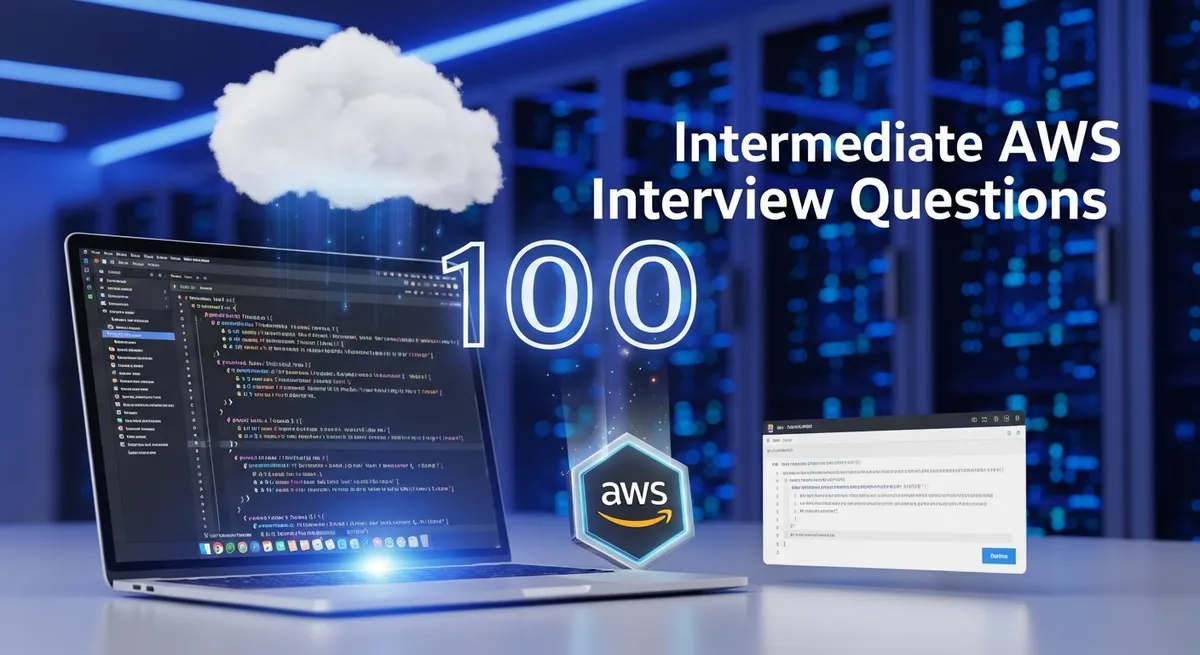
Advance your AWS knowledge with these 100 intermediate interview questions covering advanced concepts and services.
Take your AWS interview preparation to the next level with this list of 100 intermediate questions. From Auto Scaling to security best practices, get ready for deeper dives into Amazon Web Services.
How does Auto Scaling work in AWS, and when should you use it?h2
Overview of Auto Scaling
Auto Scaling in AWS automatically adjusts the number of EC2 instances in a fleet based on defined conditions, ensuring optimal performance and cost efficiency. It monitors metrics like CPU utilization, request counts, or custom metrics via CloudWatch, scaling out by adding instances during demand spikes or scaling in by removing them when demand drops.
Key Components
It uses launch configurations or templates to define instance settings, such as AMI, instance type, and security groups. Auto Scaling groups specify minimum, maximum, and desired instance counts, plus scaling policies. Policies can be dynamic (based on metrics), scheduled, or predictive, leveraging machine learning for demand forecasting.
How It Works
When a CloudWatch alarm triggers (e.g., CPU > 70%), Auto Scaling adjusts the instance count within the group’s limits. It distributes instances across Availability Zones for high availability and integrates with Elastic Load Balancers to route traffic efficiently.
When to Use
Use Auto Scaling for applications with variable workloads, like e-commerce sites during sales or batch processing jobs. It ensures performance under load, minimizes costs by scaling down during low demand, and enhances fault tolerance by replacing unhealthy instances. Avoid it for static, predictable workloads where manual scaling suffices.
Benefits
Auto Scaling optimizes costs, improves availability, and simplifies management, making it ideal for dynamic, scalable applications in AWS.
What’s the difference between a Reserved Instance and a Savings Plan?h2
Overview of Pricing Models
Reserved Instances (RIs) and Savings Plans are AWS cost-saving options for predictable workloads, offering discounts over On-Demand pricing. Both reduce costs but differ in flexibility and application.
Reserved Instances
RIs commit you to specific instance types, regions, and operating systems for 1 or 3 years. You pay upfront (fully, partially, or no upfront) for significant discounts, up to 75%. They’re best for steady-state applications with fixed instance requirements, like specific EC2 types or RDS databases. However, RIs are less flexible, requiring you to match instance attributes precisely.
Savings Plans
Savings Plans offer similar discounts (up to 72%) but provide more flexibility. You commit to a consistent spend amount (e.g., $10/hour) for 1 or 3 years, applicable across instance types, sizes, or even serverless services like Lambda. They come in Compute (region-agnostic, any compute service) or EC2 Instance Savings Plans (specific to EC2, single region). This flexibility suits dynamic workloads.
Key Differences
RIs lock you into specific instance configurations, while Savings Plans prioritize spend commitment over instance specificity. Savings Plans cover more services, including Fargate and Lambda, and allow easier instance type changes. RIs may offer slightly higher discounts for predictable EC2 or RDS use.
When to Choose
Choose RIs for fixed, long-term EC2/RDS needs; opt for Savings Plans for flexible, multi-service, or evolving workloads. Both optimize costs effectively.
What is the difference between Security Groups and IAM roles?h2
Purpose and Scope
Security Groups and IAM roles serve distinct purposes in AWS. Security Groups act as virtual firewalls for EC2 instances, controlling inbound and outbound traffic at the instance or ENI level. IAM roles, however, manage permissions, defining what actions AWS resources or users can perform on services.
Security Groups Functionality
Security Groups operate at the network level, using rules to allow or deny traffic based on protocol, port, and source/destination (e.g., IP or another Security Group). They’re stateful, meaning allowed inbound traffic automatically permits return traffic. They’re ideal for securing network access to instances, like allowing HTTP on port 80.
IAM Roles Functionality
IAM roles are identity-based, granting permissions to AWS services or users via policies. For example, an EC2 instance with an IAM role can access S3 buckets without hard-coded credentials. Roles are assumed temporarily by services or users, enhancing security through least privilege principles.
Key Differences
Security Groups control network traffic (Layer 3/4), while IAM roles manage service-level permissions (API actions). Security Groups apply to resources like EC2 or RDS, whereas IAM roles apply to entities like EC2 instances, Lambda functions, or human users. Security Groups don’t manage resource actions; IAM roles don’t control network traffic.
Use Case
Use Security Groups to secure network access; use IAM roles to define resource permissions securely. Both are critical for a robust AWS security posture.
When would you choose RDS over DynamoDB?h2
Database Type and Structure
RDS is a managed relational database service supporting SQL databases like MySQL, PostgreSQL, or Oracle, ideal for structured data with complex relationships. DynamoDB is a NoSQL database designed for unstructured or semi-structured data, offering high scalability and low-latency key-value or document storage.
Use Cases for RDS
Choose RDS for applications requiring complex queries, joins, or transactions, such as ERP systems, e-commerce platforms with relational data, or reporting tools needing SQL compatibility. It supports structured schemas, ACID transactions, and is suited for applications with moderate, predictable workloads.
Use Cases for DynamoDB
DynamoDB excels in high-traffic, scalable applications like gaming, IoT, or real-time analytics, where low-latency and massive scalability are critical. It handles unstructured data and auto-scales seamlessly but lacks native support for complex joins or transactions (though transactions are now supported with limitations).
Key Decision Factors
Select RDS when you need relational data modeling, SQL-based querying, or integration with traditional business applications. Choose DynamoDB for serverless, high-scale, or event-driven applications with flexible schemas. RDS is better for predictable workloads with moderate scaling needs; DynamoDB suits dynamic, unpredictable traffic.
Management and Cost
RDS requires more configuration (e.g., backups, patching), while DynamoDB is fully serverless. RDS may be costlier for high-scale workloads, whereas DynamoDB’s pay-per-use model suits variable demand. Choose based on data structure, query complexity, and scalability needs.
How does CloudFormation help with infrastructure management?h2
Infrastructure as Code
CloudFormation enables infrastructure management by defining AWS resources in templates (JSON or YAML). These templates describe resources like EC2 instances, S3 buckets, or VPCs, allowing automated, repeatable deployments.
Key Features
It provisions and configures resources consistently, reducing manual errors. Templates support parameterization for flexibility across environments (e.g., dev, prod). CloudFormation handles resource dependencies, ensuring correct creation order, and supports updates or deletions via stack management.
Benefits for Management
CloudFormation simplifies scaling and replicating infrastructure across regions or accounts. It tracks changes, enabling version control and rollback if needed. Integration with IAM ensures secure resource management, while drift detection identifies unauthorized changes. It’s ideal for managing complex, multi-resource setups like web applications or data pipelines.
Use Cases
Use CloudFormation for consistent environment setups, disaster recovery, or multi-region deployments. It’s valuable when automating infrastructure for CI/CD pipelines or maintaining compliance through standardized templates. For simple setups, manual configuration might suffice, but CloudFormation excels in large, dynamic environments.
Efficiency and Cost
By automating provisioning, it saves time and reduces misconfigurations. Templates can be reused, lowering setup costs. CloudFormation is free, though you pay for the resources it creates. It’s a powerful tool for backend developers to manage scalable, reproducible AWS infrastructure efficiently.
What’s the difference between public and private subnets in a VPC?h2
Subnet Basics
In an AWS VPC, subnets are segments of the VPC’s IP address range. Public and private subnets differ in their internet accessibility and routing configurations, impacting their use cases.
Public Subnets
Public subnets have a route to an Internet Gateway, allowing instances to communicate directly with the internet. Instances in public subnets typically have public IPs or Elastic IPs and are used for resources like web servers or load balancers that require external access. Traffic is routed through the Internet Gateway for inbound and outbound communication.
Private Subnets
Private subnets lack a direct route to the Internet Gateway, isolating instances from the public internet. They’re ideal for resources like databases or backend servers that don’t need external exposure. For internet access (e.g., for updates), private subnets use a NAT Gateway or NAT instance in a public subnet, routing outbound traffic securely.
Key Differences
Public subnets enable direct internet communication; private subnets restrict it for security. Public subnets host publicly accessible resources, while private subnets protect sensitive workloads. Routing tables determine their behavior: public subnets point to an Internet Gateway, private ones don’t.
Use Case Considerations
Use public subnets for front-end services requiring internet access. Choose private subnets for secure, internal resources like application servers or databases. This separation enhances security and supports multi-tier architectures in a VPC.
What is the difference between Security Groups and Network ACLs?h2
Purpose and Scope
Security Groups and Network ACLs (NACLs) are AWS security mechanisms for controlling traffic in a VPC, but they operate at different levels and serve distinct purposes.
Security Groups
Security Groups act as instance-level firewalls, controlling inbound and outbound traffic for EC2 instances or other resources. They are stateful, meaning allowed inbound traffic automatically permits return traffic. Rules are allow-only (no explicit deny), based on protocols, ports, and sources (e.g., IP or Security Group). They’re applied to specific resources, offering granular control.
Network ACLs
NACLs are subnet-level firewalls, controlling traffic entering or leaving a subnet. They are stateless, requiring explicit rules for both inbound and outbound traffic. NACLs support allow and deny rules, evaluated in order by rule number, and apply to all resources in a subnet. They’re useful for broad network control, like blocking specific IPs across a subnet.
Key Differences
Security Groups are stateful and instance-specific, while NACLs are stateless and subnet-wide. Security Groups only allow traffic; NACLs can deny it. Security Groups are easier to manage for specific instances, while NACLs provide coarse-grained control at the subnet level.
Use Case
Use Security Groups for fine-tuned instance access (e.g., allowing port 80 for web servers). Use NACLs for subnet-level restrictions, like denying specific IPs. Combining both ensures layered security in a VPC.
How does Auto Scaling work in AWS?h2
Functionality
Auto Scaling dynamically adjusts the number of EC2 instances based on defined conditions, ensuring performance and cost efficiency. It uses CloudWatch metrics (e.g., CPU usage, request counts) to trigger scaling actions, adding instances during demand spikes or removing them when demand drops.
Components
Auto Scaling groups define minimum, maximum, and desired instance counts. Launch configurations or templates specify instance details (e.g., AMI, instance type). Scaling policies can be dynamic (metric-based), scheduled, or predictive, using machine learning to forecast demand.
Process
When a CloudWatch alarm triggers (e.g., CPU > 70%), Auto Scaling adjusts the instance count within the group’s limits. It balances instances across Availability Zones for high availability and integrates with Elastic Load Balancers for traffic distribution. Unhealthy instances are automatically replaced.
Benefits
It optimizes costs by scaling down during low demand, ensures performance under load, and enhances fault tolerance. Auto Scaling is ideal for variable workloads like e-commerce or batch processing, but less suited for static applications where manual scaling is sufficient.
What are the different types of storage classes in S3?h2
Overview of S3 Storage Classes
Amazon S3 offers multiple storage classes to optimize cost and performance based on data access patterns. Each class balances durability, availability, and retrieval costs.
Standard
S3 Standard is for frequently accessed data, like active websites or analytics. It offers low latency and high throughput, ideal for high-performance needs, but costs more for storage.
Standard-Infrequent Access (IA)
Standard-IA suits data accessed less often, like backups or older logs. It has lower storage costs than Standard but includes retrieval fees, making it cost-effective for infrequent access.
One Zone-Infrequent Access (IA)
One Zone-IA stores data in a single Availability Zone, reducing costs further than Standard-IA. It’s for non-critical, infrequently accessed data, like secondary backups, with similar retrieval fees.
Glacier
S3 Glacier is for archival data with retrieval times from minutes to hours. It’s low-cost for storage, ideal for long-term retention like compliance data, but retrieval costs apply.
Glacier Deep Archive
Deep Archive is for rarely accessed data, like legal records, with retrieval times of 12-48 hours. It offers the lowest storage costs but highest retrieval fees.
Intelligent-Tiering
Intelligent-Tiering automatically moves data between frequent and infrequent access tiers based on usage, with no retrieval fees. It’s best for unpredictable access patterns.
Use Case
Choose based on access frequency and budget: Standard for active data, IA for backups, Glacier for archives, and Intelligent-Tiering for dynamic workloads. All maintain high durability.
What is RDS, and how does it differ from DynamoDB?h2
RDS Overview
Amazon RDS is a managed relational database service supporting engines like MySQL, PostgreSQL, and Oracle. It handles tasks like backups, patching, and scaling, ideal for structured data with complex queries and transactions.
DynamoDB Overview
DynamoDB is a managed NoSQL database for unstructured or semi-structured data, offering low-latency, high-scalability key-value or document storage. It’s fully serverless, auto-scaling seamlessly for dynamic workloads.
Key Differences
RDS uses relational schemas with SQL, supporting joins and ACID transactions, making it suitable for applications like ERP or e-commerce with structured data. DynamoDB uses flexible, schema-less models, excelling in high-traffic, event-driven apps like gaming or IoT, but lacks native complex joins (though transactions are supported with limits).
Management and Scaling
RDS requires configuration for backups, replication, and scaling (e.g., read replicas, vertical scaling). DynamoDB is serverless, automatically handling scaling and maintenance, reducing operational overhead.
Performance and Cost
RDS suits moderate, predictable workloads with higher management costs. DynamoDB excels in high-scale, unpredictable traffic with pay-per-use pricing, but costs can rise with heavy writes or reads.
Use Case
Choose RDS for relational data, complex queries, or traditional applications. Opt for DynamoDB for scalable, low-latency, or serverless workloads with flexible schemas. Both ensure high availability, but the choice depends on data structure and access patterns.
How do you secure an application hosted on AWS?h2
Identity and Access Management
Use IAM roles and policies to enforce least privilege access for users and services. Assign roles to EC2 instances or Lambda functions to securely access resources like S3 or DynamoDB without hard-coded credentials.
Network Security
Deploy applications in a VPC with private subnets for sensitive components like databases. Use Security Groups to control instance-level traffic (e.g., allow port 80 for web servers) and Network ACLs for subnet-level restrictions. Enable AWS WAF to protect against web attacks.
Data Protection
Encrypt data at rest using AWS KMS for services like S3, RDS, or EBS. Use TLS/SSL for data in transit. Enable S3 bucket versioning and MFA delete for critical data protection.
Monitoring and Logging
Enable AWS CloudTrail for auditing API calls and CloudWatch for monitoring application performance and security events. Set up alarms for suspicious activities, like unauthorized access attempts.
Patch and Update Management
Regularly update AMIs, apply security patches to EC2 instances, and use managed services like RDS or Lambda, which AWS patches automatically. Enable AWS Systems Manager for automated patch management.
Compliance and Best Practices
Use AWS Config to ensure compliance with security policies and AWS Trusted Advisor for best practice recommendations. Regularly review IAM policies and rotate credentials.
This multi-layered approach ensures robust security for AWS-hosted applications.
What is cloud computing?h2
Definition and Core Concept
Cloud computing delivers on-demand computing resources—servers, storage, databases, networking, software—over the internet, eliminating the need for on-premises infrastructure. It provides scalable, pay-as-you-go services hosted by providers like AWS.
Key Characteristics
It offers scalability, allowing resources to adjust dynamically to demand. High availability ensures uptime through redundant systems. Flexibility supports diverse workloads, from web hosting to machine learning. Cost efficiency comes from paying only for used resources, avoiding upfront hardware costs.
Service Models
Cloud computing includes three main models: Infrastructure as a Service (IaaS), like EC2, for raw compute resources; Platform as a Service (PaaS), like Elastic Beanstalk, for application deployment; and Software as a Service (SaaS), like Google Workspace, for end-user applications.
Deployment Models
Public clouds (e.g., AWS) are shared, cost-effective platforms. Private clouds are dedicated to one organization for enhanced control. Hybrid clouds combine both, balancing cost and security.
Benefits for Applications
Cloud computing simplifies management, enabling rapid deployment and scaling for applications. It supports global reach, fault tolerance, and automated updates, ideal for dynamic workloads like e-commerce or data analytics.
Use Case
Use cloud computing for cost-efficient, scalable infrastructure, such as hosting web applications, running serverless functions, or storing backups. It’s critical for modern, agile development, ensuring flexibility and reliability.
What is an Amazon VPC, and why is it used?h2
Definition and Purpose
Amazon VPC (Virtual Private Cloud) is a logically isolated network within AWS, allowing you to define a virtual network environment with control over IP ranges, subnets, and routing. It provides a secure, customizable space for AWS resources.
Key Features
VPC enables configuration of subnets (public or private), route tables, and gateways (e.g., Internet Gateway, NAT Gateway). You control network access using Security Groups and Network ACLs. VPC supports connectivity options like VPNs or Direct Connect for hybrid setups.
Why It’s Used
VPC is used to isolate and secure resources, ensuring sensitive workloads like databases run in private subnets with no direct internet access. It enables multi-tier architectures (e.g., web servers in public subnets, databases in private) for scalability and security. VPC ensures compliance by restricting traffic and encrypting data flows.
Benefits
It provides granular control over network configurations, enhancing security through isolation and access controls. VPC supports high availability across Availability Zones and integrates with AWS services like EC2, RDS, or Lambda. It’s essential for applications requiring secure, scalable, or hybrid network environments.
Use Case
Use VPC for hosting web applications, securing sensitive data, or connecting on-premises systems to AWS. It’s critical for enterprises needing customized, secure, and scalable network infrastructure in the cloud.
How would you connect an on-premises network to AWS?h2
Connection Options
To connect an on-premises network to AWS, use AWS Direct Connect for dedicated, high-bandwidth connections or AWS Site-to-Site VPN for secure, encrypted connections over the internet.
AWS Direct Connect
Direct Connect provides a private, dedicated network link between your on-premises data center and an AWS Direct Connect location. It offers consistent, low-latency performance, ideal for large data transfers or latency-sensitive applications. Set up a virtual interface (public or private) to access AWS services like VPC.
Site-to-Site VPN
A Site-to-Site VPN creates an encrypted tunnel over the internet between your on-premises network and a VPC. It uses Virtual Private Gateways on the AWS side and a customer gateway on-premises. It’s cost-effective for smaller-scale or temporary connectivity but depends on internet reliability.
Implementation Steps
Configure a VPC with private and public subnets. For Direct Connect, partner with an AWS Direct Connect provider to establish a physical connection. For VPN, set up IPsec tunnels with compatible on-premises hardware. Use route tables to direct traffic and Security Groups or NACLs for access control.
Use Case and Benefits
Choose Direct Connect for high-throughput, stable connections (e.g., enterprise applications). Use VPN for quick, cost-effective setups (e.g., dev environments). Both enable hybrid architectures, secure data transfer, and access to AWS services from on-premises systems.
What is the difference between EC2 instance types?h2
Overview of EC2 Instance Types
Amazon EC2 offers various instance types optimized for different workloads, categorized by their compute, memory, storage, and networking capabilities.
General Purpose
General-purpose instances (e.g., T3, M5) balance compute, memory, and networking. They suit diverse applications like web servers, small databases, or dev environments. T3 offers burstable performance for cost savings, while M5 is ideal for consistent workloads.
Compute Optimized
Compute-optimized instances (e.g., C5, C6g) prioritize high-performance CPUs for compute-intensive tasks like batch processing, gaming servers, or scientific modeling. They offer high core counts and clock speeds.
Memory Optimized
Memory-optimized instances (e.g., R5, X1) provide high RAM for memory-intensive applications like in-memory databases (e.g., SAP HANA), big data analytics, or caching systems. They ensure fast data access.
Storage Optimized
Storage-optimized instances (e.g., I3, D3) focus on high-performance storage for large-scale databases, data warehouses, or distributed file systems. They offer high IOPS and low-latency storage options like NVMe SSDs.
Accelerated Computing
Accelerated computing instances (e.g., P4, G4) use GPUs or FPGAs for tasks like machine learning, video rendering, or cryptocurrency mining. They excel in parallel processing workloads.
Choosing an Instance
Select based on workload: general-purpose for mixed tasks, compute for CPU-heavy jobs, memory for RAM-intensive apps, storage for I/O needs, or accelerated for GPU tasks. Consider cost, scalability, and performance requirements.
How do you choose between EBS and EFS?h2
Overview
EBS (Elastic Block Store) and EFS (Elastic File System) are AWS storage services, but EBS provides block-level storage for single instances, while EFS offers shared file storage across multiple instances.
EBS Features
EBS acts like virtual hard drives, attaching to one EC2 instance (multi-attach for NVMe volumes). It supports high-performance SSD (gp3, io2) or HDD volumes, snapshots for backups, and encryption. Ideal for databases or boot volumes requiring low-latency I/O.
EFS Features
EFS is a scalable, managed NFS file system accessible by multiple EC2 instances across Availability Zones. It auto-scales capacity, supports thousands of concurrent connections, and offers storage classes (Standard, IA) for cost optimization. It’s POSIX-compliant for Unix-like environments.
Key Differences
EBS is instance-specific, high-performance for single-use cases, with fixed attachment. EFS is shared, regionally available, and scales dynamically but has higher latency and cost for frequent access. EBS uses block I/O; EFS uses file I/O.
Decision Factors
Choose EBS for single-instance apps, databases (e.g., MySQL), or workloads needing raw performance and snapshots. Opt for EFS for shared access in distributed apps, like content repositories, media processing, or big data analytics (e.g., Hadoop). Consider cost: EBS is cheaper for low-scale; EFS suits variable, shared needs.
Use Case
EBS for isolated storage; EFS for collaborative, multi-instance file sharing. Evaluate performance, scalability, and sharing requirements.
What is the difference between RDS and DynamoDB?h2
Overview
Amazon RDS is a managed relational database service for SQL-based databases like MySQL or PostgreSQL. DynamoDB is a managed NoSQL database for key-value or document data, designed for high scalability and low latency.
Data Structure
RDS uses structured schemas with tables, supporting complex SQL queries, joins, and ACID transactions. It’s ideal for applications like ERP or e-commerce with relational data. DynamoDB uses flexible, schema-less models, suited for unstructured data in apps like gaming or IoT, but lacks native complex joins (supports limited transactions).
Management
RDS automates backups, patching, and replication but requires configuration for scaling (e.g., read replicas). DynamoDB is fully serverless, auto-scaling with no maintenance, simplifying operations for dynamic workloads.
Performance and Scalability
RDS offers predictable performance for moderate workloads, with vertical or read-replica scaling. DynamoDB excels in high-scale, low-latency scenarios, auto-scaling seamlessly for unpredictable traffic.
Cost Considerations
RDS has fixed costs for instances and storage, higher for heavy scaling. DynamoDB’s pay-per-use model suits variable workloads but can be costly for high read/write throughput.
Use Case
Choose RDS for structured data, complex queries, or traditional applications. Select DynamoDB for scalable, serverless, or event-driven apps with flexible schemas. The decision hinges on data structure, query needs, and scalability requirements.
How do you ensure database backups in AWS?h2
Automated Backups with RDS
For Amazon RDS, enable automated backups to capture daily snapshots and transaction logs, stored in S3. Configure backup retention (up to 35 days) and schedule during low-traffic windows. RDS supports point-in-time recovery for granular restoration.
Manual Snapshots
Create manual snapshots in RDS or DynamoDB for specific recovery points, like before major updates. Snapshots are stored in S3, encrypted by default if the database is encrypted. Copy snapshots across regions for disaster recovery.
DynamoDB Backup Options
For DynamoDB, use on-demand backups for full table copies or enable point-in-time recovery (PITR) for continuous backups, allowing restoration within a 35-day window. Backups are stored securely and can be restored to new tables.
Cross-Region Replication
Use RDS read replicas or DynamoDB global tables for cross-region replication, ensuring data availability during regional failures. RDS read replicas can be promoted to standalone databases if needed.
Security and Monitoring
Encrypt backups using AWS KMS for security. Use CloudTrail to audit backup actions and CloudWatch to monitor backup success or failures. Tag backups for easy management and compliance.
Best Practices
Schedule automated backups for production databases, supplement with manual snapshots for critical changes, and test restores periodically. Use cross-region replication for high availability. This ensures data durability, security, and recoverability for AWS databases.
What is Infrastructure as Code (IaC), and how does AWS support it?h2
Definition of IaC
Infrastructure as Code (IaC) is the practice of managing and provisioning infrastructure through machine-readable definition files, enabling automated, repeatable, and version-controlled deployments. It treats infrastructure like software, reducing manual errors and improving consistency.
AWS Support for IaC
AWS provides tools like CloudFormation and AWS CDK (Cloud Development Kit) to implement IaC. CloudFormation uses JSON or YAML templates to define resources like EC2, S3, or VPCs, automating their creation, update, or deletion. CDK allows developers to write IaC in programming languages (e.g., Python, TypeScript) for more flexibility and abstraction.
Key Benefits
CloudFormation ensures consistent resource provisioning across environments (e.g., dev, prod) and supports stack management for updates or rollbacks. CDK simplifies complex templates with reusable constructs. Both integrate with IAM for secure access control and CloudTrail for auditing changes.
Additional Tools
AWS supports other IaC tools like Terraform through compatibility with AWS APIs. AWS OpsWorks uses Chef or Puppet for configuration management, complementing IaC for application-layer automation. CloudWatch monitors IaC-deployed resources, ensuring performance and compliance.
Use Case
Use IaC for deploying scalable web applications, disaster recovery setups, or multi-region infrastructure. It streamlines management, enables version control, and supports CI/CD pipelines, making it essential for agile, automated AWS environments.
How do you secure sensitive data in AWS?h2
Encryption
Encrypt sensitive data at rest using AWS Key Management Service (KMS) for services like S3, EBS, or RDS. Use TLS/SSL for data in transit to secure communication. Enable encryption for S3 buckets, RDS instances, and EFS file systems by default.
Access Control
Implement least privilege with IAM roles and policies. Assign roles to EC2 instances or Lambda functions to access resources without hard-coded credentials. Use S3 bucket policies and IAM to restrict access to sensitive data.
Network Security
Place resources in a VPC with private subnets to isolate sensitive data. Use Security Groups to control instance-level traffic and Network ACLs for subnet-level restrictions. Enable AWS WAF to protect web applications from attacks.
Data Protection
Enable S3 versioning and MFA delete to prevent accidental data loss. Use AWS Backup for automated, encrypted backups of RDS, DynamoDB, or EFS. Replicate data across regions for disaster recovery using services like S3 Cross-Region Replication.
Monitoring and Auditing
Use CloudTrail to log API access to sensitive data and CloudWatch to monitor unauthorized access attempts. Enable AWS Config to track configuration changes and ensure compliance.
Best Practices
Rotate encryption keys regularly via KMS. Use AWS Secrets Manager for secure credential storage. Regularly audit IAM policies and test data recovery processes to ensure robust protection of sensitive data in AWS.
How do you monitor and audit AWS resources?h2
Monitoring with CloudWatch
Use Amazon CloudWatch to monitor AWS resources in real-time. It collects metrics (e.g., CPU utilization for EC2), logs from applications or services, and custom metrics. Set up dashboards for visualization and alarms to trigger actions like notifications via SNS or Auto Scaling. For advanced monitoring, enable CloudWatch Logs Insights for querying logs.
Auditing with CloudTrail
CloudTrail records all API calls and account activity, creating an audit trail for security and compliance. It logs events like IAM changes or S3 access, stored in S3 buckets. Enable multi-account trails for organization-wide auditing and integrate with CloudWatch Events for alerts on suspicious activities.
Integration and Additional Tools
Combine CloudWatch with X-Ray for distributed tracing in applications. Use AWS Config to assess resource configurations against best practices and track changes over time. For security-focused auditing, integrate with GuardDuty for threat detection.
Best Practices
Set retention policies for logs (e.g., 90 days for CloudTrail). Enable detailed monitoring for critical resources and test alarms regularly. Use IAM roles to control access to monitoring data. This setup ensures proactive issue detection, compliance, and operational efficiency for AWS resources.
How do you optimize costs in AWS?h2
Use Cost-Effective Services
Leverage AWS services like EC2 Spot Instances for interruptible workloads, saving up to 90% over On-Demand. Use Savings Plans or Reserved Instances for predictable workloads, offering discounts up to 72%. Opt for serverless services like Lambda or Fargate to pay only for usage.
Right-Sizing Resources
Monitor usage with AWS Trusted Advisor and CloudWatch to identify over-provisioned resources. Downsize EC2 instances or RDS databases to match actual demand. Use Auto Scaling to adjust capacity dynamically, avoiding idle resources.
Storage Optimization
Choose appropriate S3 storage classes: Standard for frequent access, Infrequent Access (IA) for backups, or Glacier for archives. Enable S3 Lifecycle policies to transition data to cheaper classes automatically. Use EBS gp3 volumes for cost-efficient, high-performance storage.
Monitoring and Budgeting
Use AWS Cost Explorer to analyze spending patterns and forecast costs. Set budgets in AWS Budgets to receive alerts for overspending. Tag resources for granular cost tracking and allocate costs to projects or teams.
Eliminate Waste
Stop or terminate unused EC2 instances, EBS volumes, or Elastic IPs. Enable auto-scaling for dynamic workloads and schedule non-production resources to shut down during off-hours using AWS Instance Scheduler.
Best Practices
Regularly review Cost Explorer reports, optimize instance types, and use AWS Pricing Calculator for planning. Combining these strategies ensures cost efficiency while maintaining performance in AWS.
How would you migrate an on-premises application to AWS?h2
Assessment and Planning
Evaluate the application’s architecture, dependencies, and requirements. Use AWS Application Discovery Service to inventory on-premises resources. Identify workload type (e.g., web app, database) and define migration strategy: rehost, replatform, or refactor.
Choose Migration Tools
Use AWS Server Migration Service (SMS) or CloudEndure Migration for rehosting servers to EC2. For databases, leverage AWS Database Migration Service (DMS) to migrate to RDS or Aurora. For large data transfers, use AWS Snowball for offline or Transfer Acceleration for online transfers.
Set Up AWS Environment
Create a VPC with public and private subnets for security and scalability. Configure IAM roles, Security Groups, and Network ACLs to secure resources. Set up target services like EC2, RDS, or Elastic Beanstalk based on the application’s needs.
Execute Migration
Rehost by lifting and shifting servers to EC2 using SMS or VM Import/Export. Replatform by moving to managed services (e.g., RDS for databases). Refactor to serverless (e.g., Lambda) for modernization. Test connectivity and performance post-migration.
Optimization and Validation
Validate application functionality using CloudWatch for monitoring and X-Ray for tracing. Optimize costs with right-sized instances or Savings Plans. Enable backups (e.g., RDS snapshots) and auto-scaling for resilience.
Best Practices
Start with a pilot migration, use automation tools, and document the process. Ensure minimal downtime with staged migrations and test thoroughly to confirm performance and security in AWS.
How does Auto Scaling work in AWS?h2
Functionality
AWS Auto Scaling dynamically adjusts EC2 instance counts based on defined conditions, ensuring performance and cost efficiency. It uses CloudWatch metrics (e.g., CPU utilization, request rates) to trigger scaling actions, adding instances during high demand or removing them when demand decreases.
Core Components
Auto Scaling groups set minimum, maximum, and desired instance counts. Launch templates or configurations define instance details (e.g., AMI, instance type). Scaling policies include dynamic (metric-driven), scheduled, or predictive scaling, which uses machine learning to forecast demand.
Process
CloudWatch alarms monitor metrics (e.g., CPU > 70%) and trigger scaling. Auto Scaling launches or terminates instances within the group’s limits, distributing them across Availability Zones for high availability. It integrates with Elastic Load Balancers to route traffic efficiently and replaces unhealthy instances automatically.
Use Cases
It’s ideal for variable workloads, like e-commerce during sales or batch processing, ensuring optimal resource use. For static workloads, manual scaling may suffice.
Benefits
Auto Scaling enhances fault tolerance, optimizes costs by reducing over-provisioning, and simplifies management for scalable applications. It’s a key tool for maintaining performance under fluctuating demand in AWS.
What is a VPC, and how do you secure it?h2
Definition and Purpose
Amazon VPC (Virtual Private Cloud) is a logically isolated network in AWS where you define IP ranges, subnets, and routing for resources like EC2 or RDS. It provides control over network configuration, enabling secure and scalable application hosting.
Securing a VPC
Create private subnets for sensitive resources (e.g., databases) without internet access and public subnets for resources like web servers with an Internet Gateway. Use Security Groups to control instance-level traffic, allowing specific ports (e.g., 80 for HTTP). Implement Network ACLs for subnet-level rules, supporting allow/deny for broader control. Enable VPC Flow Logs to monitor traffic, stored in CloudWatch or S3, for auditing and threat detection. Use AWS WAF with Application Load Balancers to protect against web attacks. Establish VPN or Direct Connect for secure on-premises connectivity. Encrypt data in transit with TLS and at rest using KMS.
Best Practices
Segment workloads across subnets for isolation, apply least privilege with IAM, and regularly audit configurations with AWS Config. Enable GuardDuty for threat detection within the VPC. This layered approach ensures robust security, compliance, and isolation for resources in a VPC.
What is CloudFormation and how is it used?h2
Definition and Purpose
AWS CloudFormation is an Infrastructure as Code (IaC) service that provisions and manages AWS resources using JSON or YAML templates. It automates deployment, ensuring consistent and repeatable infrastructure setups.
How It Works
Templates define resources (e.g., EC2, S3, VPC) and their configurations. You create a stack by uploading a template to CloudFormation, which then provisions resources in the correct order, handling dependencies. Parameters allow customization (e.g., instance type), and outputs provide resource details (e.g., endpoint URLs).
Key Features
CloudFormation supports updates to modify stacks, rollbacks for failed changes, and drift detection to identify configuration deviations. It integrates with IAM for secure access and CloudTrail for auditing. Templates can be version-controlled for collaboration.
Use Cases
Use CloudFormation to deploy complex applications, like multi-tier web apps, or replicate environments (e.g., dev, prod) across regions. It’s ideal for CI/CD pipelines, disaster recovery, or compliance-driven setups requiring standardized infrastructure.
Benefits
It reduces manual errors, saves time, and enables scalable infrastructure management. By defining resources as code, it supports automation, consistency, and cost optimization through repeatable deployments.
Best Practices
Use modular templates for reusability, test changes in a sandbox, and tag resources for cost tracking. CloudFormation is a powerful tool for backend developers to streamline AWS resource management efficiently.
What’s the difference between CloudWatch and CloudTrail?h2
Purpose and Functionality
Amazon CloudWatch and CloudTrail serve distinct roles in AWS. CloudWatch focuses on monitoring and observability, collecting metrics, logs, and events from resources like EC2, RDS, or Lambda. CloudTrail is an auditing service, recording API calls and account activities for security and compliance.
CloudWatch Features
CloudWatch tracks performance metrics (e.g., CPU usage, latency) and application logs. It provides dashboards, alarms (e.g., notify via SNS on high CPU), and Logs Insights for querying. It’s used for real-time monitoring, troubleshooting, and auto-scaling triggers.
CloudTrail Features
CloudTrail logs API actions, such as who created an S3 bucket or modified IAM roles, storing logs in S3. It supports multi-account trails, integrates with CloudWatch Events for real-time alerts, and aids compliance by tracking user activity and resource changes.
Key Differences
CloudWatch monitors operational performance and logs application data; CloudTrail audits API and user actions. CloudWatch is proactive for system health, while CloudTrail is reactive for security and governance. CloudWatch uses metrics and logs; CloudTrail uses event logs.
Use Case
Use CloudWatch to monitor application performance or trigger scaling. Use CloudTrail to audit access, investigate security incidents, or ensure compliance. Combining both provides comprehensive monitoring and auditing for AWS environments.
How do you handle secrets management in AWS?h2
Secrets Management Overview
AWS Secrets Manager and Parameter Store (part of AWS Systems Manager) are primary tools for securely managing sensitive data like API keys, database credentials, or passwords.
Secrets Manager
Secrets Manager stores, retrieves, and rotates secrets automatically. It encrypts secrets at rest using AWS KMS and integrates with services like RDS, Lambda, or EC2. You can define rotation schedules (e.g., every 30 days) using Lambda functions, ensuring secure credential updates without application changes.
Parameter Store
Parameter Store, a simpler option, stores configuration data and secrets as parameters (String, StringList, or SecureString). SecureString uses KMS encryption. It’s cost-effective for basic needs and integrates with IAM for access control. Unlike Secrets Manager, it lacks automatic rotation.
Access Control
Use IAM roles and policies to grant least privilege access to secrets or parameters. For example, allow an EC2 instance role to retrieve specific secrets. Fine-grained policies prevent unauthorized access.
Best Practices
Store sensitive data in Secrets Manager for automatic rotation and auditing. Use Parameter Store for non-sensitive or simple secrets to save costs. Enable CloudTrail to log access to secrets and monitor with CloudWatch for suspicious activity. Avoid hard-coding credentials in code or configuration files.
Use Case
Secrets Manager is ideal for database credentials or API keys needing rotation. Parameter Store suits static configurations or less sensitive secrets. Both ensure secure, scalable secrets management in AWS.
What are lifecycle policies in S3?h2
Purpose of Lifecycle Policies
Amazon S3 lifecycle policies automate the management of objects in a bucket by transitioning or deleting them based on defined rules, optimizing storage costs and compliance.
How They Work
Lifecycle policies consist of rules specifying actions for objects based on prefixes, tags, or age. Actions include transitioning objects to cheaper storage classes (e.g., Standard to Glacier) or deleting them after a set period. Rules apply to entire buckets or specific object groups.
Transition Actions
Transition objects to lower-cost storage classes like Standard-Infrequent Access (IA) after 30 days, Glacier after 90 days, or Deep Archive after 180 days. This is ideal for data with decreasing access frequency, like logs or backups.
Expiration Actions
Delete objects automatically after a defined period (e.g., 365 days) to remove outdated data, such as temporary files or old versions. You can also delete incomplete multipart uploads to save space.
Use Cases
Use lifecycle policies for cost optimization (e.g., moving archival data to Glacier), compliance (e.g., deleting sensitive data after retention periods), or cleaning up unused objects. They’re essential for managing large datasets efficiently.
Best Practices
Test policies on a small dataset, use tags for granular control, and monitor transitions with CloudWatch. Enable versioning to protect against accidental deletions. Lifecycle policies streamline storage management and reduce costs in S3.
Explain the key components of AWS.h2
Core Compute Services
Amazon EC2 provides scalable virtual servers for running applications. Lambda offers serverless computing for event-driven tasks. Elastic Beanstalk simplifies application deployment, handling infrastructure automatically.
Storage Solutions
S3 delivers scalable object storage for data like backups or media, with lifecycle policies for cost optimization. EBS provides block storage for EC2, ideal for databases. EFS supports shared file storage across instances.
Networking
VPC creates isolated networks with subnets, Security Groups, and Network ACLs for secure resource access. Route 53 manages DNS and domain registration. CloudFront accelerates content delivery as a CDN.
Database Services
RDS manages relational databases (e.g., MySQL, PostgreSQL) with automated backups. DynamoDB offers NoSQL for high-scale, low-latency applications. Redshift supports data warehousing for analytics.
Management and Monitoring
CloudWatch monitors metrics and logs, enabling alarms and dashboards. CloudTrail audits API calls for compliance. CloudFormation automates infrastructure as code for consistent deployments.
Security and Identity
IAM controls access with roles and policies. KMS manages encryption keys. Secrets Manager securely stores and rotates credentials, ensuring data protection.
Use Case
These components work together to build scalable, secure applications. For example, EC2 with EBS and RDS can host a web app, while CloudWatch and CloudTrail ensure monitoring and auditing. Choosing components depends on workload, scalability, and cost requirements.
What is an EC2 instance and how does it work?h2
Definition and Purpose
An Amazon EC2 (Elastic Compute Cloud) instance is a virtual server in AWS for running applications, offering scalable compute capacity. It’s used for tasks like web hosting, data processing, or machine learning.
How It Works
EC2 instances are launched from Amazon Machine Images (AMIs), which define the operating system, software, and configurations. You select an instance type (e.g., t3.micro, c5.large) based on CPU, memory, and network needs. Instances run in a VPC, with Security Groups controlling traffic (e.g., allow port 80 for HTTP).
Key Features
Instances can be started, stopped, or terminated via the AWS Console, CLI, or SDK. Auto Scaling adjusts instance counts based on demand, and Elastic Load Balancers distribute traffic. EBS volumes provide persistent storage, and snapshots enable backups. Instances support On-Demand, Spot, or Reserved pricing for cost optimization.
Management and Monitoring
Monitor performance with CloudWatch metrics (e.g., CPU usage) and enable CloudTrail for auditing instance actions. Use AWS Systems Manager for patching and automation.
Use Case
EC2 is ideal for scalable applications, like web servers or batch processing, where flexibility and control over compute resources are needed. Choose instance types based on workload and integrate with other AWS services for a complete solution.
Describe the difference between S3 and EBS in AWS.h2
Purpose and Storage Type
Amazon S3 is an object storage service designed for scalable, durable storage of unstructured data like backups, media, or logs. EBS (Elastic Block Store) provides block-level storage, acting as virtual hard drives for EC2 instances, ideal for structured data like databases.
Access and Performance
S3 stores data as objects, accessed via APIs or HTTPS, with high durability (11 nines) but higher latency, suited for infrequent or archival access. EBS offers low-latency, high-performance I/O, directly attached to a single EC2 instance (multi-attach for some volumes), supporting intensive workloads like MySQL or Oracle.
Scalability and Management
S3 scales automatically with no capacity limits and supports lifecycle policies to transition data to cheaper classes (e.g., Glacier). EBS requires manual volume sizing but supports snapshots for backups, stored in S3. EBS volumes are limited to a single Availability Zone, while S3 is regional.
Cost Considerations
S3 is cost-effective for large-scale, infrequently accessed data with pay-per-use pricing. EBS is pricier but optimized for high-performance needs, with costs tied to provisioned capacity.
Use Case
Use S3 for static content, backups, or big data analytics. Choose EBS for databases, boot volumes, or applications needing low-latency storage. Both are durable, but S3 prioritizes scalability, while EBS focuses on performance.
How does Auto Scaling work in AWS?h2
Functionality
AWS Auto Scaling dynamically adjusts the number of EC2 instances in a group based on demand, ensuring performance and cost efficiency. It uses CloudWatch metrics, like CPU usage or request rates, to trigger scaling actions, adding or removing instances as needed.
Core Components
Auto Scaling groups define minimum, maximum, and desired instance counts. Launch templates specify instance details (e.g., AMI, instance type). Scaling policies include dynamic (metric-based), scheduled (time-based), or predictive (machine learning-driven) scaling.
Process
CloudWatch alarms monitor metrics (e.g., CPU > 70%) and signal Auto Scaling to adjust instance counts within group limits. Instances are distributed across Availability Zones for high availability and integrated with Elastic Load Balancers for traffic routing. Unhealthy instances are replaced automatically.
Benefits
It optimizes costs by scaling down during low demand, ensures application performance under load, and improves fault tolerance. Auto Scaling is ideal for variable workloads, like e-commerce or streaming, but less necessary for static applications.
Use Case
Use Auto Scaling for applications with fluctuating traffic, ensuring scalability and reliability while minimizing manual intervention and costs.
What is the AWS Free Tier, and what services are included?h2
Overview of AWS Free Tier
The AWS Free Tier provides limited access to AWS services at no cost, designed for new users to explore, learn, or test applications. It includes three types: 12-month free (post-signup), always free, and trial offers.
12-Month Free Tier
For 12 months after account creation, you get 750 hours/month of EC2 t2.micro or t3.micro instances, 5 GB of S3 standard storage, 750 hours/month of RDS (e.g., MySQL, PostgreSQL), and 25 GB of DynamoDB storage with 25 write/read capacity units.
Always Free Tier
These offers never expire: 1 million Lambda requests/month, 20,000 SNS notifications, 62,000 seconds of CodeBuild compute, and 30 GB of EBS storage (general-purpose SSD). CloudWatch provides 10 custom metrics and 10 alarms.
Trial Offers
Short-term trials include 100 CodePipeline builds for 30 days, 1,000 AWS Glue data catalog requests for 60 days, and 10 hours of Amazon SageMaker training for two months.
Key Services Included
Core services include EC2, S3, RDS, DynamoDB, Lambda, SNS, CloudWatch, and CodeBuild. Additional services like Elastic Beanstalk, ECS, and Step Functions are accessible within limits.
Use Case and Considerations
Use the Free Tier for learning, prototyping, or small-scale apps. Monitor usage with AWS Budgets to avoid charges. It’s ideal for testing but limited for production workloads due to usage caps.
What are key-pairs in AWS?h2
Purpose of Key Pairs
Key pairs in AWS are cryptographic credentials used to securely access EC2 instances via SSH (Linux) or Remote Desktop (Windows). They consist of a public key, stored by AWS, and a private key, which you retain.
How They Work
When launching an EC2 instance, you specify a key pair. The public key is placed on the instance, and you use the private key (.pem file for Linux, .ppk for Windows) to authenticate access. For example, SSH into a Linux instance using ssh -i private-key.pem ec2-user@instance-ip.
Creation and Management
Create key pairs in the AWS EC2 Console, CLI, or SDK. AWS generates the pair, and you download the private key (not stored by AWS). Store the private key securely, as it cannot be retrieved if lost. You can import existing key pairs or create new ones per region.
Security Best Practices
Restrict key pair access with IAM policies. Rotate key pairs periodically by creating new ones and updating instances. Use AWS Secrets Manager for secure key storage. Never share private keys or embed them in code.
Use Case
Key pairs are essential for secure administrative access to EC2 instances, such as managing web servers or troubleshooting. They ensure encrypted, authorized connections, critical for maintaining instance security in AWS.
What is Elastic Load Balancing (ELB) and how does it function?h2
Purpose of ELB
Elastic Load Balancing (ELB) distributes incoming application or network traffic across multiple targets, such as EC2 instances, containers, or Lambda functions, to improve availability, scalability, and fault tolerance in AWS.
Types of Load Balancers
ELB offers three types: Application Load Balancer (ALB) for HTTP/HTTPS traffic, Network Load Balancer (NLB) for TCP/UDP traffic, and Gateway Load Balancer (GWLB) for network appliances. ALB supports advanced routing, while NLB handles low-latency, high-throughput workloads.
How It Functions
ELB routes traffic based on rules defined in listeners (e.g., port 80 for HTTP). It health-checks targets, directing traffic only to healthy instances. Traffic is distributed across Availability Zones within a region, enhancing resilience. ELB integrates with Auto Scaling to adjust target capacity dynamically.
Key Features
It supports sticky sessions, WebSocket, and SSL termination for secure connections. ALB enables path-based or host-based routing, while NLB offers static IPs. CloudWatch monitors performance, and AWS WAF integration protects against attacks.
Use Case
Use ELB for web applications, microservices, or high-traffic systems requiring load distribution and failover. For example, an ALB can route traffic to multiple EC2 instances hosting a website, ensuring uptime and scalability.
Benefits
ELB improves reliability, simplifies traffic management, and supports seamless scaling, making it essential for resilient, high-performance applications in AWS.
What are the various load balancers provided by AWS?h2
Overview of ELB Types
AWS Elastic Load Balancing (ELB) offers three main types of load balancers to distribute traffic, enhancing application scalability and availability: Application Load Balancer (ALB), Network Load Balancer (NLB), and Gateway Load Balancer (GWLB).
Application Load Balancer (ALB)
ALB operates at the application layer (Layer 7), handling HTTP/HTTPS traffic. It supports advanced routing (path-based, host-based), WebSocket, and SSL termination. ALB is ideal for web applications or microservices needing flexible routing and integration with AWS WAF for security.
Network Load Balancer (NLB)
NLB works at the transport layer (Layer 4), managing TCP/UDP traffic. It offers ultra-low latency, high throughput, and static IPs, making it suitable for performance-critical workloads like gaming, IoT, or real-time analytics. NLB supports millions of requests per second.
Gateway Load Balancer (GWLB)
GWLB operates at the network layer (Layer 3), designed for deploying third-party virtual appliances (e.g., firewalls, intrusion detection). It uses GENEVE protocol to route traffic through appliances, ensuring security and scalability for network traffic inspection.
Use Case and Selection
Choose ALB for web apps needing HTTP routing, NLB for high-performance TCP/UDP workloads, and GWLB for network security appliances. All integrate with Auto Scaling, CloudWatch, and VPCs, ensuring resilience and monitoring for distributed applications.
How is data transfer handled in AWS?h2
Data Transfer Options
AWS provides multiple methods for transferring data to, from, and within its ecosystem, optimized for speed, scale, and cost. Key services include S3 Transfer Acceleration, AWS Snow Family, and Direct Connect.
Within AWS
Data transfer within the same AWS Region (e.g., EC2 to S3) is free and fast, leveraging AWS’s high-speed internal network. Transfers between Availability Zones in the same Region incur minimal costs but offer low latency. Services like VPC endpoints enable secure, private data transfer without internet traversal.
To/From AWS
S3 Transfer Acceleration speeds up uploads/downloads to S3 using CloudFront’s edge locations, ideal for global users. AWS Snowball (petabyte-scale) and Snowmobile (exabyte-scale) physically transfer large datasets to AWS data centers. AWS DataSync automates and accelerates online transfers to S3, EFS, or FSx.
On-Premises Connectivity
AWS Direct Connect provides a dedicated, low-latency connection between on-premises networks and AWS, ideal for large or sensitive data transfers. Site-to-Site VPN offers encrypted transfers over the internet for smaller-scale needs.
Cost and Security
Data transfer costs vary: free within a Region, low for inter-AZ, and higher for internet egress. Use KMS for encryption and IAM to control access. Monitor usage with CloudWatch and Cost Explorer.
Use Case
Choose Snowball for massive offline transfers, Direct Connect for consistent hybrid workloads, or S3 Acceleration for global access. These options ensure efficient, secure, and cost-effective data transfer in AWS.
What is Amazon RDS, and what database engines does it support?h2
Overview of Amazon RDS
Amazon RDS (Relational Database Service) is a managed service that simplifies the setup, operation, and scaling of relational databases in AWS. It automates tasks like backups, patching, and failover, allowing focus on application development rather than database management.
Key Features
RDS provides automated backups, multi-AZ deployments for high availability, and read replicas for scalability. It supports encryption with AWS KMS, integrates with IAM for access control, and offers monitoring via CloudWatch. RDS is ideal for structured data applications like e-commerce or CRM systems.
Supported Database Engines
RDS supports six database engines:
- MySQL: Open-source, widely used for web applications.
- PostgreSQL: Open-source, known for advanced features and standards compliance.
- MariaDB: MySQL-compatible, optimized for performance.
- Oracle: Enterprise-grade, suited for complex workloads.
- SQL Server: Microsoft’s relational database for Windows-based applications.
- Amazon Aurora: AWS’s MySQL- and PostgreSQL-compatible database, offering high performance and scalability.
Use Case
Use RDS for applications requiring relational databases with SQL queries, transactions, or joins. Choose the engine based on compatibility, performance needs, or licensing (e.g., open-source MySQL vs. licensed Oracle). RDS simplifies management while ensuring reliability and security for database-driven applications.
Explain the concept of AWS Identity and Access Management (IAM).h2
Purpose of IAM
AWS Identity and Access Management (IAM) controls access to AWS services and resources securely. It enables you to manage users, roles, and permissions, ensuring only authorized entities perform specific actions.
Key Components
IAM users represent individuals or applications with credentials (e.g., access keys, passwords). IAM roles are temporary identities assumed by users, services, or resources (e.g., EC2 accessing S3). Policies, written in JSON, define permissions, specifying allowed or denied actions (e.g., s3
How It Works
IAM authenticates (verifies identity) and authorizes (checks permissions) requests to AWS APIs. Policies attach to users, groups, or roles, using least privilege principles to minimize access. IAM integrates with services like EC2, Lambda, or S3 for secure resource interactions.
Security Features
Enable MFA for users to enhance security. Rotate access keys regularly and use AWS Secrets Manager for sensitive credentials. IAM Access Analyzer identifies unintended access risks. CloudTrail logs IAM actions for auditing.
Use Case
Use IAM to grant developers access to specific S3 buckets, allow Lambda functions to read DynamoDB, or restrict production resources to admins. It’s critical for securing AWS environments, ensuring compliance, and preventing unauthorized access.
Benefits
IAM provides granular control, improves security, and simplifies access management across AWS services, making it essential for scalable, secure cloud operations.
What is Amazon VPC and how does it help in securing your resources?h2
Definition and Purpose
Amazon VPC (Virtual Private Cloud) is a logically isolated network in AWS where you define IP ranges, subnets, and routing for resources like EC2 or RDS. It provides a private, customizable network environment for secure application hosting.
Securing Resources
VPC enhances security by isolating resources from the public internet. Place sensitive resources, like databases, in private subnets without direct internet access, while public subnets host web servers with an Internet Gateway. Security Groups act as instance-level firewalls, controlling traffic (e.g., allow port 443 for HTTPS). Network ACLs provide subnet-level rules, supporting allow/deny for broader control. VPC Flow Logs, stored in CloudWatch or S3, monitor traffic for auditing and threat detection.
Additional Security Features
Use VPC endpoints to access AWS services (e.g., S3) privately, avoiding the internet. Enable encryption with TLS for data in transit and KMS for data at rest. Connect on-premises networks securely via VPN or Direct Connect. AWS GuardDuty analyzes VPC logs for threat detection.
Benefits
VPC ensures resource isolation, granular access control, and compliance through network segmentation and monitoring. It supports multi-tier architectures, enhancing security for applications like web apps or data pipelines.
Use Case
Use VPC to secure sensitive workloads, restrict access, and maintain compliance in scalable, cloud-native environments.
How many subnets can a VPC contain?h2
Subnet Limits
A single Amazon VPC can contain up to 200 subnets by default. This limit applies per VPC within a region and can be increased by requesting a quota adjustment from AWS Support.
Subnet Configuration
Each subnet is a segment of the VPC’s IP address range (CIDR block) and must reside in one Availability Zone. You can create public or private subnets, with public subnets routing to an Internet Gateway and private ones using NAT Gateways for outbound traffic.
Practical Considerations
While 200 subnets are typically sufficient, large-scale applications or multi-tier architectures may require more. Subnets should align with workload needs, such as isolating databases in private subnets or hosting web servers in public ones. Each subnet requires at least 5 IP addresses reserved by AWS, impacting IP allocation.
Use Case
Use multiple subnets to enhance security, scalability, and availability. For example, distribute a web application across subnets in different Availability Zones for high availability, with Security Groups and Network ACLs controlling access.
Best Practices
Plan subnet sizes to avoid IP exhaustion, use tagging for management, and monitor with CloudWatch. Request a quota increase if your architecture demands more than 200 subnets to support complex deployments.
Describe the use of Amazon Route 53.h2
Purpose of Route 53
Amazon Route 53 is a scalable, highly available Domain Name System (DNS) web service in AWS. It resolves domain names to IP addresses, enabling users to access applications, websites, or services hosted on AWS or elsewhere.
Key Features
Route 53 provides domain registration, DNS routing, and health checking. It supports various record types (e.g., A, CNAME, MX) for routing traffic to resources like EC2, S3, or CloudFront. It integrates with AWS services for seamless connectivity.
Routing Policies
Route 53 offers multiple routing policies: simple (basic DNS), weighted (traffic distribution), latency-based (fastest response), failover (high availability), and geolocation (location-based routing). These policies optimize performance, reliability, or regional access.
Health Checks and Failover
Route 53 monitors resource health via automated checks and reroutes traffic to healthy endpoints during failures, ensuring high availability for applications like web servers or APIs.
Use Cases
Use Route 53 to register domains, route traffic to load balancers or S3 buckets, or manage hybrid setups connecting on-premises systems to AWS. It’s ideal for global applications needing low-latency DNS resolution or failover for resilience.
Benefits
Route 53 ensures reliable DNS resolution, supports complex routing strategies, and integrates with CloudWatch for monitoring. Its scalability and global network of DNS servers make it critical for accessible, high-performance applications in AWS.
How does AWS handle disaster recovery and backup?h2
Backup Strategies
AWS offers automated backups for services like RDS, which captures daily snapshots and transaction logs for point-in-time recovery (up to 35 days). DynamoDB supports on-demand backups and continuous point-in-time recovery. S3 uses versioning and lifecycle policies to manage data retention and archival to Glacier or Deep Archive.
Disaster Recovery Options
AWS supports disaster recovery through multi-AZ deployments for services like RDS or EC2, ensuring failover to standby instances in the same region. Cross-region replication (e.g., S3 CRR, RDS read replicas, DynamoDB global tables) provides geographic redundancy for critical data. AWS Backup centralizes backup management across services, supporting cross-region copies.
Key Tools and Services
AWS Elastic Disaster Recovery automates server recovery, replicating on-premises or cloud workloads to AWS. CloudFormation rebuilds infrastructure from templates. Use AWS Snowball for offline data transfer during recovery. CloudWatch monitors backup jobs, and CloudTrail audits actions for compliance.
Best Practices
Enable encryption with KMS for backups. Test recovery processes regularly to ensure reliability. Use multi-region architectures for high availability and low recovery time objectives (RTO). Tag resources for cost tracking and automate backups with AWS Backup schedules.
Use Case
Implement backups for databases and disaster recovery for critical applications, like e-commerce platforms, to minimize downtime and data loss during outages or failures. AWS ensures robust, scalable recovery solutions.
What is AWS Elastic Beanstalk, and how does it simplify application deployment?h2
Purpose of Elastic Beanstalk
AWS Elastic Beanstalk is a managed Platform as a Service (PaaS) that simplifies deploying and managing applications. It supports languages like Java, Python, Node.js, and Docker, handling infrastructure provisioning, scaling, and monitoring.
How It Works
Upload your application code, and Elastic Beanstalk automatically provisions resources like EC2 instances, load balancers, and Auto Scaling groups. It manages the underlying infrastructure, including OS updates, patching, and capacity scaling, based on application needs.
Simplifying Deployment
Elastic Beanstalk abstracts infrastructure management, allowing developers to focus on code. You deploy applications via the AWS Console, CLI, or SDK, with options to configure environments (e.g., single-instance for dev, multi-AZ for production). It supports rolling updates for zero-downtime deployments and integrates with CloudWatch for monitoring metrics like CPU or latency.
Key Features
It offers environment tiers (web server or worker) and integrates with RDS, S3, or VPC for database and storage needs. Health dashboards provide real-time status, and IAM controls access. Custom domains are supported via Route 53.
Use Case
Use Elastic Beanstalk for web applications or APIs needing quick deployment without managing servers. It’s ideal for developers prioritizing simplicity over granular control, unlike direct EC2 or ECS management.
Benefits
Elastic Beanstalk reduces deployment complexity, automates scaling, and ensures high availability, making it a time-saving solution for application development in AWS.
Explain the significance of AWS Organizations in managing multiple AWS accounts.h2
Centralized Account Management
AWS Organizations enables centralized management of multiple AWS accounts under a single entity, simplifying governance, billing, and security for enterprises. It organizes accounts into organizational units (OUs) for hierarchical control.
Key Features
It consolidates billing, allowing a single payment method for all accounts, with volume discounts applied across usage. Service Control Policies (SCPs) restrict permissions at the OU or account level, enforcing compliance (e.g., denying specific regions or services). Organizations integrates with IAM for fine-grained access and supports consolidated CloudTrail logs for auditing.
Benefits for Multi-Account Management
Organizations streamline cost tracking with Cost Explorer across accounts. SCPs ensure consistent security policies, like mandating encryption or restricting resource creation. It simplifies account provisioning via APIs and supports tagging for resource organization. Centralized governance reduces administrative overhead and enhances compliance.
Use Case
Use AWS Organizations for enterprises with separate accounts for dev, test, and production environments. For example, apply SCPs to restrict production account access to authorized teams or consolidate billing for cost optimization across departments.
Best Practices
Structure OUs based on business needs (e.g., by department or project). Use SCPs for guardrails, not granular permissions. Enable AWS Config and CloudTrail for monitoring and auditing. AWS Organizations is critical for scalable, secure, and cost-efficient management of multiple AWS accounts.
What is an AMI in AWS and why is it used?h2
Definition and Purpose
An Amazon Machine Image (AMI) is a pre-configured template used to launch EC2 instances in AWS. It contains the operating system, application server, and software configurations, acting as a blueprint for virtual servers.
Key Components
An AMI includes a root volume with an OS (e.g., Linux, Windows), pre-installed software, and custom configurations. It can be AWS-provided, marketplace-sourced, or user-created. AMIs are region-specific but can be copied across regions.
How It’s Used
AMIs are used to launch consistent EC2 instances quickly, ensuring identical environments for applications. You select an AMI when launching an instance via the AWS Console, CLI, or CloudFormation. They support Auto Scaling, enabling rapid instance provisioning during demand spikes.
Why It’s Important
AMIs ensure consistency across development, testing, and production environments, reducing configuration errors. They enable quick recovery by launching new instances from a known state. Custom AMIs can include security patches, specific software, or optimized settings, improving deployment efficiency.
Use Case
Use AMIs for deploying web servers, databases, or microservices with pre-configured software stacks. For example, create a custom AMI with a web server and application code for consistent scaling in an Auto Scaling group.
Best Practices
Regularly update AMIs with patches, tag them for organization, and delete unused AMIs to manage costs. AMIs are critical for scalable, repeatable, and secure instance deployments in AWS.
What is the relationship between regions and availability zones in AWS?h2
Regions and Availability Zones Defined
AWS Regions are geographically isolated locations (e.g., us-east-1, eu-west-1) hosting AWS services. Each Region contains multiple Availability Zones (AZs), which are physically separate data centers within the same Region, connected by low-latency links.
Relationship
A Region typically has 2–6 AZs, each with independent power, cooling, and networking to ensure fault tolerance. For example, us-east-1 might include us-east-1a, us-east-1b, etc. Resources like EC2 instances or RDS databases are deployed in specific AZs within a Region, but services like S3 operate Region-wide.
Purpose and Benefits
AZs enhance high availability and disaster recovery. Deploying resources across multiple AZs (e.g., using Auto Scaling or RDS Multi-AZ) ensures applications remain operational if one AZ fails. Regions allow global distribution, reducing latency for users by hosting resources closer to them.
Use Case
Use multiple AZs in a Region for resilient applications, like a web app with EC2 instances spread across us-east-1a and us-east-1b behind an Elastic Load Balancer. Choose different Regions for global reach or compliance (e.g., data residency requirements).
Best Practices
Distribute workloads across at least two AZs for redundancy. Use Region-wide services for data replication (e.g., S3 Cross-Region Replication). Monitor with CloudWatch and plan for cross-Region failover if needed. This structure ensures scalability, reliability, and fault tolerance in AWS.
What is the maximum size of an object in S3?h2
Object Size Limit
The maximum size of a single object in Amazon S3 is 5 terabytes. This applies to all S3 storage classes, including Standard, Glacier, and Intelligent-Tiering.
Upload Process
To upload objects larger than 100 MB, use multipart upload, which splits the file into smaller parts (up to 10,000 parts, each 5 MB to 5 GB). This ensures efficient, resumable uploads. The AWS CLI, SDK, or Console supports multipart uploads automatically for large files.
Practical Considerations
While S3 supports 5 TB objects, ensure sufficient bandwidth and use tools like S3 Transfer Acceleration for faster uploads over long distances. Metadata and tags per object are limited to 2 KB and 10 tags, respectively, which doesn’t affect the object size but is relevant for management.
Use Case
Large objects are common in data lakes, media storage, or backups (e.g., video files, genomic data). For objects exceeding 5 TB, split data into multiple objects or use AWS Snowball for physical transfers.
Best Practices
Enable versioning to protect large objects, use lifecycle policies to transition to cost-effective storage classes like Glacier, and monitor uploads with CloudWatch. Always verify checksums to ensure data integrity during transfers.
Describe the difference between Amazon S3 and EBS.h2
Storage Type and Purpose
Amazon S3 is an object storage service for scalable, durable storage of unstructured data like backups, media, or logs. EBS (Elastic Block Store) provides block-level storage, acting as virtual hard drives for EC2 instances, ideal for structured data like databases.
Access and Performance
S3 stores data as objects, accessed via APIs or HTTPS, offering high durability (11 nines) but higher latency, suited for infrequent access. EBS delivers low-latency, high-performance I/O, directly attached to a single EC2 instance (multi-attach for some volumes), supporting intensive workloads like MySQL.
Scalability and Management
S3 scales automatically with no size limits and supports lifecycle policies to move data to cheaper classes (e.g., Glacier). EBS requires manual volume sizing, with a maximum of 16 TiB per volume, and supports snapshots for backups, stored in S3. EBS is tied to one Availability Zone; S3 is regional.
Cost Considerations
S3 is cost-effective for large, infrequently accessed data with pay-per-use pricing. EBS is pricier, with costs based on provisioned capacity, optimized for high-performance needs.
Use Case
Use S3 for static content, data lakes, or archival. Choose EBS for databases or applications requiring fast, consistent I/O. S3 prioritizes scalability; EBS focuses on performance for EC2-hosted applications.
How does AWS Lambda work, and what are its use cases?h2
Functionality
AWS Lambda is a serverless computing service that runs code in response to events without provisioning or managing servers. You upload code in supported languages (e.g., Python, Node.js), and Lambda executes it in isolated containers, scaling automatically based on demand.
How It Works
Lambda functions are triggered by events from services like S3 (e.g., file uploads), API Gateway (HTTP requests), or CloudWatch (scheduled tasks). You define the function, set memory (128 MB to 10 GB), and specify triggers. Lambda charges only for compute time and request count, with no cost when idle.
Key Features
It supports event-driven architectures, integrates with IAM for secure access, and logs to CloudWatch for monitoring. Lambda handles scaling, patching, and high availability across Availability Zones. Functions can interact with services like DynamoDB, S3, or SNS.
Use Cases
Use Lambda for real-time data processing (e.g., resizing images in S3), automating workflows (e.g., responding to CloudWatch alarms), or building serverless APIs with API Gateway. It’s ideal for microservices, cron jobs, or event-driven applications like IoT data processing or chatbots.
Benefits
Lambda eliminates server management, reduces costs for sporadic workloads, and enables rapid development. It’s best for short-running tasks (up to 15 minutes) with variable traffic.
Best Practices
Optimize function memory for cost and performance, use environment variables for configuration, and monitor with CloudWatch. Lambda simplifies scalable, event-driven application development in AWS.
What are security groups and NACLs in the context of AWS VPC?h2
Security Groups
Security Groups act as virtual firewalls at the instance level within a VPC, controlling inbound and outbound traffic for resources like EC2 or RDS. They are stateful, meaning allowed inbound traffic automatically permits return traffic. Rules specify protocols, ports, and sources (e.g., IP ranges, other Security Groups). They only allow traffic, with no explicit deny, and are applied to specific instances for granular control.
Network ACLs (NACLs)
Network ACLs operate at the subnet level, providing stateless traffic filtering for all resources in a subnet. Both inbound and outbound rules must be explicitly defined, supporting allow and deny actions. Rules are evaluated in numerical order, making NACLs suitable for broad network control, like blocking specific IPs across a subnet.
Key Differences
Security Groups are instance-specific, stateful, and allow-only, ideal for fine-tuned access (e.g., allowing HTTP on port 80 for a web server). NACLs are subnet-wide, stateless, and support deny rules, offering coarse-grained control. Security Groups are easier to manage for individual resources; NACLs enforce subnet-level policies.
Use Case
Use Security Groups to secure specific instances, like restricting database access to an application server. Use NACLs to enforce subnet-wide rules, such as denying traffic from a malicious IP range. Together, they provide layered security for VPC resources.
Explain the purpose of AWS CloudFormation.h2
Automating Infrastructure
AWS CloudFormation is an Infrastructure as Code (IaC) service that automates the provisioning and management of AWS resources. It uses JSON or YAML templates to define resources like EC2, S3, or VPCs, ensuring consistent, repeatable deployments.
Key Functionality
Templates describe resource configurations and dependencies, enabling CloudFormation to create, update, or delete stacks (collections of resources). It supports parameterization for flexibility across environments (e.g., dev, prod) and drift detection to identify configuration changes.
Benefits
CloudFormation eliminates manual setup, reducing errors and saving time. It enables version-controlled infrastructure, integrates with IAM for secure access, and supports rollback for failed updates. It’s ideal for scaling applications or replicating environments across regions.
Use Case
Use CloudFormation to deploy multi-tier applications, like a web app with EC2, RDS, and load balancers, or to automate disaster recovery setups. It streamlines CI/CD pipelines and ensures compliance through standardized templates.
Best Practices
Write modular templates for reusability, test in sandbox environments, and monitor stacks with CloudWatch. CloudFormation simplifies complex infrastructure management, making it essential for efficient, scalable AWS deployments.
How do you monitor and log AWS resources?h2
Monitoring with CloudWatch
Amazon CloudWatch monitors AWS resources in real-time, collecting metrics (e.g., EC2 CPU usage, S3 request rates) and logs from applications or services. Create dashboards for visualization, set alarms to trigger actions (e.g., SNS notifications), and use Logs Insights to query log data for troubleshooting.
Logging with CloudTrail
AWS CloudTrail logs API calls and account activities, such as IAM changes or S3 bucket access, storing events in S3 for auditing. Enable multi-account trails for organization-wide tracking and integrate with CloudWatch Events for real-time alerts on specific actions.
Additional Tools
Use AWS X-Ray for tracing application requests in distributed systems, identifying performance bottlenecks. AWS Config tracks resource configurations and changes, ensuring compliance. GuardDuty analyzes logs for security threats, enhancing monitoring.
Best Practices
Enable detailed monitoring for critical resources, set retention policies for logs (e.g., 90 days for CloudTrail), and use IAM to restrict log access. Tag resources for organized tracking and test alarms regularly. Combine CloudWatch, CloudTrail, and Config for comprehensive monitoring and auditing of AWS resources.
Discuss the various storage classes in Amazon S3.h2
Standard Storage Class
S3 Standard is designed for frequently accessed data, offering low-latency and high-throughput performance. It’s ideal for active workloads like web content, analytics, or mobile apps, with higher storage costs but no retrieval fees.
Standard-Infrequent Access (Standard-IA)
Standard-IA is for less frequently accessed data, like backups or disaster recovery files. It has lower storage costs than Standard but includes retrieval fees, suitable for data accessed occasionally with low-latency needs.
One Zone-Infrequent Access (One Zone-IA)
One Zone-IA stores data in a single Availability Zone, reducing costs further than Standard-IA. It’s for non-critical, infrequently accessed data like secondary backups, with retrieval fees and lower resilience than multi-AZ classes.
Glacier
S3 Glacier is for archival data with retrieval times from minutes to hours. It offers very low storage costs, ideal for long-term retention like compliance records, but incurs retrieval fees based on speed (e.g., Expedited, Standard).
Glacier Deep Archive
Deep Archive is the cheapest storage class for rarely accessed data, with 12-48 hour retrieval times. It’s suited for legal or regulatory data, with the lowest storage costs but highest retrieval fees.
Intelligent-Tiering
Intelligent-Tiering automatically moves objects between frequent and infrequent access tiers based on usage patterns, with no retrieval fees. It’s perfect for unpredictable access patterns, balancing cost and performance.
Use Case
Choose storage classes based on access frequency and cost needs, using lifecycle policies to automate transitions for efficiency.
What is AWS OpsWorks, and how does it work?h2
Purpose of AWS OpsWorks
AWS OpsWorks is a configuration management service that automates the deployment, operation, and scaling of applications using Chef or Puppet. It simplifies server management for applications requiring customized configurations.
How It Works
OpsWorks organizes resources into stacks, representing applications (e.g., web app, database). Each stack contains layers (e.g., web server, database) defining EC2 instances or other resources. It uses Chef recipes or Puppet modules to configure software, deploy code, and manage tasks like patching or backups. You define configurations via the AWS Console, CLI, or SDK.
Key Features
OpsWorks supports auto-scaling based on time or load, integrates with CloudWatch for monitoring, and uses IAM for access control. It handles instance lifecycle events (e.g., setup, shutdown) and supports custom scripts for tasks like installing dependencies or updating software.
Functionality
You create a stack, add layers (e.g., Node.js, MySQL), and assign instances. OpsWorks applies Chef/Puppet configurations to manage software and settings. It can deploy applications from repositories (e.g., Git, S3) and supports rolling updates for minimal downtime.
Use Case
Use OpsWorks for complex applications needing precise server configurations, like legacy systems or multi-tier web apps. It’s ideal when you need more control than Elastic Beanstalk but less than manual EC2 management.
Benefits
OpsWorks automates server configuration, simplifies scaling, and ensures consistency, making it valuable for DevOps teams managing customized application stacks in AWS.
Explain AWS Key Management Service (KMS) and its use cases.h2
Purpose of AWS KMS
AWS Key Management Service (KMS) is a managed service for creating, managing, and using cryptographic keys to encrypt and decrypt data across AWS services and applications. It ensures secure key storage and compliance with regulatory standards.
How It Works
KMS generates and stores customer master keys (CMKs) in hardware security modules (HSMs). You can create symmetric or asymmetric keys, rotate them automatically, and define access policies via IAM. KMS integrates with services like S3, EBS, RDS, and Lambda for seamless encryption.
Key Features
KMS supports encryption of data at rest and in transit, key rotation (automatic for symmetric keys), and auditing via CloudTrail. It provides a centralized key management interface, ensuring secure access control and compliance with standards like FIPS 140-2.
Use Cases
Use KMS to encrypt S3 buckets for sensitive data storage, EBS volumes for EC2 instance data, or RDS databases for compliance. It’s ideal for securing application secrets (e.g., API keys) with envelope encryption or signing transactions with asymmetric keys. KMS also supports hybrid environments via AWS CloudHSM integration.
Benefits
KMS simplifies key management, enhances security with automatic rotation, and ensures compliance through auditable logs. It reduces the risk of data breaches by centralizing encryption across AWS resources.
Best Practices
Use least privilege in IAM policies, enable key rotation, and monitor usage with CloudTrail. KMS is critical for secure, compliant data protection in AWS applications.
How does AWS support hybrid cloud architectures?h2
Hybrid Cloud Overview
AWS supports hybrid cloud architectures by enabling seamless integration between on-premises infrastructure and AWS cloud services, allowing workloads to span both environments for flexibility, scalability, and cost efficiency.
Key Services for Connectivity
AWS Direct Connect provides a dedicated, low-latency network link between on-premises data centers and AWS, ideal for large data transfers or real-time applications. Site-to-Site VPN offers secure, encrypted connectivity over the internet for cost-effective setups. AWS Transit Gateway simplifies network routing across VPCs and on-premises networks.
Data and Application Integration
AWS Outposts extends AWS infrastructure to on-premises data centers, running services like EC2, EBS, or RDS locally with cloud consistency. AWS Storage Gateway enables hybrid storage, connecting on-premises systems to S3 or EFS. Database Migration Service (DMS) migrates on-premises databases to RDS or Aurora while maintaining synchronization.
Management and Security
AWS Systems Manager manages hybrid environments, automating tasks like patching across on-premises and cloud servers. IAM roles and KMS ensure secure access and encryption. CloudWatch and CloudTrail provide unified monitoring and auditing.
Use Case
Use hybrid cloud for disaster recovery, hosting sensitive data on-premises while leveraging AWS for compute or storage, or gradually migrating workloads. It’s ideal for compliance-driven industries like finance.
Benefits
AWS hybrid solutions offer scalability, security, and operational consistency, enabling seamless workload portability and efficient resource management across cloud and on-premises environments.
What is the significance of Amazon DynamoDB in AWS?h2
Purpose and Functionality
Amazon DynamoDB is a fully managed NoSQL database service designed for high scalability, low latency, and seamless performance. It handles unstructured or semi-structured data using key-value or document models, ideal for applications requiring massive scale and predictable performance.
Key Features
DynamoDB offers automatic scaling, adjusting throughput based on demand, and supports global tables for multi-region replication. It provides single-digit millisecond latency, ACID transactions for simple operations, and encryption at rest with KMS. Backups, point-in-time recovery, and integration with CloudWatch ensure reliability and monitoring.
Significance in AWS
DynamoDB is serverless, eliminating infrastructure management, making it cost-effective for dynamic workloads. Its scalability supports high-traffic applications, and integration with AWS services like Lambda, API Gateway, and S3 enables serverless architectures. It ensures high availability across Availability Zones and regions, critical for global apps.
Use Cases
Use DynamoDB for real-time applications like gaming (leaderboards), IoT (device data), or e-commerce (user sessions, product catalogs). It’s ideal for workloads with unpredictable traffic or serverless microservices requiring low-latency data access.
Benefits
DynamoDB simplifies database management, reduces operational overhead, and supports massive scale with pay-per-use pricing. Its flexibility and performance make it a cornerstone for modern, cloud-native applications in AWS.
Best Practices
Optimize table design for access patterns, use on-demand capacity for unpredictable workloads, and monitor with CloudWatch to manage costs and performance effectively.
What is AWS Elastic Transcoder, and when would you use it?h2
Purpose of Elastic Transcoder
AWS Elastic Transcoder is a managed service for converting media files (e.g., videos, audio) into formats suitable for playback on various devices, such as smartphones, tablets, or TVs. It simplifies transcoding by handling complex media processing in the cloud.
How It Works
You upload source media to an S3 bucket, create a transcoding job, and specify output formats, resolutions, or codecs via presets (predefined or custom). Elastic Transcoder processes the files, scales automatically, and stores outputs in another S3 bucket. It supports formats like MP4, HLS, and MP3, and integrates with CloudWatch for monitoring.
Key Features
It offers parallel processing for speed, supports encryption with KMS, and provides watermarking or thumbnail generation. Pricing is based on output duration, making it cost-effective for variable workloads.
When to Use
Use Elastic Transcoder for streaming services, video-on-demand platforms, or applications requiring device-compatible media, like e-learning or content delivery networks. It’s ideal when you need automated, scalable transcoding without managing servers, such as converting raw video uploads for multi-device playback.
Benefits
Elastic Transcoder simplifies media processing, reduces infrastructure overhead, and ensures compatibility across devices. It’s efficient for high-volume transcoding with reliable performance.
Best Practices
Use S3 lifecycle policies for input/output storage, test presets for quality, and monitor costs with CloudWatch. It’s best for media-heavy applications needing flexible, serverless transcoding.
Discuss the use of AWS CodeDeploy in application deployment.h2
Purpose of AWS CodeDeploy
AWS CodeDeploy is a managed service that automates application deployments to EC2 instances, on-premises servers, Lambda functions, or ECS clusters. It simplifies code updates, ensuring reliable and consistent deployments with minimal downtime.
How It Works
CodeDeploy uses an AppSpec file (YAML/JSON) to define deployment steps, such as scripts for stopping services, copying files, or running tests. You package application code and the AppSpec file into a revision, stored in S3 or GitHub. Deployments are managed through deployment groups, specifying target environments (e.g., EC2 instances with specific tags).
Key Features
It supports blue/green deployments for zero-downtime updates, rolling deployments for gradual updates, and in-place deployments for existing instances. CodeDeploy integrates with Auto Scaling, CloudWatch for monitoring, and IAM for secure access. Rollbacks occur automatically if deployments fail.
Use Cases
Use CodeDeploy for deploying web applications, microservices, or serverless functions. It’s ideal for continuous integration/continuous deployment (CI/CD) pipelines, updating code on fleets of EC2 instances, or deploying Lambda functions in serverless architectures.
Benefits
CodeDeploy automates complex deployments, reduces manual errors, and supports hybrid environments. It ensures scalability and reliability, with flexible deployment strategies to suit different application needs.
Best Practices
Test deployments in staging environments, use lifecycle hooks for validation, and monitor with CloudWatch. Tag resources for precise targeting and integrate with AWS CodePipeline for streamlined CI/CD workflows.
Explain the purpose of AWS CloudTrail.h2
Purpose of AWS CloudTrail
AWS CloudTrail is a service that records API calls and account activities across AWS resources, providing a detailed audit trail for security, compliance, and operational troubleshooting. It tracks actions like creating an S3 bucket, modifying IAM roles, or launching EC2 instances.
Key Functionality
CloudTrail logs events, including who made the request, what resource was accessed, and when, storing logs in S3 buckets. It supports multi-account and multi-region trails for centralized auditing. Events can trigger CloudWatch Events for real-time alerts or notifications.
Benefits
It enhances security by identifying unauthorized access or changes. CloudTrail aids compliance with standards like GDPR or HIPAA by providing auditable logs. It helps troubleshoot issues, such as identifying why a resource failed, by analyzing API activity.
Use Cases
Use CloudTrail to monitor user activity, investigate security incidents (e.g., unexpected IAM changes), or ensure compliance in regulated industries. It’s critical for tracking resource modifications in production environments or auditing cross-account access in AWS Organizations.
Best Practices
Enable CloudTrail for all regions, encrypt logs with KMS, and set retention policies (e.g., 90 days) in S3. Integrate with CloudWatch for real-time monitoring and use IAM to restrict log access. Regularly review logs to ensure security and compliance.
How do you configure and manage AWS Elastic Load Balancers?h2
Configuration Steps
To configure an AWS Elastic Load Balancer (ELB), choose a type: Application Load Balancer (ALB) for HTTP/HTTPS, Network Load Balancer (NLB) for TCP/UDP, or Gateway Load Balancer (GWLB) for network appliances. Use the AWS Console, CLI, or SDK to create the ELB in a VPC, selecting at least two Availability Zones for high availability. Define listeners (e.g., port 80 for HTTP) and rules to route traffic to target groups (e.g., EC2 instances). Register targets (instances, Lambda, or IPs) and configure health checks to ensure only healthy targets receive traffic.
Management Practices
Use Auto Scaling with ELB to dynamically adjust target capacity. Monitor performance via CloudWatch metrics (e.g., request count, latency) and set alarms for anomalies. Enable access logs (stored in S3) for ALB to analyze traffic patterns. Secure ELB with SSL/TLS certificates via AWS Certificate Manager and integrate with AWS WAF for ALB to protect against attacks. Update routing rules or target groups as needed via the Console or CLI.
Best Practices
Tag ELBs for cost tracking, enable cross-zone load balancing for even traffic distribution, and use IAM to restrict access. Test health checks and failover scenarios to ensure reliability. ELB simplifies traffic distribution, enhancing application scalability and availability.
What is the AWS Marketplace, and how is it beneficial for users?h2
Purpose of AWS Marketplace
AWS Marketplace is an online catalog where users can find, buy, and deploy third-party software, services, and data products that run on AWS. It offers solutions like server software, machine learning models, and industry-specific tools, pre-configured for AWS environments.
How It Works
Users browse the Marketplace via the AWS Console, selecting products compatible with services like EC2, ECS, or SageMaker. Products are deployed directly to your AWS account, often as AMIs, containers, or SaaS applications. Billing is consolidated with AWS usage, simplifying cost tracking.
Benefits for Users
It provides access to thousands of vetted solutions, saving time on software procurement and setup. Products are optimized for AWS, ensuring compatibility and scalability. Users benefit from flexible pricing models (e.g., hourly, annual subscriptions) and can test solutions via free trials. Marketplace simplifies compliance with pre-approved enterprise software.
Use Cases
Use AWS Marketplace to deploy security tools (e.g., firewalls), analytics platforms, or DevOps software (e.g., Jenkins) quickly. It’s ideal for businesses needing specialized tools without building from scratch or managing licenses.
Best Practices
Evaluate products for compatibility and cost, use IAM to control access, and monitor usage with CloudWatch and Cost Explorer. AWS Marketplace accelerates deployment, enhances flexibility, and supports innovation with trusted, ready-to-use solutions.
What is the difference between Application Load Balancer and Network Load Balancer?h2
Purpose and Layer
Application Load Balancer (ALB) operates at Layer 7 (application layer) of the OSI model, handling HTTP/HTTPS traffic. Network Load Balancer (NLB) works at Layer 4 (transport layer), managing TCP/UDP traffic. This determines their routing and feature capabilities.
ALB Features
ALB supports advanced routing based on URL paths, hostnames, or HTTP headers, making it ideal for web applications and microservices. It offers WebSocket support, SSL termination, and integration with AWS WAF for security. ALB routes traffic to target groups (e.g., EC2, Lambda) with health checks.
NLB Features
NLB provides ultra-low latency and high throughput, suitable for performance-critical workloads like gaming or IoT. It supports static IPs, TCP/UDP protocols, and preserves source IP addresses. NLB is designed for millions of requests per second and handles volatile traffic patterns.
Key Differences
ALB excels in content-based routing and web traffic management; NLB prioritizes speed and scalability for raw network traffic. ALB supports features like sticky sessions and path-based routing, while NLB offers static IPs and cross-zone load balancing by default. ALB is HTTP-focused; NLB is protocol-agnostic.
Use Case
Use ALB for web applications needing complex routing or security (e.g., e-commerce sites). Choose NLB for low-latency, high-volume workloads like real-time analytics or streaming. Both ensure high availability but cater to different traffic types and application needs.
What is the difference between vertical and horizontal scaling in AWS?h2
Vertical Scaling Overview
Vertical scaling, or scaling up/down, involves increasing or decreasing the resources (e.g., CPU, memory) of an existing instance. In AWS, this means changing an EC2 instance type (e.g., from t2.micro to m5.large) or resizing an RDS instance. It’s achieved with minimal downtime by stopping and restarting the instance.
Horizontal Scaling Overview
Horizontal scaling, or scaling out/in, adds or removes instances to handle load. In AWS, Auto Scaling manages this by adjusting the number of EC2 instances in a group based on CloudWatch metrics (e.g., CPU usage). It works with Elastic Load Balancers to distribute traffic across instances.
Key Differences
Vertical scaling increases power of a single instance but has limits (e.g., largest instance type) and may require downtime. Horizontal scaling adds more instances, offering near-unlimited scalability and high availability without downtime. Vertical is simpler for small, single-instance apps; horizontal suits distributed, high-traffic systems.
Use Cases
Use vertical scaling for monolithic applications or databases needing more resources temporarily (e.g., upgrading RDS for heavy queries). Choose horizontal scaling for web apps or microservices with variable traffic, leveraging Auto Scaling and ALB/NLB for resilience (e.g., e-commerce during sales).
Best Practices
Combine both for flexibility: use vertical scaling for quick resource boosts and horizontal scaling for long-term scalability. Monitor with CloudWatch to optimize performance and costs, ensuring efficient resource use in AWS.
Discuss the use of Amazon ECS (Elastic Container Service) in container management.h2
Purpose of Amazon ECS
Amazon ECS is a fully managed container orchestration service that simplifies deploying, managing, and scaling containerized applications using Docker. It supports microservices, web applications, and batch jobs, integrating seamlessly with AWS services.
How It Works
ECS organizes containers into tasks (single or grouped containers) defined by task definitions, specifying CPU, memory, and networking. Clusters, managed by ECS, run tasks on EC2 instances or AWS Fargate, a serverless compute option. ECS uses schedulers to place tasks based on resource availability and policies.
Key Features
ECS integrates with Elastic Load Balancers for traffic distribution, Auto Scaling for dynamic container scaling, and IAM for secure access control. It supports VPC networking for isolation and CloudWatch for monitoring metrics like CPU usage. Fargate eliminates server management, while EC2 mode offers more control.
Use Cases
Use ECS for deploying microservices architectures (e.g., e-commerce platforms), running batch processing jobs, or hosting APIs. It’s ideal for applications needing portability, scalability, and integration with AWS services like S3 or RDS.
Benefits
ECS simplifies container management, ensures high availability across Availability Zones, and reduces operational overhead with Fargate. It supports CI/CD pipelines via AWS CodePipeline, enabling automated deployments.
Best Practices
Optimize task definitions for resource efficiency, use Fargate for serverless workloads, and monitor with CloudWatch. Tag resources for cost tracking and use IAM roles for secure access. ECS streamlines scalable, reliable containerized applications in AWS.
Explain the concept of AWS Direct Connect.h2
Purpose of AWS Direct Connect
AWS Direct Connect is a service that provides a dedicated, private network connection between an on-premises data center and AWS, bypassing the public internet. It offers consistent, low-latency, and high-bandwidth connectivity for hybrid cloud architectures.
How It Works
Direct Connect links your on-premises network to an AWS Direct Connect location via a partner network. You establish a physical connection (e.g., 1 Gbps or 10 Gbps port) and create virtual interfaces (public or private) to access AWS services like VPC, S3, or EC2. Traffic flows over a dedicated line, ensuring predictable performance.
Key Features
It supports bandwidths from 50 Mbps to 100 Gbps, integrates with VPC for secure access, and offers encryption options via VPN over Direct Connect. CloudWatch monitors connection performance, and IAM controls access.
Use Cases
Use Direct Connect for large-scale data transfers (e.g., backups to S3), latency-sensitive applications (e.g., financial trading), or hybrid workloads requiring consistent connectivity. It’s ideal for enterprises needing reliable, high-throughput connections to AWS.
Benefits
Direct Connect reduces latency, increases bandwidth reliability, and enhances security compared to internet-based connections. It supports compliance by keeping data off the public internet and lowers data transfer costs for high-volume workloads.
Best Practices
Use redundant connections for high availability, monitor with CloudWatch, and combine with VPN for encryption. Direct Connect is key for stable, secure hybrid cloud deployments in AWS.
How do you troubleshoot performance issues in an AWS environment?h2
Identify the Issue
Use Amazon CloudWatch to monitor metrics like CPU usage, memory, disk I/O, or network latency for resources (e.g., EC2, RDS). Analyze logs in CloudWatch Logs Insights to pinpoint errors or bottlenecks. AWS X-Ray traces application requests to identify latency in microservices or API calls.
Analyze Resource Utilization
Check if EC2 instances or RDS databases are under-provisioned using CloudWatch metrics. For example, high CPU or IOPS indicates a need for vertical scaling (e.g., larger instance type) or horizontal scaling with Auto Scaling. Review Elastic Load Balancer metrics for traffic imbalances or unhealthy targets.
Network and Connectivity
Inspect VPC Flow Logs for network issues, like dropped packets or misconfigured Security Groups/Network ACLs blocking traffic. Ensure proper subnet placement and verify latency using ping or traceroute for on-premises connections via Direct Connect or VPN.
Optimize Configurations
Right-size instances based on CloudWatch data, enable Enhanced Networking for EC2, or optimize database queries in RDS. Use S3 Transfer Acceleration for slow uploads/downloads. For Lambda, adjust memory allocation to improve execution time.
Best Practices
Enable detailed monitoring for critical resources, set CloudWatch alarms for thresholds, and use AWS Trusted Advisor for optimization recommendations. Test fixes in a staging environment and audit with CloudTrail to identify configuration changes causing issues. This approach ensures efficient troubleshooting and performance optimization in AWS.
What is AWS Snowball, and when would you use it?h2
Purpose of AWS Snowball
AWS Snowball is a physical device for transferring large volumes of data (petabyte-scale) to and from AWS, bypassing slow internet connections. It’s a rugged, portable appliance with storage capacity (50 TB or 80 TB) and built-in security.
How It Works
You request a Snowball device via the AWS Console, specifying the job type (import/export). AWS ships the device to your location. For imports, transfer data from on-premises systems to the Snowball using a client tool, then ship it back to AWS, where data is uploaded to S3. For exports, AWS loads data from S3 onto the device and ships it to you. Data is encrypted with KMS.
Key Features
Snowball supports high-speed data transfer, integrates with S3, and includes tamper-resistant hardware. It tracks jobs via the AWS Console and uses CloudTrail for auditing. Snowball Edge offers local compute and storage for hybrid use.
When to Use
Use Snowball for migrating large datasets (e.g., backups, media archives) to AWS when internet uploads are too slow or costly. It’s ideal for disaster recovery, data center migrations, or transferring genomic or video data.
Benefits
Snowball accelerates large-scale transfers, reduces costs compared to internet-based uploads, and ensures secure data handling.
Best Practices
Verify data integrity with checksums, use IAM roles for access, and monitor jobs with CloudWatch. Snowball is best for one-time or infrequent bulk transfers.
How does AWS support DevOps practices?h2
CI/CD Pipeline Automation
AWS supports DevOps with tools like AWS CodePipeline for continuous integration and delivery, automating code builds, tests, and deployments. CodeBuild compiles and tests code, while CodeDeploy automates application rollouts to EC2, Lambda, or ECS.
Infrastructure as Code
AWS CloudFormation and CDK enable defining infrastructure in code, ensuring consistent, repeatable deployments. This supports version control and automated provisioning of resources like VPCs or S3 buckets.
Container and Serverless Support
Amazon ECS and EKS manage containerized applications, while AWS Lambda enables serverless deployments, reducing infrastructure management. These services support microservices architectures, enhancing scalability and agility.
Monitoring and Logging
CloudWatch provides real-time monitoring of metrics (e.g., CPU usage) and logs, with alarms for automated responses. AWS X-Ray traces application performance, aiding debugging. CloudTrail audits actions for compliance and troubleshooting.
Collaboration and Security
IAM ensures secure access with least privilege policies. AWS Organizations centralizes multi-account management, streamlining team collaboration. CodeStar facilitates project coordination with integrated DevOps tools.
Use Case
Use AWS for building CI/CD pipelines for web apps, deploying microservices on ECS, or automating infrastructure with CloudFormation. These tools accelerate development, improve reliability, and support agile workflows.
Best Practices
Integrate CodePipeline with GitHub for source control, use CloudWatch for proactive monitoring, and automate testing in CodeBuild. Tag resources for cost tracking and ensure IAM roles secure DevOps processes. AWS empowers scalable, efficient DevOps practices.
Discuss the use of AWS CloudWatch in monitoring resources.h2
Purpose of CloudWatch
Amazon CloudWatch is a monitoring and observability service that collects and tracks metrics, logs, and events from AWS resources like EC2, RDS, Lambda, and applications, enabling real-time performance analysis and issue detection.
Key Monitoring Features
CloudWatch gathers metrics (e.g., CPU usage, network throughput) and logs from services or custom applications. It provides dashboards for visualizing data, alarms to trigger actions (e.g., SNS notifications, Auto Scaling), and Logs Insights for querying log data. It supports detailed monitoring for granular metrics (e.g., 1-minute intervals).
Resource Monitoring
For EC2, monitor CPU, disk I/O, or network metrics to identify bottlenecks. For RDS, track database connections or query latency. Lambda metrics include invocation counts and errors. CloudWatch also collects custom metrics from applications via SDKs or agents.
Integration and Automation
CloudWatch integrates with Auto Scaling to adjust resources based on metrics, like scaling EC2 instances on high CPU. It works with CloudTrail for auditing and X-Ray for tracing application performance. Events can trigger Lambda functions or SNS alerts for automated responses.
Use Case
Use CloudWatch to monitor web application performance, detect database slowdowns, or trigger scaling for traffic spikes. It’s critical for maintaining availability and optimizing resource usage.
Best Practices
Set alarms for critical thresholds, use dashboards for quick insights, and enable log retention policies. Tag resources for organized monitoring and use IAM to secure access. CloudWatch ensures proactive resource management and performance optimization in AWS.
How do you handle version control in Amazon S3?h2
Enabling Versioning
Enable versioning on an S3 bucket via the AWS Console, CLI, or SDK to retain all versions of objects, including modifications and deletions. Once enabled, each object update creates a new version with a unique ID, preserving previous versions.
Managing Versions
Access specific object versions using their version IDs in the Console or API. You can restore previous versions, delete specific versions, or recover deleted objects. Use the AWS CLI or SDK for programmatic version management (e.g., get-object --version-id).
Lifecycle Policies
Configure lifecycle rules to manage versions automatically. For example, transition older versions to cheaper storage classes like Glacier after 30 days or permanently delete non-current versions after a set period to optimize costs.
Security and Access
Use IAM policies to control access to versioned objects, ensuring only authorized users retrieve or delete specific versions. Enable MFA Delete for added security to prevent accidental version deletions.
Use Case
Versioning is ideal for protecting critical data, like configuration files or backups, from accidental overwrites or deletions. It supports compliance by maintaining data history.
Best Practices
Enable versioning for critical buckets, monitor storage costs with CloudWatch, and use lifecycle policies to manage old versions. Regularly audit access with CloudTrail to ensure security. Versioning ensures data integrity and recoverability in S3.
What is AWS Glue, and how does it simplify the ETL process?h2
Purpose of AWS Glue
AWS Glue is a fully managed extract, transform, load (ETL) service that automates data preparation and integration for analytics, data lakes, or databases. It simplifies ETL by handling infrastructure management and streamlining data processing.
How It Works
Glue crawlers scan data sources (e.g., S3, RDS, DynamoDB) to infer schemas and populate the Glue Data Catalog, a metadata repository. ETL jobs, written in Python or Scala, transform data using Apache Spark, managed by Glue. Jobs can be triggered on schedules, events, or manually via the AWS Console, CLI, or SDK.
Simplifying ETL
Glue automates schema discovery, reducing manual configuration. It generates ETL scripts, which you can customize, minimizing coding effort. The serverless architecture scales automatically, eliminating the need to provision resources. Glue integrates with AWS services like S3, Redshift, and Athena for seamless data workflows.
Key Features
It supports data cleansing, enrichment, and format conversion. Glue Studio provides a visual interface for job creation, and CloudWatch monitors job performance. IAM ensures secure access to data sources.
Use Case
Use Glue to build data lakes, migrate data to Redshift, or prepare datasets for machine learning. It’s ideal for processing large-scale, unstructured data from S3 for analytics.
Benefits
Glue reduces ETL complexity, saves time with automation, and lowers costs with serverless pricing. It’s critical for efficient, scalable data integration in AWS analytics pipelines.
Explain the concept of AWS Step Functions.h2
Purpose of AWS Step Functions
AWS Step Functions is a serverless orchestration service that coordinates multiple AWS services into workflows using visual state machines. It simplifies complex application processes by managing task execution, retries, and error handling.
How It Works
You define workflows in JSON using Amazon States Language, specifying states like tasks (e.g., invoke Lambda), choices, parallel execution, or wait conditions. Each state represents a step, such as calling a Lambda function, querying DynamoDB, or invoking ECS tasks. Step Functions executes these states, handling transitions and errors automatically.
Key Features
It supports branching, retries, and timeouts for robust workflows. Integration with services like Lambda, SNS, or SQS enables complex automation. CloudWatch monitors execution, and IAM controls access. Standard and Express Workflows cater to long-running or high-volume tasks, respectively.
Use Cases
Use Step Functions for microservices orchestration, data processing pipelines (e.g., ETL with Glue), or automating business processes like order fulfillment. It’s ideal for coordinating serverless applications or managing multi-step workflows with dependencies.
Benefits
Step Functions reduces coding complexity by visualizing workflows, ensures reliability with built-in error handling, and scales automatically. It lowers operational overhead and supports pay-per-use pricing.
Best Practices
Design modular state machines, use error retries for resilience, and monitor executions with CloudWatch. Tag workflows for cost tracking and secure with IAM roles. Step Functions streamlines reliable, scalable orchestration in AWS.
Discuss the benefits of using Amazon CloudFront.h2
Global Content Delivery
Amazon CloudFront is a content delivery network (CDN) that accelerates the delivery of static and dynamic content, such as web pages, videos, or APIs, by caching data at edge locations worldwide. This reduces latency by serving content from the nearest edge to users.
Performance Benefits
CloudFront improves load times with low-latency delivery, leveraging AWS’s global network of edge locations. It supports HTTP/2 and WebSocket for faster data transfer. Integration with S3, EC2, or Elastic Load Balancers ensures seamless content distribution for web applications.
Cost Efficiency
CloudFront reduces origin server load by caching content, lowering data transfer costs. Pay-per-use pricing ensures you only pay for delivered data, and features like S3 Transfer Acceleration enhance upload speeds, optimizing costs for global users.
Security Features
CloudFront supports HTTPS with AWS Certificate Manager for secure connections. Integration with AWS WAF protects against web attacks, and signed URLs/cookies restrict access to private content. Field-level encryption secures sensitive data during transit.
Use Case
Use CloudFront for static asset delivery (e.g., images, CSS), streaming media, or APIs requiring low latency. It’s ideal for global e-commerce sites, media platforms, or gaming applications.
Best Practices
Optimize cache hit ratios with proper cache policies, use CloudWatch for performance monitoring, and secure content with IAM and WAF. CloudFront enhances user experience, reduces costs, and strengthens security for globally distributed applications.
How does AWS handle security in a multi-tenant environment?h2
Resource Isolation
AWS ensures security in its multi-tenant environment through logical isolation of resources. Each customer’s data and workloads are isolated using Virtual Private Clouds (VPCs), which separate network environments. Hypervisor-level isolation for EC2 instances and containerized environments for services like ECS ensure tenants cannot access each other’s resources.
Identity and Access Control
IAM provides fine-grained access control, allowing customers to define roles and policies for users and services. Least privilege principles restrict access to specific resources (e.g., S3 buckets). AWS Organizations uses Service Control Policies (SCPs) to enforce compliance across accounts.
Data Encryption
AWS encrypts data at rest using KMS for services like S3, EBS, and RDS. Data in transit is secured with TLS/SSL. Customers control encryption keys, ensuring data privacy even in a shared infrastructure. Services like Secrets Manager securely store sensitive credentials.
Network Security
Security Groups and Network ACLs control traffic within VPCs, preventing unauthorized access. AWS Shield protects against DDoS attacks, and AWS WAF filters malicious web traffic. VPC endpoints enable private access to services, avoiding the public internet.
Compliance and Monitoring
CloudTrail logs API activity for auditing, while CloudWatch monitors resource access and performance. AWS Config ensures compliance with security policies. GuardDuty detects threats across tenants.
Use Case
AWS’s multi-tenant security supports enterprises running sensitive workloads, like financial or healthcare apps, ensuring data isolation and compliance.
Best Practices
Use IAM roles, encrypt all data, and enable logging to maintain security in AWS’s shared environment.
What is Amazon Kinesis, and how is it used for real-time data streaming?h2
Overview of Amazon Kinesis
Amazon Kinesis is a fully managed service for collecting, processing, and analyzing real-time streaming data at massive scale. It handles terabytes of data per day from sources like IoT devices, logs, or clickstreams, enabling low-latency applications.
Key Components
- Kinesis Data Streams: Captures and stores streaming data in shards (data partitions) for up to 365 days.
- Kinesis Data Firehose: Loads data to destinations like S3, Redshift, or Elasticsearch with transformation (e.g., via Lambda).
- Kinesis Data Analytics: Processes data in real-time using SQL or Apache Flink for analytics.
- Kinesis Video Streams: Manages video streams for security cameras or media apps.
How It Works for Real-Time Streaming
Producers (e.g., applications, devices) send data records to Kinesis streams. Shards enable parallel processing and scaling. Consumers (e.g., Lambda, EC2, or Kinesis Client Library) read and process data in real-time, with options for fan-out (multiple consumers per shard). Data is durable across Availability Zones, with encryption via KMS.
Use Cases
Use Kinesis for real-time dashboards (e.g., monitoring app metrics), fraud detection (analyzing transactions), log processing (DevOps alerts), or IoT telemetry (sensor data analysis).
Benefits
Kinesis provides millisecond latency, automatic scaling, and pay-per-use pricing. It integrates with Lambda, S3, and CloudWatch for seamless workflows, reducing infrastructure management for high-volume streaming applications.
What are the different types of EC2 instances based on their costs?h2
On-Demand Instances
On-Demand instances are billed per second of usage with no upfront commitment, offering maximum flexibility. They’re ideal for unpredictable workloads or short-term tasks like development or testing, but they have the highest cost per hour.
Reserved Instances (RIs)
Reserved Instances provide up to 75% savings for 1- or 3-year commitments. You pay upfront (all, partial, or no upfront) for specific instance types and regions. They suit steady-state workloads like databases or web servers, offering predictable costs.
Spot Instances
Spot Instances allow bidding on unused EC2 capacity, offering up to 90% savings compared to On-Demand. Prices fluctuate based on demand, and instances may terminate with short notice. They’re best for fault-tolerant, interruptible tasks like batch processing or CI/CD pipelines.
Savings Plans
Savings Plans offer up to 72% savings for a 1- or 3-year spend commitment, not tied to specific instance types. They apply to EC2, Fargate, or Lambda, providing flexibility for dynamic workloads while reducing costs compared to On-Demand.
Dedicated Hosts/Instances
Dedicated Hosts or Instances run on isolated hardware, with higher costs due to exclusivity. They’re used for compliance or licensing requirements (e.g., BYOL for Oracle), offering predictable performance but less cost-effective for general use.
Use Case
Choose On-Demand for flexibility, Spot for cost-sensitive, interruptible tasks, RIs or Savings Plans for long-term savings, and Dedicated for compliance needs. Monitor with Cost Explorer to optimize.
What is the relation between the Availability Zone and Region?h2
Regions and Availability Zones Defined
An AWS Region is a geographically distinct location (e.g., us-west-2) hosting AWS services. Each Region contains multiple Availability Zones (AZs), which are isolated data centers within that Region, typically 2–6 per Region (e.g., us-west-2a, us-west-2b).
Relationship
Availability Zones are subsets of a Region, connected by low-latency, high-speed networks but physically separate for fault tolerance. Resources like EC2 or RDS are deployed in specific AZs within a Region, while services like S3 operate Region-wide. Each AZ has independent power, cooling, and networking to ensure resilience.
Purpose and Benefits
Regions allow global distribution to reduce latency and meet compliance needs (e.g., data residency). AZs enable high availability by spreading resources across multiple data centers in a Region. For example, deploying EC2 instances across two AZs ensures failover if one AZ experiences an outage.
Use Case
Use multiple AZs in a Region for resilient applications, like a web app with an Elastic Load Balancer distributing traffic across EC2 instances in us-west-2a and us-west-2b. Choose Regions for proximity to users or regulatory requirements.
Best Practices
Distribute critical workloads across at least two AZs, use Region-wide services for data replication (e.g., S3 CRR), and monitor with CloudWatch. This structure maximizes availability, scalability, and fault tolerance in AWS.
How do you monitor Amazon VPC?h2
VPC Flow Logs
Enable VPC Flow Logs to capture network traffic details (e.g., source, destination, ports) for subnets, VPCs, or network interfaces. Logs are stored in CloudWatch Logs or S3, allowing analysis of traffic patterns, security issues, or performance bottlenecks using Logs Insights.
CloudWatch Metrics and Alarms
Use Amazon CloudWatch to monitor VPC-related metrics, such as network throughput or packet counts for resources like EC2 instances, NAT Gateways, or VPNs. Set alarms for anomalies (e.g., high latency, dropped packets) to trigger notifications or automated actions via SNS.
Security Group and NACL Monitoring
Audit Security Group and Network ACL configurations with AWS Config to track changes and ensure compliance. Use IAM policies to restrict unauthorized modifications and CloudTrail to log API calls affecting VPC settings (e.g., rule changes).
Additional Tools
AWS GuardDuty analyzes Flow Logs and CloudTrail data to detect threats, like unusual traffic patterns. Trusted Advisor provides recommendations for VPC security and performance, such as identifying overly permissive Security Groups.
Best Practices
Enable Flow Logs for critical subnets, use CloudWatch dashboards for real-time visualization, and set retention policies for logs to manage costs. Regularly review Config reports and GuardDuty findings to address misconfigurations or threats promptly.
Use Case
Monitor VPCs to troubleshoot connectivity issues, detect unauthorized access, or optimize network performance for applications like web servers or databases, ensuring security and reliability in AWS.
What are the different types of EC2 instances based on their costs?h2
On-Demand Instances
On-Demand instances are billed per second with no long-term commitment, offering flexibility for unpredictable or short-term workloads like testing or dev environments. They have the highest hourly cost.
Reserved Instances (RIs)
RIs provide up to 75% savings for 1- or 3-year commitments, with all, partial, or no upfront payment. They’re ideal for predictable workloads like databases or web servers, locking in specific instance types and regions.
Spot Instances
Spot Instances offer up to 90% savings by bidding on unused EC2 capacity. Prices vary, and instances may terminate with short notice. They suit fault-tolerant tasks like batch processing or CI/CD pipelines.
Savings Plans
Savings Plans deliver up to 72% savings for a 1- or 3-year spend commitment, applying flexibly across EC2, Fargate, or Lambda. They’re suited for dynamic workloads, offering more flexibility than RIs.
Dedicated Hosts/Instances
Dedicated Hosts or Instances run on isolated hardware for compliance or licensing needs (e.g., Oracle BYOL). They’re the most expensive due to exclusivity, used for regulatory or performance-critical applications.
Use Case
Use On-Demand for short-term flexibility, Spot for cost-sensitive, interruptible jobs, RIs or Savings Plans for long-term savings, and Dedicated for compliance-driven workloads. Monitor costs with Cost Explorer for optimization.
What do you understand by stopping and terminating an EC2 Instance?h2
Stopping an EC2 Instance
Stopping an EC2 instance halts its operation, similar to powering off a computer. The instance remains in your AWS account, retaining its configuration, attached EBS volumes, and private IP. You’re charged for EBS storage but not for compute time while stopped. It can be restarted anytime, resuming with the same settings. Use stopping for temporary pauses, like non-production instances during off-hours, to save costs.
Terminating an EC2 Instance
Terminating an EC2 instance permanently deletes it, removing it from your account. All associated data on non-persistent EBS volumes is lost unless snapshots are created. You’re no longer charged for the instance or its resources (unless EBS volumes are retained). Termination is irreversible, used when an instance is no longer needed, such as after completing a temporary task.
Key Differences
Stopping preserves the instance for future use; termination deletes it entirely. Stopping incurs storage costs; termination eliminates all charges (except retained EBS). Stopped instances can be restarted in the same Availability Zone; terminated instances require launching a new one.
Use Case
Stop instances for cost savings during low usage (e.g., dev environments). Terminate instances to clean up unused resources, like test servers or Spot instances. Use CloudWatch and AWS CLI to automate stopping/terminating based on schedules or metrics.
Best Practices
Enable termination protection for critical instances, back up EBS volumes before termination, and monitor with CloudWatch to manage costs effectively.
What are the consistency models for modern DBs offered by AWS?h2
Amazon RDS Consistency
Amazon RDS, supporting relational databases like MySQL, PostgreSQL, and Aurora, provides strong consistency for primary instances, ensuring immediate data consistency after writes. Read replicas offer eventual consistency, as data replication to replicas may have slight latency, suitable for read-heavy workloads like analytics.
Amazon Aurora Consistency
Aurora, a MySQL- and PostgreSQL-compatible database, offers strong consistency for write operations on the primary instance. Its read replicas provide eventual consistency, with low-latency replication for read scalability. Aurora Serverless v2 supports strong consistency for primary writes, ideal for dynamic workloads.
DynamoDB Consistency
Amazon DynamoDB, a NoSQL database, supports two consistency models: eventual consistency (default), where reads may reflect slightly outdated data for lower latency, and strong consistency, ensuring immediate read-after-write consistency at higher latency and cost. Choose based on application needs, like real-time updates (strong) or high-throughput reads (eventual).
Amazon DocumentDB Consistency
DocumentDB, a MongoDB-compatible NoSQL database, provides eventual consistency for read replicas and strong consistency for primary instance writes. It’s suited for document-based applications needing scalable reads with occasional consistency trade-offs.
Use Case and Best Practices
Use strong consistency for critical applications like financial transactions (DynamoDB, Aurora). Opt for eventual consistency for performance in read-heavy apps like dashboards. Monitor latency with CloudWatch and configure read replicas or strong reads based on workload requirements. AWS databases balance consistency, performance, and scalability for diverse applications.
What is Geo-Targeting in CloudFront?h2
Purpose of Geo-Targeting
Geo-Targeting in Amazon CloudFront is a feature that delivers content to users based on their geographic location. It leverages CloudFront’s global network of edge locations to route traffic or customize content, enhancing user experience and compliance.
How It Works
CloudFront identifies a user’s location using their IP address and includes the country code in the CloudFront-Viewer-Country header. Applications or Lambda@Edge functions can use this header to serve location-specific content, restrict access, or redirect users. For example, a website can display region-specific pricing or block content in certain countries.
Key Features
Geo-Targeting supports country-level granularity and integrates with AWS WAF for geo-restriction policies, blocking or allowing traffic from specific countries. Lambda@Edge enables dynamic content customization, like serving localized images or redirecting based on location.
Use Cases
Use Geo-Targeting for e-commerce sites to show region-specific products, comply with content licensing (e.g., restrict video streaming by country), or enhance performance by serving cached content from nearby edge locations. It’s ideal for global applications needing localized experiences.
Benefits
Geo-Targeting improves user engagement with tailored content, ensures compliance with regional regulations, and reduces latency via edge caching. It simplifies global content delivery with minimal configuration.
Best Practices
Use Lambda@Edge for dynamic logic, monitor requests with CloudWatch, and combine with WAF for strict geo-restrictions. Test policies to ensure accurate targeting and secure access with IAM.
What are the advantages of AWS IAM?h2
Centralized Access Control
AWS Identity and Access Management (IAM) provides a centralized system to manage access to AWS services and resources. It allows defining users, roles, and permissions through policies, ensuring secure and organized access across accounts.
Granular Permissions
IAM supports fine-grained permissions via JSON policies, enabling least privilege access. For example, you can restrict a user to read-only access for S3 buckets or allow an EC2 instance to access specific DynamoDB tables, enhancing security.
Secure Resource Access
IAM roles enable services like EC2 or Lambda to access resources without hard-coded credentials. Temporary credentials via Security Token Service (STS) reduce exposure risks, ideal for applications or cross-account access.
Multi-Factor Authentication (MFA)
IAM supports MFA, adding an extra security layer for user logins or sensitive actions, protecting against unauthorized access in critical environments like production systems.
Integration and Auditing
IAM integrates with AWS Organizations for account-wide policies and CloudTrail for auditing access events. This ensures compliance with standards like GDPR or HIPAA by tracking who accessed what and when.
Cost Efficiency
IAM is free to use, with no additional cost for creating users, roles, or policies, making it a cost-effective security solution.
Use Case
Use IAM to secure multi-user applications, manage cross-service access, or enforce compliance in enterprise environments. Enable MFA, rotate credentials, and monitor with CloudTrail for best practices. IAM ensures secure, scalable, and efficient access management in AWS.
What do you understand by a Security Group?h2
Purpose of Security Groups
A Security Group in AWS acts as a virtual firewall for controlling inbound and outbound traffic to resources like EC2 instances or RDS databases within a VPC. It operates at the instance level, providing granular network security.
How It Works
Security Groups use rules to allow specific traffic based on protocol (e.g., TCP, UDP), port (e.g., 80 for HTTP), and source/destination (e.g., IP range, another Security Group). They are stateful, meaning allowed inbound traffic automatically permits return traffic. Rules are allow-only, with no explicit deny option.
Key Features
You can associate multiple Security Groups with an instance, and rules can reference other Security Groups for dynamic access control (e.g., allowing traffic from a load balancer’s Security Group). Changes apply immediately, and CloudTrail logs modifications for auditing.
Use Cases
Use Security Groups to restrict access to a web server (e.g., allow port 443 for HTTPS) or secure a database by permitting traffic only from an application server’s Security Group. They’re critical for multi-tier application security.
Benefits
Security Groups simplify network security management, ensure least privilege access, and support scalable architectures. They integrate with VPCs and are free to use, with monitoring via CloudWatch.
Best Practices
Define minimal rules, use Security Group references for dynamic updates, and regularly audit with AWS Config or CloudTrail. Security Groups provide flexible, secure traffic control for AWS resources.
What are Spot Instances and On-Demand Instances?h2
Spot Instances
Spot Instances allow you to bid on unused EC2 capacity, offering up to 90% savings compared to On-Demand prices. Prices fluctuate based on supply and demand, and instances may terminate with a two-minute notice if capacity is needed elsewhere. They’re ideal for fault-tolerant, interruptible workloads like batch processing, data analysis, or CI/CD pipelines, where cost savings outweigh potential interruptions.
On-Demand Instances
On-Demand Instances are billed per second with no upfront commitment, providing maximum flexibility. You pay a fixed hourly rate, making them the most expensive EC2 option. They’re suited for unpredictable or short-term workloads, such as development, testing, or applications requiring consistent availability without interruptions.
Key Differences
Spot Instances are cheaper but interruptible, while On-Demand Instances offer guaranteed availability at a higher cost. Spot requires handling interruptions (e.g., via checkpoints), while On-Demand needs no such management. Spot is best for cost-sensitive, flexible tasks; On-Demand suits critical or unpredictable workloads.
Use Case
Use Spot Instances for big data jobs or rendering tasks to save costs. Choose On-Demand for production web servers or applications needing reliability. Monitor Spot pricing with CloudWatch and use Auto Scaling to combine both for cost-effective, resilient architectures.
Explain Connection Draining.h2
Purpose of Connection Draining
Connection Draining, now called Deregistration Delay in AWS Elastic Load Balancer (ELB), ensures that active connections to a target (e.g., EC2 instance) are completed before it’s removed from the load balancer. This prevents disruption to users during scaling or maintenance.
How It Works
When an instance is deregistered (e.g., by Auto Scaling or manual action), ELB stops sending new requests to it. Existing connections are allowed to complete within a configured timeout period (default 300 seconds, adjustable 1–3600 seconds). Once connections close or the timeout expires, the instance is fully deregistered.
Key Features
It applies to Application Load Balancer (ALB) and Network Load Balancer (NLB). You set the deregistration delay in the target group settings via the AWS Console, CLI, or SDK. CloudWatch monitors metrics like active connections to ensure smooth transitions.
Use Cases
Use Connection Draining during Auto Scaling events (e.g., scaling down), instance updates, or deployments to avoid dropping user sessions in web applications or APIs. It’s critical for maintaining user experience in high-traffic systems.
Benefits
Connection Draining enhances application availability, prevents abrupt connection terminations, and supports seamless scaling or maintenance operations.
Best Practices
Set an appropriate timeout based on application needs (e.g., longer for long-running requests). Monitor with CloudWatch to ensure deregistration completes without errors. Test in staging to validate user experience during instance removal.
What is a Stateful and a Stateless Firewall?h2
Stateful Firewall
A stateful firewall tracks the state of network connections (e.g., TCP, UDP) and makes decisions based on the context of traffic. In AWS, Security Groups are stateful, automatically allowing return traffic for permitted inbound requests (e.g., if port 80 is open for HTTP, responses are allowed without explicit rules). They monitor connection states (e.g., established, new) and are ideal for dynamic applications like web servers, providing simpler management.
Stateless Firewall
A stateless firewall filters traffic based solely on packet information (e.g., source/destination IP, port, protocol) without tracking connection states. In AWS, Network ACLs (NACLs) are stateless, requiring explicit rules for both inbound and outbound traffic. They’re suited for strict, granular control, like blocking specific IPs across a subnet, but require more configuration.
Key Differences
Stateful firewalls (Security Groups) simplify rules by tracking connections, while stateless firewalls (NACLs) evaluate each packet independently, needing separate rules for request and response traffic. Stateful is easier for dynamic apps; stateless offers precise control for subnet-level policies.
Use Case
Use Security Groups for instance-level security (e.g., allowing SSH only from a specific IP). Use NACLs for subnet-wide restrictions (e.g., denying all traffic from a malicious IP range). Combining both in a VPC ensures layered security for AWS resources.
What is a Power User Access in AWS?h2
Definition of Power User Access
Power User Access in AWS refers to a predefined IAM policy granting broad permissions to manage most AWS services and resources, except for sensitive administrative tasks like IAM user or group management. It’s designed for users needing extensive control without full administrative privileges.
Scope of Permissions
The PowerUserAccess managed policy allows actions on services like EC2, S3, RDS, Lambda, and CloudFormation, enabling tasks such as launching instances, creating buckets, or deploying applications. It excludes IAM-related actions (e.g., creating users, modifying policies) and other sensitive operations like managing AWS Organizations.
Use Case
Use Power User Access for developers or DevOps engineers who need to manage infrastructure and applications but shouldn’t modify IAM settings or access billing information. It’s ideal for teams working on application deployment, monitoring, or scaling within defined boundaries.
Benefits
It provides broad access for operational tasks while enforcing security by restricting critical administrative functions. This ensures least privilege principles, reducing the risk of unauthorized changes to user permissions or account settings.
Best Practices
Assign Power User Access to trusted users, combine with MFA for added security, and monitor actions with CloudTrail. Regularly review permissions with IAM Access Analyzer to avoid overly broad access. Use custom policies for more granular control if needed, ensuring secure and efficient resource management in AWS.
What is an Instance Store Volume and an EBS Volume?h2
Instance Store Volume
Instance Store Volumes are temporary, block-level storage physically attached to the host server of an EC2 instance. They provide high-performance, low-latency storage for temporary data, like caches or buffers. Data is lost when the instance stops, terminates, or fails, making them unsuitable for persistent storage. They’re included in the instance price but are only available with specific instance types (e.g., C5, M5).
EBS Volume
Amazon Elastic Block Store (EBS) Volumes are persistent, block-level storage attached to EC2 instances over the network. They retain data even after instance stops or terminations, ideal for databases, boot volumes, or long-term storage. EBS supports types like gp3 (general-purpose SSD) or io2 (high-performance SSD), with snapshots stored in S3 for backups. EBS incurs separate costs based on provisioned capacity.
Key Differences
Instance Store is ephemeral, tied to the instance lifecycle, and offers high I/O performance at no extra cost. EBS is durable, detachable, and supports encryption and resizing but incurs charges. Instance Store suits temporary, high-speed needs; EBS is for persistent, critical data.
Use Case
Use Instance Store for scratch data or caching in high-performance computing. Choose EBS for databases (e.g., MySQL) or applications requiring data durability. Monitor with CloudWatch and back up EBS with snapshots for reliability.
What are Recovery Time Objective and Recovery Point Objective in AWS?h2
Recovery Time Objective (RTO)
RTO is the maximum acceptable downtime for an application or system after a failure before it causes significant business impact. In AWS, achieve low RTO by using multi-AZ deployments for services like RDS or EC2, enabling failover to standby instances in seconds. Elastic Load Balancers and Auto Scaling further reduce RTO by rerouting traffic and replacing failed instances quickly.
Recovery Point Objective (RPO)
RPO is the maximum acceptable data loss, measured as the time between the last backup and a failure. AWS minimizes RPO with automated backups (e.g., RDS snapshots, DynamoDB point-in-time recovery) and replication (e.g., S3 Cross-Region Replication, RDS read replicas). For example, frequent backups or continuous replication ensure minimal data loss.
Implementation in AWS
Use AWS Backup for centralized backup management across S3, EBS, and RDS, with customizable schedules to meet RPO. Deploy multi-AZ or cross-region architectures with services like Aurora or DynamoDB global tables to lower RTO and RPO. Monitor with CloudWatch and audit with CloudTrail for compliance.
Use Case
For a critical e-commerce app, set a low RTO (e.g., minutes) using multi-AZ RDS and a low RPO (e.g., seconds) with frequent snapshots to ensure minimal downtime and data loss during outages.
Is there a way to upload a file that is greater than 100 Megabytes in Amazon S3?h2
Multipart Upload for Large Files
Yes, Amazon S3 supports uploading files larger than 100 MB using multipart upload. This method splits files into smaller parts (5 MB to 5 GB each, up to 10,000 parts), allowing efficient, resumable uploads for objects up to 5 terabytes.
How It Works
Initiate a multipart upload via the AWS Console, CLI, or SDK. Upload parts concurrently for faster transfers, then complete the upload to assemble the object in S3. If a part fails, retry only that part, improving reliability. The AWS CLI (e.g., aws s3 cp largefile s3://bucket/) or SDKs handle this automatically for large files.
Use Case
Use multipart upload for large datasets, like video files, backups, or data lake ingestion, where high-speed and reliable transfers are critical.
Best Practices
Enable S3 Transfer Acceleration for faster global uploads via CloudFront edge locations. Use AWS CLI or SDK for automation, verify data integrity with checksums, and monitor uploads with CloudWatch. Set lifecycle policies to clean up incomplete uploads to avoid costs.
Additional Tools
For massive datasets, consider AWS Snowball for physical transfers. Multipart upload ensures efficient, scalable uploads for files exceeding 100 MB in S3.
Can you change the Private IP Address of an EC2 instance while it is running or in a stopped state?h2
Private IP Address Overview
The private IP address of an EC2 instance is assigned from the VPC subnet’s IP range during launch and is used for internal communication within the VPC.
Changing While Running
You cannot change the private IP address of an EC2 instance while it is running. The private IP is tied to the instance’s network interface (ENI) and remains fixed during its runtime to maintain network stability and session continuity.
Changing in Stopped State
You can change the private IP address when the instance is stopped. Detach the primary ENI in the AWS Console or CLI, create a new ENI with a different private IP from the same subnet, and attach it to the instance. Alternatively, launch a new instance in the same or a different subnet to assign a new private IP, then migrate data if needed.
Best Practices
Use Elastic Network Interfaces (ENIs) for flexibility, as they allow IP reassignment. Ensure the new IP aligns with the subnet’s CIDR range. Monitor changes with CloudTrail and test connectivity after reassignment. For dynamic IPs, rely on Auto Scaling or Elastic IPs for public access.
Use Case
Change private IPs to resolve IP conflicts or reorganize network architecture in stopped development or test instances, ensuring minimal disruption.
What is the use of lifecycle hooks is Autoscaling?h2
Purpose of Lifecycle Hooks
Lifecycle hooks in AWS Auto Scaling allow custom actions during instance launch or termination, enabling you to perform tasks before an instance becomes active or is removed. They provide control over the Auto Scaling process for smoother transitions.
How They Work
Hooks pause the Auto Scaling process at specific points: EC2_INSTANCE_LAUNCHING (before an instance is in-service) or EC2_INSTANCE_TERMINATING (before termination completes). You define hooks in the Auto Scaling group, specifying a timeout (default 1 hour, up to 48 hours). During the pause, you can trigger actions via Lambda, SNS, or SQS, like installing software or draining connections.
Key Features
Hooks integrate with CloudWatch Events to trigger custom workflows. You can extend or complete the hook via the AWS CLI or SDK, allowing the instance to proceed to in-service or terminate. CloudWatch monitors hook execution.
Use Cases
Use lifecycle hooks to install dependencies or update configurations during instance launch (e.g., setting up a web server). For termination, drain connections from an Elastic Load Balancer or back up data before instance removal, ensuring zero-downtime updates.
Benefits
Lifecycle hooks enhance control, improve application reliability, and support complex deployment strategies like blue/green deployments.
Best Practices
Set appropriate timeouts, use Lambda for automation, and monitor with CloudWatch. Test hooks in staging to ensure seamless Auto Scaling operations.
What are the policies that you can set for your user’s passwords?h2
Password Policy Overview
In AWS Identity and Access Management (IAM), you can set a password policy to enforce security requirements for user passwords, ensuring compliance and protection against unauthorized access.
Configurable Policies
- Minimum Length: Set a minimum password length (e.g., 8 characters) to enhance complexity.
- Character Requirements: Require specific character types, such as uppercase letters, lowercase letters, numbers, or special characters (e.g., !@#).
- Password Expiration: Enforce password rotation after a set period (e.g., 90 days), requiring users to create new passwords.
- Prevent Password Reuse: Block users from reusing previous passwords to reduce risks from compromised credentials.
- Account Lockout: Enable lockout after a specified number of failed login attempts to protect against brute-force attacks (configured via external identity providers or custom logic).
Implementation
Configure the password policy in the IAM Console under “Account Settings” or via the AWS CLI. Policies apply to all IAM users in the account. Use IAM roles instead of passwords for services like EC2 to avoid hard-coded credentials.
Use Case
Set strict policies for sensitive applications, like requiring 12-character passwords with special characters and 90-day expiration, to secure access in regulated industries.
Best Practices
Enable MFA for all users, use strong policies (e.g., 14+ characters, all character types), and monitor with CloudTrail for compliance. Regularly review policies with IAM Access Analyzer to ensure security.
Which of the following statements is correct?h2
Correct Statement Analysis
Since no specific statements were provided in your question, I’ll clarify how to evaluate AWS-related multiple-choice questions, which is common in interview scenarios from a source like “100 Intermediate AWS Interview Questions.” Typically, such questions test knowledge of AWS services, configurations, or best practices.
Approach to Answering
To determine the correct statement, focus on key AWS concepts:
- Service Functionality: Ensure the statement aligns with the service’s purpose (e.g., S3 for object storage, not block storage).
- Configuration Accuracy: Verify details like resource limits (e.g., S3 supports 5 TB objects) or service behaviors (e.g., Security Groups are stateful).
- Best Practices: Statements reflecting least privilege, encryption, or monitoring (e.g., using CloudTrail for auditing) are often correct.
- Common Misconceptions: Watch for incorrect pairings, like confusing EBS (block storage) with S3 or misstating Auto Scaling behaviors.
Request for Clarity
Please provide the specific statements to evaluate, and I’ll identify the correct one with a concise explanation, ensuring accuracy within 250 words. For now, I recommend reviewing the question for options or checking AWS documentation for services mentioned. If this is a follow-up, share the context or statements, and I’ll pinpoint the correct answer based on AWS principles.
Best Practices
Use AWS Console, CLI, or documentation to validate statements. Monitor with CloudWatch and audit with CloudTrail to confirm configurations in practice.
Which of the following is a means for accessing human researchers or consultants to help solve problems on a contractual or temporary basis?h2
Amazon Mechanical Turk
Amazon Mechanical Turk (MTurk) is a crowdsourcing platform that connects businesses with a distributed workforce of human researchers and consultants. It enables outsourcing tasks like data validation, content moderation, or problem-solving on a contractual or temporary basis, paying workers (Turkers) per task completed. This is ideal for leveraging human intelligence for AI training, surveys, or complex judgments that automation can’t handle efficiently.
Where does a user specify the maximum number of instances with the auto-scaling commands?h2
Auto Scaling Group Configuration
In AWS, the maximum number of instances for Auto Scaling is specified in the Auto Scaling group. You set this limit when creating or updating the group using the AWS Console, CLI, or SDK.
How to Specify
In the AWS Console, navigate to EC2 > Auto Scaling Groups, create or edit a group, and define the Maximum Capacity in the group size settings, alongside minimum and desired capacities. For example, set a maximum of 10 instances to cap scaling. Using the AWS CLI, specify the --max-size parameter in the create-auto-scaling-group or update-auto-scaling-group command (e.g., aws autoscaling create-auto-scaling-group --auto-scaling-group-name my-group --max-size 10).
Purpose
The maximum capacity ensures Auto Scaling doesn’t launch excessive instances, controlling costs and resource usage. It works with scaling policies (dynamic, scheduled, or predictive) to adjust instance counts within this limit based on CloudWatch metrics.
Best Practices
Set a reasonable maximum based on workload needs and budget. Monitor with CloudWatch to ensure the limit aligns with performance requirements. Use IAM to restrict who can modify this setting and audit changes with CloudTrail.
Use Case
Specify a maximum of 20 instances for a web application to handle peak traffic while preventing over-provisioning during demand spikes.
Conclusionh2
Summary of Key Learnings
The “100 Intermediate AWS Interview Questions” series covers critical AWS concepts for backend developers, including compute (EC2, Lambda), storage (S3, EBS), networking (VPC, Route 53), and management tools (CloudFormation, CloudWatch). It emphasizes practical skills like configuring Auto Scaling, securing resources with IAM, and optimizing costs with Savings Plans or Spot Instances.
Practical Application
These questions highlight real-world scenarios, such as deploying scalable applications, managing multi-account environments with AWS Organizations, or ensuring disaster recovery with backups and replication. Understanding services like RDS, DynamoDB, and Kinesis prepares you for building resilient, high-performance systems.
Preparation Tips
Master core services, their use cases, and integration points. Practice hands-on with the AWS Console or CLI to reinforce concepts like lifecycle policies or VPC configurations. Use CloudWatch and CloudTrail for monitoring and auditing, and leverage AWS documentation for clarity on limits and best practices.
Career Impact
Proficiency in these topics demonstrates your ability to design, deploy, and secure AWS architectures. Reviewing these questions equips you to confidently address technical interviews, showcasing expertise in scalable, cost-effective cloud solutions.
Next Steps
Continue exploring advanced AWS services like ECS or Glue, and simulate real-world deployments in a sandbox environment. Stay updated with AWS blogs and re